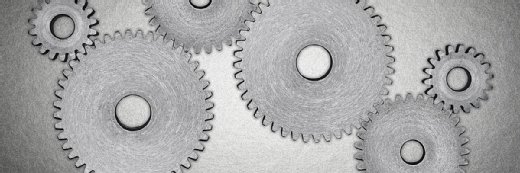How to use Bugzilla bug tracking tool in software testing projects
The Bugzilla bug tracking tool allows DevOps teams to collaborate and report on defects present in apps and software projects in one interactive location.
Updated and maintained by the Mozilla Foundation, Bugzilla is an open source bug tracking tool that allows development and testing teams to track bug fixes and code changes in projects like software and app development and deployment. The software provides users the ability to streamline communications between team members regarding bugs and fixes on multiple projects simultaneously.
What features of the Bugzilla bug tracking tool support application testing?
The software isn't designed to diagnose or repair developed applications; however, users can categorize, track and detail debugging procedures -- and other similar actions. This can be done in both the predevelopment and post-development stages of the application. Additionally, collaboration and reporting features simplify defect tracking, reduce deployment delays and prevent app downtime.
The Bugzilla issue tracking system contains an interactive tracking spreadsheet that allows users to submit new bug reports or other data that requires tracking or updating. The spreadsheets provide options for basic information such as title, summary, description, status, severity and resolution, but they also allow for more detailed input such as product, component, version, operating system and keywords. Users can also use the Bugzilla tool to assign a bug submission so they are notified of future changes to the report -- like when a resolution to the bug is found.
Another useful feature of the Bugzilla software is automatic duplicate detection. If users attempt to file a duplicate bug in the system, the software automatically checks for similar existing bugs based off of the previously submitted summary details. If a duplicate bug is detected, Bugzilla will then notify users and allow them to add themselves to the notification list for future updates on the bug.
Other notable features offered in the Bugzilla tool include its advanced data reporting tools that allow users to create custom tables and charts based on bug data, roles-based access modes, advanced search functions and the ability to create or modify bugs by email. A detailed list of the tool's features can be seen on the Bugzilla website.
Who benefits most from using the Bugzilla bug tracking tool?
Organizations involved in multiple software development projects -- especially organizations with large teams of developers and testers -- would find Bugzilla very helpful in their efforts, as it provides them with a convenient centralized location for tracking ongoing initiatives and helps cut down on duplicate and unnecessary work. All members of the DevOps team, no matter what their involvement is during development, will find the software simple to use. To help maintain hierarchy, the Bugzilla tool offers two access modes: user and administrator. The administrator role provides users with greater access to security, workflow monitoring and grouping features.
How is the Bugzilla bug tracking system licensed and priced?
Because Bugzilla is an open source bug tracking tool, there is no monthly or annual fee associated with its use. It should be noted that the maintainers of the Bugzilla defect tracking software recommend it be run on Linux. The software requires the concurrent use of a database management system, such as MySQL, Oracle or SQLite; a web server, such as Apache or IIS; and an appropriate release of Perl and associated Perl modules. There is no limit to the number of users, making Bugzilla scalable to any sized team or organization.