In general, organizations are struggling to perform server workload migrations in a comprehensive, seamless and timely manner. They face obstacles in terms of the complexity of manual processes, migration strategies with unclear priorities, and even vendor lock-in, which can limit flexibility. Automation can be a critical differentiator that helps minimize the challenges that can occur when transitioning to a cloud environment.
The emergence of cloud services has enabled companies of all sizes to reinvent their businesses and exponentially increase their customer base. For many of these organizations, the key goals of cloud adoption are the creation of new businesses and revenue streams. These companies also view cloud capabilities as better enabling IT functions, meeting end-user mobile app demand, and offering a competitive edge.
In general, the first wave of cloud adoptions centered on transitioning pre-existing applications and, in the process, turning them into effective software as a service (SaaS) solutions. Currently, cloud-native apps have become key elements in the second wave of adoption. In the general cloud arena, agility, cost and scalability continue to remain significant motivators for adoption.
However, the transition to cloud services for providing versatile scale-out resources can be disrupted by the difficulty in achieving simple workload migrations. Along with this issue are concerns related to the exhaustive amounts of data with which companies must contend, comprising areas as diverse as click streams, commerce, IoT and cloud storage. That’s where migration automation can make a key difference.
Automation provides a level of consistency, which extends to repeatability, and thus results in better quality application services. But organizations must navigate a range of challenges to achieve successful workload migrations and cloud onboarding. One example is incompatibility. Usually, the lack of one-to-one correspondence between an organization’s data center or private cloud and the target cloud environment requires server workloads to be re-architected for deployment—and then suffer lock-in due to immobility.
Other challenges include manual templating, server workload rebuilding, or application reassembly due to the loss of mindshare—for example, an IT team member who’s left a company or is no longer available. In other instances, servers may require pre- and post-migration edits, challenging patch procedures, and other high-touch server modifications, which can complicate the migration and onboarding process.
In general, automated migrations via SaaS rely on a bootable copy of the source server in the target cloud. Once the SaaS mechanism has auto-collected source server images and relative meta-data, the provider solution converts the image onto the target hypervisor or bare metal server. The solution can then deploy the converted image into the target cloud environment as a fully compatible instance.
This represents a typical automated process, and moving workloads can range from simple and semi-automated to high-touch migrations for more complex workloads. Often, these types aren’t mutually exclusive; in some instances a single migration engagement might include all three levels of complexity:
- Automated migration of simple workloads:
The migration of a relatively simple and low-complexity workload can be both cost-effective and high volume. Examples of these types of workloads consist of a small database (less than 25 GB) or a minor business application. Typically, the migration strategy is straightforward with clear priorities and direct goals. - Semi-automated migration for low complexity workloads:
Migration consultancy and a customer portal help to facilitate semi-automated migrations. An automation portal can provide information and resources to technicians for any stages of the migration strategy that are more complicated. - High-touch migrations for complex workloads:
Combining manual processes, such as templating or creating configuration updates, with automation can require multiple steps involving internal and external management, comprehensive migration consultation, and in-depth ROI/TCO analysis.
The advantages of a provider that offers both bare metal and virtual servers, predefined server imaging and automation features for fast migrations between physical and virtual environments can be significant. In addition to these features, IBM SoftLayer offers automated testing and recovery tools.
Organizations have the ability to deploy and control all services—from virtual servers and storage devices to account management and security safeguards. All are managed through a single system via IBM SoftLayer’s own API and Web portal, or by using a mobile device. Whether an organization is attempting to migrate multiple small applications or a single highly complex workload, automation that features secure, policy-driven provisioning with built-in resiliency and high availability (HA) represents a crucial differentiator.