
Gorodenkoff - stock.adobe.com
RAID 6 vs. RAID 10
There are numerous RAID configurations to choose from, and navigating the nuances of each can take a lot of work. In the case of RAID 6 and 10, both have distinct pros and cons.
When it comes to safeguarding data from storage hardware failures, RAID 6 and RAID 10 are two prominent choices. But is one a better option than the other?
It's crucial for backup admins to thoroughly evaluate the strengths and weaknesses associated with RAID 6 and 10 and choose the option that most closely aligns with the organization's specific requirements. This article will cover how each RAID level works, then compare RAID 6 vs. RAID 10 in five key areas: redundancy, performance, disk utilization, fault tolerance and cost.
How do RAID 6 and RAID 10 work?
Before you can determine which option is best for a particular use case, you must consider how the two RAID levels work.
RAID 6 arrays stripe data across all the drives within the array. In addition to storing an organization's data, however, each disk within a RAID 6 array also stores parity data. This parity data creates overhead by consuming a portion of each disk's usable space.
However, if a disk within the array were to fail, the parity information is what enables the array to continue to function. When the failed disk is replaced, the parity data is used to provision the new disk so that it contains the same data as the disk that it replaced.
Like RAID 6, RAID 10 also stripes data across multiple disks. The difference, however, is that the disks in a RAID 10 array do not store any parity data. Instead, each disk within the array is mirrored to another disk. That way, if a disk were to fail, then the mirror copy can take over for the failed disk.
Redundancy
RAID 10 provides superior redundancy to RAID 6. Each disk in a RAID 10 array is mirrored, so half the disks within the array could fail without causing the array to go offline, unless the failed disks belong to the same mirrored pair.
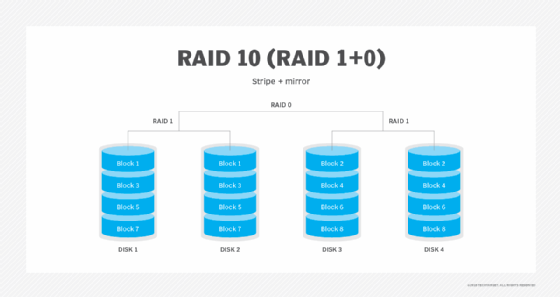
Conversely, a RAID 6 array uses dual parity. This means that a RAID 6 array can only endure up to two simultaneous disk failures without the array failing.
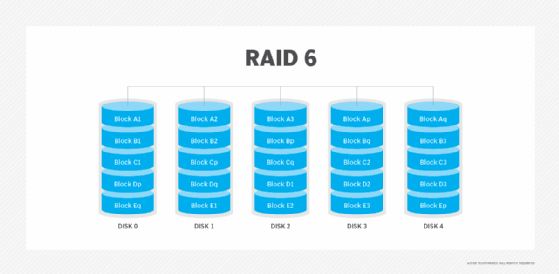
Performance
RAID 6 and RAID 10 offer excellent read performance because both RAID levels stripe data across multiple disks. In the case of a RAID 6 array, read operations use the available IOPS from every disk in the array. A RAID 10 array only reads data from half the array's disks since the other disks only act as a mirror. Even so, a large RAID 10 array can deliver very high performance.
RAID 10 also provides excellent write performance because write operations are striped across half the array's disks. This means that each disk only has to handle a fraction of the total workload.
RAID 6, on the other hand, is significantly slower with write operations. This comparatively sluggish performance stems from the fact that for every write operation, a RAID 6 array must also calculate and write parity data.
Disk utilization
Both RAID 6 and RAID 10 sacrifice some of the available storage space to overhead. Since each disk in a RAID 10 array is mirrored, 50% of the array's capacity is lost to overhead. If, for example, a RAID 10 array consists of 20 disks, 10 of those disks will be used for mirroring. That means only 10 disks' worth of usable capacity remains.
The overhead in a RAID 6 array is always equal to two disks, regardless of how many disks are in the array. If an array contains six disks, then the equivalent of two disks is lost to overhead, and the array will have a usable storage capacity that is equal to four disks. Similarly, if a RAID 6 array contains 20 disks, then the usable capacity will be that of 18 disks.
In other words, as the number of disks within a RAID 6 array increases, so, too, does the percentage of the array's total space that is available for data storage.
Fault tolerance
As previously noted, a RAID 6 array can sustain up to two simultaneous disk failures. A RAID 10 array can handle the loss of half the disks within the array, but only so long as only one failure occurs per mirrored pair. Even though RAID 10 is generally regarded as being superior to RAID 6 in terms of fault tolerance, two simultaneous disk failures could cause a RAID 10 array to fail if those two disks happen to be a mirrored pair. Conversely, any two disks within a RAID 6 array could fail without causing the array to fail.
Cost-effectiveness
RAID 10 arrays are costly because 50% of the array's capacity is lost to overhead. A small RAID 6 array with four disks would also have a 50% overhead since half the array's disks are used to store parity data. As the number of disks in the RAID 6 array increases, however, the percentage of overhead decreases.
Which should you use?
There are preferred use cases for both RAID 6 and RAID 10. RAID 6 might be a good fit for organizations that need to store large amounts of data and can't afford to lose half an array's capacity due to overhead. For example, a RAID 6 array might be a good choice for archival storage or for use as a media library. Even so, it is important to remember that RAID 6 arrays suffer from subpar write performance, so you might not want to use a RAID 6 array for cases where performance matters, such as a database server.
RAID 10, on the other hand, delivers excellent performance, making it a good choice for database or virtual machine storage. RAID 10 is often used in environments where uptime and performance are critical. However, this performance and reliability comes at a cost, since 50% of the raw storage capacity is lost to overhead.
Brien Posey is a former 22-time Microsoft MVP and a commercial astronaut candidate. In his more than 30 years in IT, he has served as a lead network engineer for the U.S. Department of Defense and a network administrator for some of the largest insurance companies in America.







