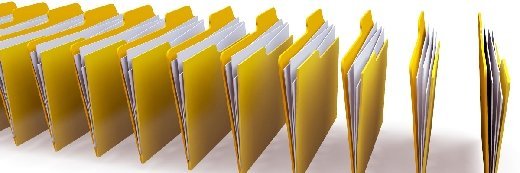Fotolia
Google Cloud Filestore lends itself to legacy enterprise apps
Among other uses, Google's cloud file storage service can simplify the migration of legacy apps to the cloud. Learn about its main features, and how it compares to the competition.
One of the first hurdles early adopters of the cloud faced was learning how to access data in an API-centric world.
Legacy enterprise applications were largely designed for network-attached storage (NAS), but cloud providers, such as AWS, Azure and Google, adopted more efficient and scalable object storage systems. These systems forego familiar network file system mount points for REST APIs. This means that enterprises had to rework parts of their application's code for a cloud migration.
To combat the lack of NAS-compatible services, Google added a cloud file storage service to its portfolio. Google Cloud Filestore is a managed NAS service that is compatible with Google Compute Engine (GCE) and Google Kubernetes Engine. It can help Google users migrate legacy applications to the cloud and work with massive media file archives. The service also provides persistent storage for containerized workloads.
Filestore features
Google Cloud Filestore uses network file system (NFS) version 3 and is designed for latency-sensitive and consistent workloads with minimal performance variability. The service is available in two performance tiers: standard and premium. The latter has a higher maximum read and write throughput -- 700 megabits per second and 350 Mbit per second, respectively -- as well as a higher maximum IOPS of 30,000. By comparison, the standard tier offers a maximum read and write throughout of 180 Mbit per second and 120 Mbit per second, respectively, and a maximum IOPS of 5,000.
Users can resize file shares, as needed, without downtime. For the standard tier, performance scales with capacity, hitting peak performance at 10 TB and above.
Unlike some competing services, such as Amazon Elastic File System (EFS), Google charges for Filestore based on provisioned capacity, not usage -- whether a terabyte share holds 1 GB or 999, the price is the same. However, like all Google cloud services, pricing is prorated by the time -- measured in seconds -- a share is provisioned. There's no charge for network traffic into a Google Cloud Filestore share, but there is for outbound traffic to another zone. Note, however, that GCE instances in other zones might incur traffic charges for data sent to Filestore.
Use cases
The standard NFS protocol makes Google Cloud Filestore compatible with most legacy enterprise applications. This simplifies the migration of on-premises systems to Google cloud infrastructure.
Other use cases or workloads well-suited for Google Cloud Filestore include:
- user home directories for virtual desktop infrastructure or software development environments;
- unstructured content for websites and collaboration systems;
- rich media for graphics or video processing applications; and
- backup repositories for VM or container images and databases.
Google Cloud Filestore complements the provider's other storage services, particularly cloud storage -- its object storage service -- and Persistent Disk block storage. While enterprises could use either of these other storage services alongside a VM instance to create a file storage location for applications, Filestore is simpler, as it packages NAS as a managed service and does not require a separate compute instance.
File storage service comparison
Google Cloud Filestore's competes primarily with Amazon EFS and Azure Files.
Here's how these three services compare on several key parameters:
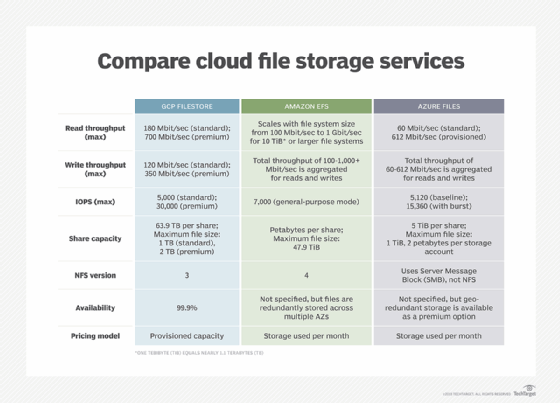
These cloud file storage services are similar in most ways; however, the premium tier of Google Cloud Filestore offers the highest IOPS, which makes it best for latency-sensitive workloads with frequent reads and writes. As mentioned above, Filestore also differs from these other file storage services in that it charges for provisioned versus used capacity. However, users should always run specific scenarios through each service's pricing calculator to estimate costs.