
Alex - stock.adobe.com
Top cloud performance issues that bog down enterprise apps
Workloads with rigid latency, bandwidth, availability or integration requirements tend to perform better -- and cost less -- if you host them on private infrastructure.
The public cloud has become the popular option for hosting enterprise applications. That doesn't mean that every application is ideally suited for the cloud. Some apps perform better -- or cost less -- if you run them using on-premises infrastructure or a private cloud.
To determine whether your app belongs in the cloud, monitor application performance and keep an eye out for four cloud performance issues that disrupt enterprise apps hosted in public cloud environments.
Slow response time
Workloads depend on the internet to connect to users. There is more latency on the public internet than on local networks, so apps hosted in the cloud can be slow to respond. This is especially true if users are geographically distant from the data center where the cloud apps are hosted.
Delays can equate to a matter of seconds, but for workloads that require true real-time performance -- such as interactive video streams or applications that control vehicles in motion -- those delays might be too much. Your app might be a better fit for an alternative hosting method that delivers better latency rates.
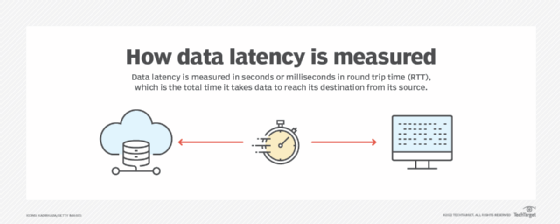
Limited bandwidth
Bandwidth available to cloud-hosted apps is limited. Local networks powered by enterprise-grade networking infrastructure can move hundreds of gigabytes per second. In contrast, public internet connections are can deliver only several megabytes per second of bandwidth. For most applications, this is sufficient.
However, if you find that your application can't send or receive the volumes of data it requires at the speeds it requires, then the app would perform better on premises. Bandwidth limitations tend to be problematic for applications that need to transit high-resolution video or images.
Cloud performance cost savings
While the types of performance issues described here aren't directly tied to public cloud costs, improving cloud application performance tends to result in cost savings, too. A high cloud computing bill could be a sign that your application is a better fit for an on-premises environment.
For instance, if your application consumes a lot of bandwidth, you'll end up with high egress fees because public clouds charge for all outgoing data. There's a good chance that an on-premises environment would lead to better performance and cost outcomes in that case. High-availability setups can also be more cost-effective on premises.
Availability issues
Public clouds tend to be at least as reliable as the best-managed enterprise data centers. Most businesses can tolerate the minimal downtime that occurs in public clouds, which is outlined in a service-level agreement. But if your application requires ultra-high availability, you might want to host it outside of the public cloud.
Creating fallback or automated failover setups are more expensive to host in the public cloud than they are on premises. You can configure automated failover in the public cloud. But, if you want failover to happen instantly, you would need to pay for double the number of hosting resources. This gets pricey when you're paying by the minute or the second to run virtual servers, as you would in the public cloud.
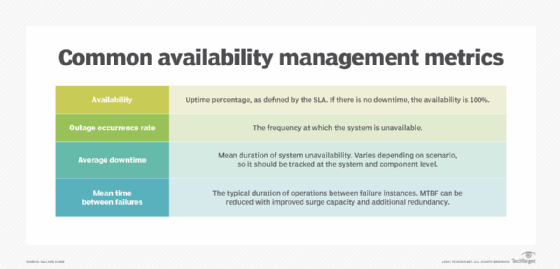
High integration-related error rates
There are many causes of application errors, ranging from buggy source code to insufficient hosting resources.
In the public cloud, problems related to integrations with cloud services can be a common trigger of application errors. Given that cloud services are less flexible in terms of which APIs they offer and which integrations they support, you're more likely to run into integration-related errors in the cloud than you would on premises.
If you're seeing lots of API-related issues or integrations with cloud services, you might want to explore moving your app to a different hosting environment.





