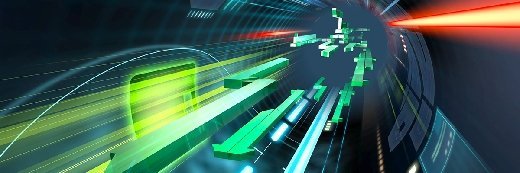Backing up virtual servers: A virtual server backup software guide
Download our free guide on backing up virtual servers for the latest best practices and to learn about upcoming trends in virtual server backup software.
 Backing up virtual servers may be getting easier, thanks to new virtual backup software options. Download our free guide on backing up virtual servers for the latest best practices and to learn about upcoming trends in virtual server backup software.
Backing up virtual servers may be getting easier, thanks to new virtual backup software options. Download our free guide on backing up virtual servers for the latest best practices and to learn about upcoming trends in virtual server backup software.
Sometimes a very delicate balance is required to keep an IT shop running smoothly. Although there are clearly disparate disciplines at work in the data center, the gears have to mesh at key points to ensure that all the moving parts are working together well enough to press on in the same direction. When server virtualization technology matured and was embraced wholeheartedly by the systems side of the house, storage managers may have taken little notice. But when server virtualization began to approach critical mass, it was clear that storage had some catching up to do, and that backup was the first area that had to be addressed.
Server virtualization changes the environment in both subtle and profound ways. Operationally, things may not be so different and traditional data management methods -- as with backup -- may appear to fit in nicely. Such is the case in many shops today where backup methods have been barely altered to accommodate virtualized servers. Running a standard backup agent in each virtual machine may work okay today but, sooner or later, that approach is bound to stumble.
The problem is that traditional backup apps see things on a one-to-one basis -- one OS running on one physical server -- and count on having those physical resources to their jobs. But as multiple virtual machines (VMs) begin to share a single hardware platform, all bets are off and contention for the resources is inevitable. Without proper management, performance will suffer and basic activities like backup can be stopped in their tracks.
Citrix, Microsoft, VMware and other hypervisor vendors recognized the problem and offered server-centric remedies like VMware Consolidated Backup (VCB). There’s no doubt that applications like VCB did provide remedies for some of the backup problems, but they did so with the cost of added complexity. New data protection apps also emerged from vendors like PHD Virtual, Quest Software (formerly Vizioncore) and Veeam that were designed from the ground up to operate in often unpredictable virtual environments. These new backup apps do an admirable job, but they’re often shackled by the weight of having to elbow their way into -- and fit into -- enterprise environments that are set in their ways.
Traditional backup vendors were a little late to the game in responding to the new requirements of virtual server architectures. But with some help from the hypervisor vendors who are exposing APIs, nearly every backup app vendor now offers hooks specifically designed to back up data from virtual servers.
Backing up virtual servers -- or even a virtual desktop environment -- is definitely still a work in progress. But the good news is that it has already progressed significantly in a relatively short time and while the backup solutions available today may not be perfect for all use cases, there’s enough choice and variety of approaches to serve most needs.
But, as we all know, backup is never easy. You’ll probably need to study and test the available options before you find the right one for your shop. In this Essential Guide, we provide a crash course in virtual server backup, describe the alternatives and offer some best practices for implementing a successful virtual server backup operation. – Rich Castagna, Editorial Director, TechTarget's Storage Media Group
Here's a look inside the guide:
- Virtual server backup software: Virtualization technology has changed virtual server backup dramatically in the past few years. In this article, learn about your choices for backing up virtual server environments.
- New features in VMware vSphere that benefit data backup and recovery: This article looks at the changes in the most recent version of VMware vSphere that will impact your backup and recovery environments.
- Data dedupe technology may help curb virtual server sprawl: Learn about how data deduplication can ease the burden of virtual machine backup and recovery.
- Microsoft Hyper-V backup for virtualized servers: Learn about the pros and cons of backing up Hyper-V for virtual servers.
- VM-specific software vs. traditional enterprise data backup software: In this channel spin article, learn whether or not you should provide the module for VMware that your enterprise data backup partner provides, or if you should you sell a VM-specific software application.