
Getty Images/iStockphoto
Top tips for analyzing cost of cloud storage
Avoid budget overruns and maximize your cloud investment with regular cloud storage cost analysis. Keep an eye out for hidden costs such as egress fees.
Cloud computing has become vital to business operations, offering modern businesses scalability and flexibility. The cost of cloud storage, though, can quickly spiral out of control without a strategy.
Diligent monitoring and analysis can help address these cloud challenges, enabling admins and businesses to understand the cost components and usage patterns. These activities make sure that businesses get the most value from their cloud investments and avoid unnecessary expenses.
What is cloud cost analysis?
The systematic process of tracking and evaluating cloud storage spending is a type of cloud cost analysis. Performing this analysis means monitoring cloud resource spending, identifying spending patterns and comparing actual costs against budgets. It helps businesses get a clearer picture of their cloud spending so that they can better plan their use.
Some businesses do it as part of a FinOps Framework exercise, a larger strategy that maximizes the overall business value of cloud resources. But even as a standalone initiative, an analysis of the cost of cloud storage can deliver significant savings and information to any business.
Why do it?
As with any budgeting exercise, a cloud storage cost analysis ensures that cloud usage and spending align with business objectives and good practices. Businesses use it to strategically adjust their budgets and spending to be sure that they're useful and cost-effective. It's also a good way to offset provider-based cost increases as businesses invest in hardware and software upgrades to better serve customers.
Regular analysis gives businesses better visibility into their cloud storage resource usage, so they see what's being used and how. They'll see performance analytics that identify underused or idle resources that affect efficiency, uncover overspending through historical usage data, and forecast future use and costs. Decision-makers will be able to make more informed decisions about resource allocation, spending and technology investments.
Key factors of a cloud storage cost analysis
IT teams and admins should consider the following key factors when analyzing the cost of cloud storage.
Capacity costs
Many providers offer different capacity models for cloud storage, including on-demand, reserved capacity, spot instances and discounts for large-scale storage.
Transaction costs
Review the fees for read/write operations, data retrieval and API requests based on your organization's data access patterns. Storage for rarely retrieved data is often cheaper than frequently accessed or changed data.
Storage tiers
Evaluate the different storage types available and their pricing implications. Hot, cool and archive cloud storage have varied costs. Know how you use and access the data to confidently choose the relevant storage tier.
Data transfer costs
Understand if a cloud provider charges for uploading, downloading and moving data between storage tiers or regions, as it could become a significant variable cost based on your usage.
Data volume and growth
Current and projected data volume affects long-term costs. Backups and archive stores can grow exponentially as a business grows, so project and review it regularly.
Vendor lock-in
If your business deals with a single cloud vendor or provider, you could be subject to vendor lock-in clauses in your agreement. That could make a move from one vendor to another prohibitively expensive or technically difficult if the new choice uses proprietary technologies, APIs or data formats.
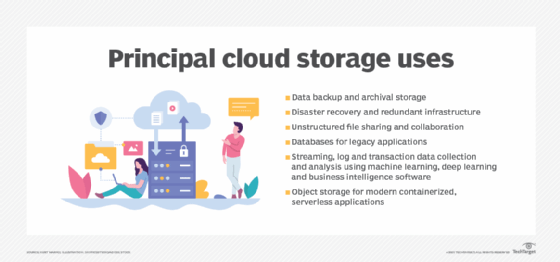
Watch out for hidden costs
Some hidden costs of cloud storage include the following:
- Data transfer fees. Vendors typically charge for moving data between cloud services. As they're calculated based on the amount of data being moved, it can get expensive to move significant data volumes.
- Exit or egress fees. They also charge for migrating data off a platform, either to another cloud provider or to on-premises storage. As with transfers, vendors calculate egress fees based on the volume of data being moved -- and might charge more if you're moving to a new provider and closing your account with them.
- Region and availability zones. Cloud data is generally stored in cloud regions and availability zones to ensure maximum availability for customers. Some businesses are required to store data in specific regions for legal or regulatory reasons, which can increase the cost of cloud storage if it means that duplicates must be kept in multiple regions.
- Hot, warm and cold storage availability. Pricing is based on access frequency, with hot storage generally being the most expensive and going down in price from there. Costs can creep up if your business is accessing data more often than the zone allows, as extra access is generally priced higher. Understanding your needs and the fees involved can offset extra costs you might incur.
- Multi-cloud and hybrid cloud environments. Since many businesses use multiple clouds today, you could rack up higher costs through additional orchestration apps, staff and transfer costs.
Julia Borgini is a freelance technical copywriter, content marketer, content strategist and geek. She writes about B2B tech, SaaS, DevOps, the cloud and other tech topics.








