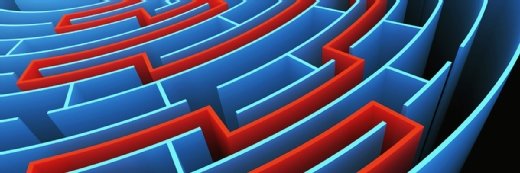putilov_denis - stock.adobe.com
8 ways to use AI for data backup
Recognize AI-based data backups as a strategic imperative that propels your IT team forward by protecting critical business assets while providing compliance and cost optimization.
Today's IT industry is filled with AI initiatives, including within the data backup market. To get the most out of AI for data backup, it's critical to understand how best to integrate AI into organization-wide data protection.
Organizations must frame AI tools and data backup solutions as strategic benefits. To avoid AI tools that aren't valuable, organizations must evaluate their existing backup infrastructure to determine whether AI can save money, save time or increase the effectiveness of the tasks the business performs regularly.
Various data backup processes benefit from AI. Backup administrators must protect user files, infrastructure as code configuration files, customer databases,websites, and other valuable resources. This protection enables organizational resilience and business continuity, making it essential to the company's bottom line.
One of AI's key benefits is automated backup and restore, which frees up administrators to focus on innovation and market shifts. However, AI provides far more than just automation. It enables organizations to optimize backup and storage processes, provides enriched monitoring, improves data management and ensures compliance.
Consider the following eight AI backup uses to learn how they can improve your organization’s backup and restore capabilities.
1. Resource planning and optimization
AI aids resource planning and optimization by examining an organization's current backup infrastructure and comparing it with existing backup and recovery options from application vendors and cloud service providers. This practice ensures alignment and compliance.
AI can advise administrators on cloud storage, on-premises storage and network optimization to ensure backup plans are comprehensive and efficient. It also helps with backup scheduling to avoid periods of high network and disk I/O, keeping the backups from affecting other services.
2. Risk assessment
Many backup and disaster recovery teams already use AI for various aspects of risk assessment, including network misconfigurations and OS or application vulnerabilities. Analysis of historical data helps predict data loss, enabling administrators to address risks before they become incidents. This proactive approach, which covers misconfiguration, hardware failures, software vulnerabilities, and other data-loss-related concerns, gives organizations greater visibility into their backup strategy. They no longer have to guess at Mean Time Between Failures (MTBF) and Mean Time to Recovery (MTTR) data. AI addresses these concerns with predictive analytics and provides mitigation opportunities.
By directing AI's attention to the organization's backup strategy, administrators can quickly identify weaknesses and data sets left uncovered by the current backup design, avoiding organization-wide data loss or costly non-compliance penalties. IT teams can address the risks directly or accept the AI tool's input on how to best correct the issues. From a strategic perspective, this observability improves business resilience and enables the organization to address risks proactively.
3. Storage optimization
Storage costs have a significant impact on the organization's bottom line. AI tools can optimize storage by analyzing available data types and storage tiers to determine the optimal balance of efficiency and cost-effectiveness. This optimization includes selecting on-premises or cloud-based hot, warm and cold storage options. It also identifies resources requiring multiple copies for immediate and nearby recovery. Continuous AI-driven storage optimization balances storage costs and satisfactory recovery options, especially when the organization uses overlapping designs based on the 3-2-1 rule or its variations.
4. Backup infrastructure monitoring
AI can be an excellent monitoring tool, enabling administrators to detect issues and observe service status. AI's ability to learn and recognize patterns allows it to understand the organization's unique backup infrastructure and needs. AI can monitor backups for suspicious activity, alerting administrators to anomalies or acting independently to address issues.
Backup monitoring can generate vast amounts of information. By placing AI between the monitoring utility and the recovery team, backup administrators can benefit from its real-time analysis. The analysis provides event enrichment to help IT teams prioritize and address issues quickly and accurately, relieving them from overwhelming alert fatigue.
5. Data prioritization and classification
Not all data needs to be backed up the same way. Some resources rarely change, while other data types update continuously. System configuration files are a great example of files that don't usually change frequently, while customer and purchase databases update constantly. AI classifies data to identify the most critical files. Classification can be based on data type, but it can also consider access frequency, location and lifespan to determine the best backup choices. Adaptive backup scheduling enables AI to adjust to existing business operations.
6. Compliance monitoring and reporting
Regulatory compliance is a key issue for today's IT teams, making it a strategic imperative to avoid the consequences of non-compliance. AI provides continuous compliance monitoring and reporting to ensure an organization satisfies requirements. Compliance monitoring differs from infrastructure monitoring, which focuses on incident identification and optimization. Compliance monitoring identifies areas where organizations fail to adhere to local, regional, national or industry regulations, so they can address issues before being penalized.
Another aspect of AI-assisted backup management that organizations must carefully control is data residency and data sovereignty. This is particularly essential when combining AI backup management with cloud-based storage. Administrators must ensure the AI does not decide to store backup jobs outside data sovereignty boundaries.
7. Recovery orchestration
Backups are not really the critical part of resilience -- recoveries are. AI can recommend or automatically execute recovery processes based on dependencies, effect and recovery objectives. This reduces downtime and improves business continuity, traits critical to IT leaders that underpin the organization's strategic data management initiatives. AI-driven automated recoveries assure executives that recovery plans are executable under real-world conditions.
8. Executive-level reporting
IT leaders must be able to access and understand backup metrics. AI translates these technical datapoints into business-relevant insights, including risk exposure, recoverability scores and financial ramifications. This visibility enables data-driven decision-making and infrastructure investments. It also proves the value of the backup system and supports compliance auditing.
Is AI a practical choice for backup?
Using AI to optimize backup processes and protect business assets more effectively is valuable when done correctly. AI tools are quickly becoming easier to use and more specialized, enabling IT teams responsible for business resilience to get more value from them.
However, organizations must be cautious of data privacy concerns and ethics around AI use. For example, businesses must carefully manage personal identification information (PII) and intellectual property (IP) that backup jobs might contain. The industry and public continue to learn more about AI's impact on privacy, so expect this area to continue to develop, and keep an eye on any emerging concerns.
As with any technology, AI users must regularly monitor and review a tool's configuration and results. An AI tool and the backup infrastructure it interacts with must provide useful information quickly and easily to determine whether backup jobs succeed and where backups are stored. This information helps organizations decide the best way to recover data after an incident.
As with any technology, AI users must regularly monitor and review a tool's configuration and results. An AI tool and the backup infrastructure it interacts with must provide clear, quick information to determine whether backup jobs succeed and where backups are stored. This information helps organizations decide the best way to recover data after an incident.
Organizations can choose from many backup utilities, and there are plenty of AI options available. Combining these two crucial tools enables organizations to better protect their data and get the most value from their data storage investments, making AI-assisted backups a crucial strategic capability rather than a cost center.
Damon Garn owns Cogspinner Coaction and provides freelance IT writing and editing services. He has written multiple CompTIA study guides, including the Linux+, Cloud Essentials+ and Server+ guides, and contributes extensively to TechTarget Editorial and CompTIA Blogs.