What is cloud NAS (cloud network-attached storage)?
Cloud NAS (network-attached storage) is remote storage that is accessed over the internet as if it is local. The storage is usually hosted by a third-party service provider, who charges the customer a fee based on capacity and bandwidth. Many enterprises use a similar chargeback method for their off-site storage.
Cloud NAS is often used for backup and archiving. A key benefit of this approach is that data stored in the cloud can be accessed whenever needed and from any place and that the data is stored remotely from in-house facilities. The main drawback, however, is that the data transfer rate is limited by speed of the network connection over which the data is accessed.
Cloud NAS offers the same functionality as on-site NAS except the storage devices are located inside a cloud vendor's data centers. The cloud vendor's storage resources are essentially NAS configured to meet customer storage needs.
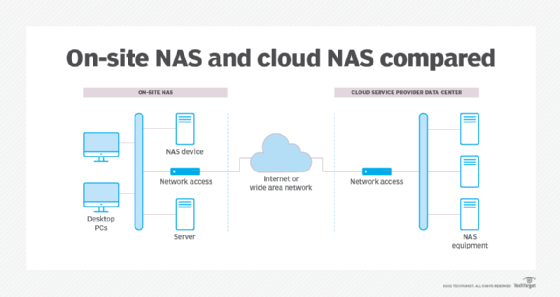
On-site NAS connects directly to an organization's internal network and is typically located in its data center. Customers access a service provider's cloud NAS over a wide area network (WAN) or an internet connection, and it is located in the provider's data center.
What is a NAS system?
NAS systems are typically deployed as standalone storage devices with one or more external drives to provide more storage than a standard desktop system or laptop. A NAS system has its own operating system (OS) and file system and supports a variety of applications, the same as a desktop system. It can be used to supplement existing storage arrays, as well as provide data backups for disaster recovery (DR) events.
A NAS system does not connect directly to a computer; instead, it connects to a wired or wireless network used by one or more computers. The network may be an internal local area network, such as Ethernet, or a storage area network (SAN). It can provide dedicated storage for one device or shared storage across many devices. It can be used in place of additions to a primary storage system. A NAS system can be located in a data center rack or a work area.
When more storage capacity is required, multiple NAS devices can be scaled out, sharing the same file system and supporting the creation of larger volumes of shared storage.
Because a NAS device typically has its own OS, it is important to check for compatibility with planned applications for NAS. The following are examples of specialized applications that may be supported in NAS:
- Business applications, such as customer relationship management and enterprise resource planning.
- Productivity tools, such as email, document editors, file storage services and spreadsheets.
- Support for cloud computing.
- Data protection.
- File sharing and collaboration.
- Integration of public and private clouds -- hybrid cloud storage.
- Support for websites.
- Software application development.
Which is better: On-site NAS vs. cloud NAS?
Before the emergence of cloud technology, NAS devices were normally installed in a data center or in work areas. The systems were compact and fit well in those locations.
The advent of cloud storage services made it easy to replicate NAS resources in a cloud-based environment. The capabilities are the same -- except, in the cloud, users do not have direct access to the NAS equipment. Users may also not have a choice as to which vendor's NAS device is used by the cloud vendor.
In situations where on-site NAS is already in use, a careful analysis of the costs and operating issues must be made before migrating to a cloud NAS solution. If no NAS is in use and the requirements dictate such an arrangement, a cloud NAS initiative may be more cost-effective, as there will likely be no upfront investments needed and the amount of storage can be scaled to accommodate the business requirements. At a future time, on-site NAS may be implemented for various reasons, such as security, network costs and access to data.
Pros and cons of cloud NAS storage
The advantages of cloud NAS over on-site NAS include the following:
- Access to data from anywhere.
- No additional floor space, power, cooling or other facilities needed.
- No capital expense for the purchase of NAS equipment.
- Cost-effective because charges are based on services used.
- Scalability for special circumstances, such as a merger or acquisition.
- Reduced overhead.
- Availability for DR with the security of storing data remotely.
Key downsides when comparing the two approaches include the following:
- The network connection used to get data from the user to the cloud NAS may slow throughput, compared to on-site storage solutions.
- The security of the network connections for cloud NAS may be questionable unless preventive measures, such as encryption, are taken.
- Data protection in cloud-based storage is always a concern, as users have no access to storage equipment, and there may be risks of unauthorized access to such devices by cloud employees.
- The time required to make changes in storage capacity may be important, e.g., on-site changes may take more time -- especially if NAS is at capacity -- as compared to cloud NAS, which should be quickly scalable.
- Users with cloud NAS may have no choice regarding the storage devices used as that is determined by the cloud vendor.
- Pricing considerations must be factored into the discussion. Storage vendors typically include storage capacity and network requirements as part of their pricing models.
Which configuration is better depends on the application needing the additional storage. It is important to consider business requirements, costs and risks when deciding on the storage location.
What use cases are appropriate for NAS?
When moving applications to the cloud, it is important to select a cloud NAS arrangement that supports specific application requirements. Depending on the on-premises application, migration to a cloud environment can require application development and can be costly. If NAS supports protocols associated with legacy applications, such as Network File System and Active Directory, migration can be easier.
Cloud NAS is the best choice for some applications with specialized requirements that need a lot of storage capacity for compute-intensive systems. Artificial intelligence (AI) and machine learning applications fit in this category.
The cloud approach may also be best for applications with long-term storage needs, such as for legal or compliance issues. Cloud NAS also works well for daily storage requirements, making files and databases accessible and providing storage capacity that scales as needed. This is in addition to any other cloud-based storage being deployed.
Cloud NAS is also an option for DR. It is available quickly and can have critical systems already in place and ready if primary storage becomes unavailable.
Cloud NAS vendors
Numerous cloud NAS vendors are available for consideration, including the market leaders Amazon Web Services (AWS), Microsoft and Google. This is a brief list of some of the product options:
- Acronis.
- AWS.
- Backblaze.
- Box.
- Dropbox.
- Google Cloud.
- Google Drive.
- IDrive.
- Microsoft Azure.
- Microsoft OneDrive.
If both cloud and on-site NAS solutions are being considered, the following lists some hybrid NAS device manufacturers:
- Asustor.
- Buffalo.
- Cisco Systems.
- Dell.
- Hitachi Vantara.
- HPE.
- IBM.
- IXsystems.
- NetApp.
- QNAP Systems.
- Seagate.
- Synology.
- TerraMaster.
- Thecus.
- Western Digital.
Carefully examine the available features, costs and operating requirements when selecting an on-site NAS device.
How AI is enhancing cloud NAS technology
As might be expected, AI is finding its way into cloud NAS solutions. These are examples of how AI enhances cloud NAS:
- Storage optimization. Using data storage and usage performance data, AI can analyze which approaches are most effective for using storage resources.
- Backup automation. AI can streamline backups by examining all aspects of the backup process and automating key activities.
- Security improvements. By scanning and analyzing access and storage patterns, AI can detect potential threats, such as ransomware, deliver real-time monitoring and automate responses to suspected breaches.
- Enhanced data search and retrieval. By categorizing and tagging data, AI can enhance the process of data search and retrieval.
- Intelligent maintenance. By analyzing NAS operating data, AI can identify and reduce the likelihood of unplanned operational issues and thereby minimize downtime.
- Analytics to optimize decision-making. By analyzing a variety of performance-related data, AI can deliver guidance to improve how business leaders make decisions.
Aided by AI and others, such as increased storage capacities, support for edge computing, better security, automated management, and energy efficiency and sustainability, these advancements indicate a promising future for NAS technology, both cloud-based and on-premises.
Compare SAN, NAS and direct-attached storage to understand when to use each storage system. Additionally, consider object storage and cloud options.







