
What is a backup storage device?
A backup storage device is a hardware component that stores duplicate copies of data. This type of auxiliary storage hardware is typically used to back up data that resides in primary storage. If information in primary storage becomes unavailable because of a drive failure, accidental deletion or malware attack, it can usually be recovered quite quickly from the backup copy.
In the enterprise, backup data devices are often used to air gap duplicate data that needs to meet strict compliance requirements for security and availability. Popular data backup device options include high-capacity network-attached storage (NAS) systems, storage area networks (SANs), magnetic tape libraries and dedicated backup appliances.
In small and midsize businesses, external secondary storage devices are often used to back up entire desktops and help ensure business continuity by preventing data loss after a system failure. Popular types of backup storage devices for SMBs include small NAS systems and midrange appliances that automate backups.
In the home, backup storage devices are often small enough to be portable. External hard drives and removable storage media like USB drives are popular choices for backing up personal data because they are affordable, easy to use and can be purchased with different storage capacities.
Today, businesses typically use a hybrid approach that can take advantage of both physical storage devices and cloud computing delivery models. For example, a midsize organization might use external secondary storage for data that requires fast recovery and cloud backups for cold storage.
Backup storage devices and the cloud
Years ago, if a business or individual needed more storage capacity to back up data, they had to purchase additional hard disk drives, magnetic tape cartridges or optical discs. The introduction of cloud storage's subscription model changed this by letting users scale their storage capacity on demand without needing to buy additional hardware.
Today, cloud-only backup strategies can often meet the needs of small businesses and individuals, but midsize and large organizations still rely on backup storage devices to support faster local restores, maintain regulatory compliance, control long-term storage costs and provide an extra layer of resilience against data loss.
A hybrid approach that uses both cloud storage and physical storage can not only make backups more secure, it can also give users more direct control over where and how their backups are stored and secured.
Why are backup storage devices important?
Backup storage devices will always be important because they solve problems that cloud storage services cannot address alone. For large volumes of data, especially for data stored long-term in cold storage, physical storage devices can be a cost-effective solution compared to long-term storage in the cloud.
It can also be much faster to restore large amounts of data directly from a physical storage device than from the cloud. This can be important, especially in situations where internet connections are metered, slow, unreliable or nonexistent. When a business is executing a disaster recovery plan, for example, having the ability to restore some types of data directly from physical storage media can mean the difference between just a few hours of downtime and days (or weeks) of costly disruptions.
Another reason the backup storage device market is expected to remain strong has to do with control. When data is backed up on a physical device, the data manager has complete authority over where the data is stored and how it is secured.
Finally, backup storage devices can be used to provide redundancy for primary data stored in the cloud. Even cloud service providers themselves use backup storage devices behind the scenes to ensure the resilience, reliability and security of their services.
What types of storage devices and technology are used for backing up data?
Several types of storage devices and technology are used for backing up data, and the choice often depends on whether the user is an individual, a small-to-midsize business or a large enterprise.
Here are some examples of different types of backup storage devices and their uses:
Hard disk drive (HDD) and solid-state drive (SDD)

External solid-state and hard disk drives are two types of backup storage devices. Solid-state drives (SSDs), like flash drives, do not have moving parts. Instead, they use integrated circuit assemblies to store data persistently. In contrast, hard disk drives (HDDs) have at least one rotating magnetic disk and a movable arm that scans the disk to read and write data.

Hard disk drives are widely used by individuals, SMBs and enterprises that need to back up large amounts of data at the lowest possible cost per gigabyte (GB). Solid-state drives are more expensive, but they are good choices for users who need to prioritize speed and durability.
Optical disc drive
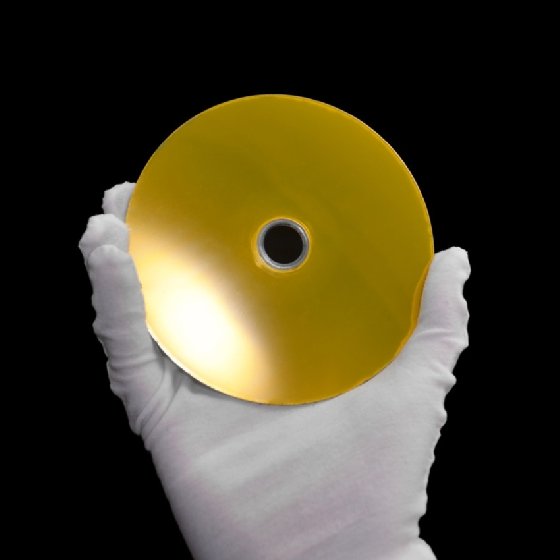
Optical disc drive technology uses lasers to read and write data on a spinning circular disk. When writing, a laser makes tiny marks on the disk's surface that represent digital ones and zeros. To read data, the laser lights up the disk and a sensor detects how the light bounces back. The differences in the reflections tell the drive whether it's reading a one or a zero.
Optical discs are used less commonly today as backup devices, but they are still used in certain situations. For example, individual and small business users in some parts of the world still back up permanent, write-once data on compact discs (CDs), digital versatile discs (DVDs) or Blu-ray discs because optical disk drives are relatively inexpensive and potentially have a lifespan of up to 100 years.
Magnetic tape
Magnetic tape is one of the oldest backup storage device technologies. Magnetic tape backups work by storing data as patterns of magnetized particles on a long strip of plastic film coated with magnetic material. When data is written, the tape drive's recording head changes the magnetic orientation of the particles to represent digital ones and zeros. When data is read back, the drive converts the stored magnetic patterns back into usable information.

Magnetic tape is still widely used for backups in enterprise and midsize business environments that need to store large amounts of primary data at low cost and for long periods of time. Individuals and small businesses rarely use magnetic tape for backups today because the initial hardware costs can be high, the technology often requires manual management and tape's sequential approach to storage can make it tedious to restore individual files.
Network-attached storage
Some organizations use NAS technology for backups. NAS can be purchased as a dedicated file storage device that connects to a network and allows multiple users and devices to back up data.

Unlike direct-attached storage (DAS) that connects to a single computer, NAS connects to a local area network (LAN) and often has built-in management, redundancy and data protection features.
Storage area network
SAN is a dedicated high-speed network that stores backup data at the block level. Large organizations that implement storage area networks often incorporate backup storage devices, such as backup appliances, disk arrays or tape libraries into their SAN environments to provide additional scalability, better performance and cost-effective data protection.
Removable storage
Removable storage devices can be easily disconnected from the primary storage location and stored in a different place. Examples of different types of removable storage used for backups include external hard drives, USB flash drives, optical discs, SD cards and magnetic tape cartridges.

Removable storage devices are useful for individuals and businesses that need their backup storage device to be portable. It's important to note, however, that their portability also increases the risk of data theft, data loss and unauthorized data access.
Backup appliance

Many organizations deploy hardware appliances to support their backup strategies. A backup appliance contains its own storage media and is typically bundled with data protection management software. When a turnkey backup appliance is connected to the internet, and it enhances storage hardware with backup software and management tools that are configured as a single system, it might also be referred to as an integrated backup storage appliance or an integrated cloud storage appliance.
Use cases for backup storage devices
Backup storage devices have a wide range of use cases that vary depending on whether they are being used by enterprises, SMBs or individuals. At the core, the purpose is always the same -- to ensure important data can be recovered if something goes wrong.
| Backup storage device |
Description |
Storage capacity |
Users |
Use cases |
Advantages |
Disadvantages |
| NAS |
Dedicated hardware device that connects to a LAN and provides centralized, file-level storage. |
Typically, terabytes (TB) to petabytes, depending on configuration. |
Small and midsize businesses; advanced home users; enterprises (departmental use). |
Centralized backups; hybrid cloud backups; file sharing; media streaming. |
Centralized management, multiuser access, scalable with additional drives, often includes built-in backup and snapshot features. |
Higher upfront cost than consumer devices; requires some IT expertise to manage; slower than SAN for high-performance workloads. |
| SAN |
High-performance network of storage devices that provide block-level storage. |
Petabyte-scale and beyond. |
Enterprises and large organization. |
Centralized backups; high-speed recovery; database and virtualization workloads. |
Very high performance and scalability; supports mission-critical applications; integrates with enterprise IT infrastructure. |
Complex to set up and manage; high cost; requires specialized IT staff. |
| Tape drive |
Hardware system that stores data on magnetic tape cartridges. |
Hundreds of gigabytes to multiple TB per cartridge; scalable via libraries. |
Enterprises; government agencies; SMBs; research institutions. |
Nightly SMB backups; archiving data for compliance; long-term cold storage. |
Very cost-effective for long-term storage; portable; long shelf life (10-30 years). |
Slow data retrieval; sequential access makes restores less convenient; can take up significant physical space. |
| Backup appliance |
Integrated hardware and software solution that includes a backup management app. |
TB to petabytes depending on model. |
SMBs; enterprises. |
Automating local backups; backing up primary data in the cloud; hybrid cloud integration. |
Simplified deployment; built-in features like deduplication and encryption; reduces backup management complexity. |
Higher upfront cost than simple NAS or drives; vendor lock-in possible; might require ongoing subscription for cloud integration features. |
| External hard drive |
Portable solid-state or mechanical disk drive with relatively high storage capacity and low cost per gigabyte. |
500 GB to 20+ TB. |
Individual users; small businesses. |
Backing up personal files and office documents. |
Affordable; easy to use; portable; fast local restores. |
Vulnerable to physical damage or theft; limited lifespan (especially HDDs); manual backups often required. |
| USB flash drive |
Small, portable solid-state storage device. |
Typically, 8 GB to 2 TB. |
Individual users; students; professionals who need portable storage. |
Storing or transferring small files temporarily; carrying work between locations; quick ad hoc backups for digital content. |
Highly portable; inexpensive; easy to use; plug-and-play interface. |
Limited storage capacity compared to other backup devices; less reliable for long-term backups; easy to steal, compromise or lose. |
Purchasing considerations for backup storage devices
With so many options, it can be difficult for individuals, SMBs and enterprises to know which data backup solutions they should purchase and use to back up primary data.
When evaluating backup storage devices, users should consider several key factors. Capacity is essential, since the device should be able to store the latest backup and still have room for growth. Performance matters as well, because the speed of backup and restore operations directly affects downtime in the event of a failure.
Ultimately, the best backup storage device depends on the type of user and the data that needs to be protected.
An individual user typically has a small budget and only needs enough storage capacity to protect personal files. Affordability and ease of use are often considered first in purchasing decisions.
Small and/or midsize businesses typically need to balance cost with scalability. Purchasing decisions often focus on storage devices that are easy to manage and have enough capacity to protect multiple users.
Enterprise users typically require significantly more storage capacity for backups. Automation, performance, reliability, security, compliance and cloud integration concerns should be considered in purchasing decisions.
Backup storage devices in the enterprise
Enterprises often use backup storage devices at branch offices, remote sites or edge computing environments to back up local data before sending it to the cloud.
The local backup layer ensures fast recovery in case of device failure, while also reducing the risk of data loss when information is transmitted to the cloud. This approach also helps optimize bandwidth by allowing data backups to be sent to the cloud during off-peak hours or after deduplication.
How backup storage devices support the 3-2-1 rule
The 3-2-1 rule is a well-known best practice for backups. 3-2-1 backups require primary data to be saved three times. Two copies should be stored on different types of storage media and one copy should be stored off-site.
Backup storage devices directly support the 3-2-1 rule by providing redundancy, enabling the use of multiple media types and facilitating both local and off-site data protection.
Backup storage devices for individuals and SMBs
External hard drives and USB flash drives remain popular backup DAS options for individuals because they are inexpensive, portable and can provide enough capacity to safeguard personal files, photos and media collections. Tech-savvy home users and SMBs might also invest in NAS appliances that bundle storage capacity with backup management tools that have features such as automation, encryption and hybrid cloud integration.
The future of backup storage technology
While cloud-native backup and recovery can be convenient and cost-effective for specific use cases, there will always be a need for different types of storage form factors. Notwithstanding the impact of artificial intelligence on backup storage, the best is yet to come for backup storage devices.
The future of this tech market is expected to be shaped by the public's increasing confidence in cloud computing and advances in external storage devices. A report from Mordor Intelligence titled "Data Storage Market Size and Share Analysis -- Growth Trends and Forecasts (2025-2030)" projects the current market for storage technology at USD 251 billion, and forecasts growth to USD 484 billion by 2030.
Learn more about backup storage devices and technology in this comprehensive learning guide for enterprise users.






