
What is off-site backup?
Off-site backup is a method of backing up data to a remote server or to media that's transported to another physical location. The purpose is to help ensure data recovery is still possible even if the original data and local (on-site) backup become compromised and are not available for use. This practice is a fundamental part of the widely recommended 3-2-1 backup rule, which requires at least one backup copy to be kept off-site to maximize resilience.
The two most common forms of off-site backup are cloud backup and tape backup. In cloud backups, which are also referred to as online backups, a copy of the original data is sent over a network to an off-site server. A third-party cloud service provider (CSP) typically hosts the server, but an enterprise can also own it.
In tape backups, however, a copy of the original data is written to magnetic tape cartridges that are physically removed from the tape drive and transported to a secure off-site facility. Tape cartridges are known for their durability, low cost per terabyte (TB) and long shelf life. This makes them a reliable medium for archival storage and disaster recovery, even in the era of cloud computing.
The history of off-site backups
Early off-site backup solutions used reels of magnetic tape to store duplicate copies of data. As a reel reached capacity, backup software and tape management utilities worked with the operating system (OS) to create labels and headers that identified the reel's content and help ensure data integrity. Once a tape reel was physically dismounted from the drive, another reel (either blank or prelabeled) could be mounted, and the system would re-initialize the drive for continued operation. When data storage needs increased, additional drives could be added.
Early hard disk drives (HDDs) had multiple rotating platters, and each platter provided non-volatile storage for important data. In the 1960s and 1970s, IBM and some other vendors offered removable disk packs that contained multiple platters in a protective case. The packs were useful for off-site backups because they could be easily transported to a different physical location. However, their fragility and high cost limited widespread use, and tape media quickly became the standard for off-site backup because of its durability and affordability.
Today's storage media is far more powerful and dependable than in the past. Modern tape cartridges can provide more storage capacity than reel-to-reel magnetic tapes ever could, and solid-state drive technology can make restoring data from backup much faster and easier than ever.
How does off-site backup work?
Backups allow data to be captured at regular intervals. Off-site backups add an extra layer of protection by storing at least one copy of the backed-up data in a location that is geographically separate from the original data and any local copies.
Here are some of the ways this can be done:
Public cloud backup
This method automatically transfers at least one copy of primary data to a multi-tenant public cloud. Using AWS, Google Cloud or Microsoft Azure to manage backups can be relatively easy and cost-effective, although costs can grow with long-term storage or frequent restores. To begin, data is either sent to the cloud over the network or transferred physically with a vendor-supplied appliance, such as AWS Snowball or Azure Data Box. After the initial data transfer, incremental backups can be scheduled and managed through application programming interfaces (APIs), backup agents and/or cloud management tools.
Private cloud backup
This method offers the scalability and automation of public cloud backups but stores backups in a single-tenant cloud environment that's owned by the organization or a managed service provider.
Cloud-to-cloud backup
This method uses one cloud service to back up data that's stored in another service provider's cloud. The advantage of using cloud-to-cloud backup is that it reduces some of the risks posed by vendor lock-in.
Tape backup
This method involves copying data from primary storage to magnetic tape cartridges, which are then physically transported to another location for safekeeping. Tape has long been the most common medium for storing data backups off-site because this type of storage media can be transported easily and is both cost-effective and durable.
Disk backup
This method involves using hard disk drives and solid-state disk drives to store data backups. In general, HDDs are popular for large-scale backups because of their relatively low cost per TB, while more expensive SSDs are used in environments where restore speed is a priority. Many organizations use both disk and tape backup to balance the need for fast recovery times with budget.
Removable disk backup
This method involves using portable backup storage devices like USB drives to back up files. As of today, 256 gigabyte models are available for under $25 and 1 TB models can be found for under $100 on Amazon. To reduce the risk of backing up important data on removable storage, best practices include encrypting removable drives before transport, scanning them regularly for malware and storing them in secure, climate-controlled locations when not in use.
Backup appliance
A backup appliance is a purpose-built device that combines storage, backup software and sometimes deduplication and replication features into one integrated system. Many organizations deploy backup appliances on-premises to capture and protect primary data from servers, virtual machines and endpoints. Some appliances also support replication to the cloud or to another appliance in a secondary data center.
Immutable storage
Some backup-as-a-service (BaaS) providers offer immutable backups in their cloud service-level agreements (SLAs). This means that once a backup is written, it cannot be altered or deleted for a defined retention period. Immutable storage in the cloud can mimic the experience of storing a backup copy offline in a secure location.
Why off-site backup matters
Off-site backups can help organizations maintain resilience even if the original data and an on-site backup become unavailable. By ensuring at least one copy of each backup is stored in a different geographical location, data can still be recovered even if the main facility becomes unavailable.
Off-site backups play an important role in 3-2-1 backups and are often mandated in business continuity and disaster recovery (BCDR) plans. If an outage caused by equipment failure, natural disaster, ransomware attack or other disruption destroys the original backup stored on-site, an off-site copy can be used to prevent data loss and restore operations.
Off-site backups and the 3-2-1 rule
The 3-2-1 backup rule is a well-known best practice for addressing the most common causes of data: hardware failure, human error and physical disaster.
According to the 3-2-1 rule, there should always be three copies of data -- the original data and two backup copies. Two of the backup copies should be stored on different media to avoid a single point of failure (SPOF), one of the copies should be stored locally to ensure fast recovery for everyday failures and one copy should be stored off-site to ensure data can still be recovered if the primary location becomes compromised or unavailable.
The 3-2-1-1-0 rule takes this best practice even further by recommending that at least one backup copy be stored offline in a secure location or virtually air-gapped by using object storage with immutability enabled. The 0 in the 3-2-1-1-0 rule signifies that backups should be regularly tested and verified to ensure there will be zero errors if recovery is needed.
What to consider when implementing off-site backups
Organizations should keep the following best practices in mind when implementing off-site backups:
1. Assess both current and longer-term storage requirements
It's important to plan for both current and future storage capacity needs and use technology that can scale the backup environment when necessary. Data storage teams should regularly review storage performance to assess if the current backup technology is performing as expected or if more storage or a different backup strategy is needed.
2. Have a cost projection
Be sure to include the cost of storage media, cloud services, bandwidth, egress fees and management tools when allocating funds for data backup to avoid budget surprises. The cost of cloud-based backups, which typically depends on storage capacity, access frequency, bandwidth and the number of users, can escalate quickly. The cost of storing tape backups offsite can also increase over time, especially when backup tapes require climate control or have complicated chain-of-custody procedures.
3. Create a retention plan
It's important to formally define how long backups will be kept to meet business and compliance requirements. Many organizations in healthcare, finance or government are subject to regulations that mandate how long data must be retained. Regardless, retention periods should balance the need for quick recovery with the ability to access older data when necessary.
4. Consider data transfer costs
Moving data out of cloud storage can be complex and expensive so it's important to factor this into planning just in case off-site backups need to be moved. For example, moving 100 TB out of AWS S3 Standard would cost around $7,800 just in data egress fees -- and that doesn't include storage retrieval charges, transfer appliance costs or time/labor. It's worth noting that these charges aren't unique to Amazon; most cloud providers have similar fees.
5. Take security into account
Backups should be encrypted in transit and at rest with strict access controls to prevent them from becoming a target for different types of security exploits. Regular testing can help ensure backups remain safe and backed up data can be recovered when needed.
6. Ensure consistent maintenance of tape equipment
Large tape libraries can be challenging to manage in-house because they require specialized hardware, software and expertise. For many organizations, these challenges are a key reason why they outsource tape management to third-party providers or gradually move toward hybrid and cloud backup strategies. To limit the chance of tapes being stolen or compromised, an organization should ship tapes off-site as soon as writing to them is complete and ensure the off-site storage location is secure. The SLA should document who has access to the tapes and what the recovery time objective (RTO) should be.
7. Consider disk staging
Two common approaches to off-site backup are disk-to-disk-to-tape (D2D2T) and disk-to-disk-to-cloud (D2D2C). D2D2T writes a backup from the primary storage system to a secondary storage disk, copies it to tape and then ships the backup tape off-site. D2D2C works the same way but stores the last copy of the backup in the cloud.
8. Evaluate distance
The distance from the primary data source to an off-site data center can vary by region and influence restore times. If the backup site is located close to the primary site, data can usually be restored more quickly because of lower network latency and higher throughput. However, keeping the two locations too close together can be risky, because a regional disaster such as a power outage, flood or storm could affect both locations.
What to consider when choosing a backup service provider
Most BaaS providers in the market today support off-site backups, but the way they do this can vary widely, so it's important to carefully analyze vendor offerings and understand hidden costs before making a commitment. Some vendors just offer secure storage for backups, while others bundle off-site backup with disaster recovery as a service (DRaaS) solutions. Popular features to consider in purchasing decisions include the following:
- The ability to support hybrid backup strategies that combine local and cloud storage.
- Data lifecycle management features that can streamline data uploads and automatically expire outdated backups.
- Strong encryption and other cybersecurity protections.
- Data compression technology that can help reduce the size of a backup and keep transfer costs to an off-site location as low as possible.
- Backup options such as storage snapshots or replication across regions for added resilience.
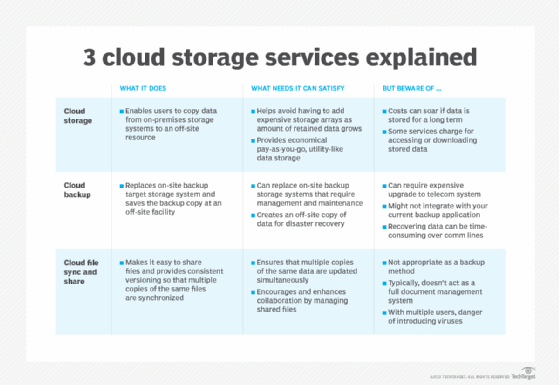
Advantages and disadvantages of off-site backups
Both on-site and off-site backups can provide peace of mind in terms of data security and reduction of system downtime, but neither option is perfect. The following are some pros and cons of off-site backups:
Pros
- Protects data from site-specific disasters, such as fire, flood or theft.
- Ensures business continuity by keeping a secure copy away from the primary location.
- Cloud-based off-site storage can be scaled on demand as backup needs change.
- Off-site backups support compliance regulations that require at least one backup to be stored in a different geographical location.
- Some types of off-site backups can be accessed remotely for restores.
- Off-site backup plans can be integrated with disaster recovery plans to help reduce downtime in major outages.
Cons
- On-site backups are faster and provide quicker recovery times than off-site backups.
- Data restores for off-site backups can take hours or even days if large amounts of data have to be transferred over the internet.
- Ongoing costs for storage, retrieval and egress can be higher than on-site solutions.
- Reliance on internet connectivity makes restores less reliable in areas with poor bandwidth.
- Vendor lock-in can make it difficult and expensive to switch BaaS providers.
Off-site backup providers
Today, there is no shortage of storage vendors who can help with off-site backups. Services generally fall into one of these two categories:
- Public cloud. Hyperscale storage as a service providers like AWS, Google and Microsoft often provide customers with backup tools as well as scalable storage infrastructure in the cloud.
- Proprietary off-site location. Most traditional backup services allow backup tapes and disks to be physically transported to the vendor's secure facility for long-term storage. They will also ensure that tapes and disks are stored under the proper conditions. Iron Mountain is an example of a traditional backup service provider that has done this for years.
Here are some other examples of vendors who support off-site backups:
- Acronis Cyber Protect Home Office. This cloud-native backup and recovery service provider can help customers back up and recover files or entire systems.
- Backblaze. This popular cloud backup service offers unlimited storage and versioning control. It can retain deleted files and older versions of a backup for up to one year.
- Carbonite. Available for both Windows and Mac users, Carbonite can back up single PCs or servers. Pricing is based on the number of systems protected.
- CrashPlan. Designed for small businesses, CrashPlan provides unlimited storage, flexible scheduling for backups, and built-in security features for ransomware recovery.
- IDrive. IDrive is a cross-cloud platform that allows Windows, Mac, Linux, iOS and Android users to back up multiple personal computing devices with one account. It also allows data from servers and external hard drives to be backed up and stored off-site in the cloud.
- Livedrive. This U.K.-based cloud backup provider offers unlimited storage, desktop and mobile apps, and compliance support for European Union data privacy laws and regulations.
- SpiderOak. SpiderOak offers cloud-based backup with file sharing and syncing across devices and uses zero-knowledge encryption to ensure the provider doesn't know what data has been stored off-site.
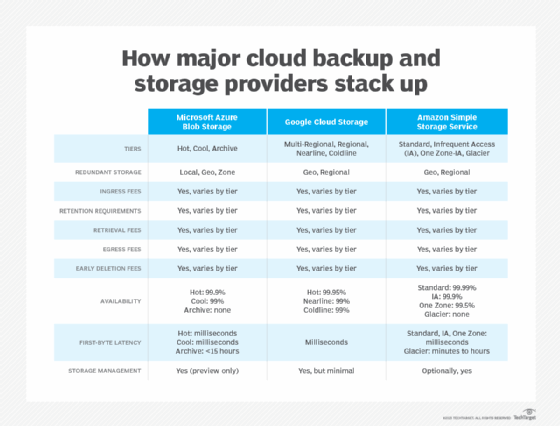
Future of the off-site backup market
The market for off-site storage is considered to be strong and is expected to continue growing. According to a research report from Data Insights Market, the current market valuation of USD 15 billion in 2025 is expected to grow and reach between USD 25 billion and 26.5 billion by 2033. Key factors impacting market growth include increasingly larger data volumes, compliance with regulations such as the EU General Data Protection Regulation (GDPR), continued digital transformation initiatives, the need for secure record protection and the increased adoption of cloud backup services.
Organizations need to consider internal operations as well as external regulations when planning backups. Use this guide to learn about the role of retention policies and best practices for storing backups off-site.






