Types of backup explained: Incremental vs. differential vs. full, etc.
There are several different types of backup available today. Choose the best way to safeguard your data and recover appropriately in the event of an incident.
Protecting data against loss, corruption and disaster is one of the top priorities for IT organizations. Luckily, several types of data backup make that job easier.
Backup applications have long offered several types of backup operations. The most common backup types are a full backup, an incremental backup and a differential backup. A full backup takes a complete copy of the source data. Incremental and differential backups start with a full backup and only back up changes to the data, but they differ in what they back up. Incremental backups only back up changes since the last backup, while differential backups back up changes since the last full backup. The options don't end there: Newer varieties include mirror, incremental-forever and synthetic full backups. So, how do you choose which one is right for you?
The best backup type for your organization will depend on several factors. Storage capacity, performance requirements, data retention and environment should all play a part in the decision-making process. Organizations backing up massive amounts of data on-site will require different methods than small organizations that lean on the cloud, for example.
This article will take a deep dive into the major types of backup today. Once you know all the types by heart, find out which are suited to the cloud as well as how to find the best backup type(s) for your organization.
This article is part of
What is cloud backup and how does it work?
Full backups
The most basic and complete type of backup operation is a full backup. Full backups arguably provide the best protection but are not without disadvantages.
How do full backups work?
As the name implies, a full backup makes a copy of all data to another set of media, such as a disk or tape. Typically, backup operations employ a full backup in combination with either incremental or differential backups.
Use cases for full backups
Most organizations don't use full backups daily because they are time-consuming and often require a lot of storage capacity. Full backups are typically run only periodically. Organizations that have a small amount of data -- or critical applications -- might choose to run a full backup daily, or even more often in some cases.
Pros
The primary advantage of performing a full backup during every operation is that a complete copy of all data is available with a single set of media. This results in a minimal time to restore data, a metric known as recovery time objective.
Cons
Because not every organization has the time or storage space for frequent full backups, other types are often necessary. Full backups take longer to perform than other types, and they require more storage space.
Incremental backups
Incremental backups were introduced to increase backup speed and decrease the storage space needed for a full backup.
How do incremental backups work?
Incremental backups only back up the data that has changed since the previous backup. For example, suppose that you created a full backup on Monday and used incremental backups for the rest of the week. Tuesday's scheduled backup would only contain the data that has changed since Monday. Wednesday's backup files would only contain the data that has changed since Tuesday, and so on.
Use cases for incremental backups
Full backups are the most thorough, complete copies of data, but they are too time-consuming and use too much storage to be performed frequently. Organizations use incremental backups to consistently save up-to-date data without making full copies daily.
Pros
Because an incremental backup only copies data since the last backup of any type, an organization can run it as often as desired, with only the most recent changes stored. Another benefit of an incremental backup is that it copies a smaller amount of data than a full. Backup operations will complete faster and require less media to store the backup.
Cons
The primary disadvantage of incremental backups is that they can be time-consuming to restore. Going back to the previous example, suppose that you wanted to restore the backup from Wednesday. To do so, you would have to first restore Monday's full backup. After that, you would have to restore Tuesday's backup, followed by Wednesday's.
In addition, if any of the backup media is missing or damaged, you will experience incomplete data recovery.
Differential backups
A differential backup is similar to an incremental backup but has some key differences. They are also used in conjunction with full backups.
How do differential backups work?
A differential backup starts with a full backup; subsequent backups only contain data that has changed. The difference between incremental vs. differential backups is that, while an incremental backup only includes the data that has changed since the previous backup, a differential backup contains all the data that has changed since the last full backup.
Use cases for differential backups
Because they only back up changed data, differential backups are performed between full backups. For example, suppose that you wanted to create a full backup on Monday and differential backups for the rest of the week. Tuesday's backup would contain all the data that has changed since Monday. It would, therefore, be identical to an incremental backup at that point. On Wednesday, however, the differential backup would back up any data that had changed since Monday as well.
Pros
The advantage that differential backups offer over incremental backups is a shorter restore time. When speed is important, such as in a disaster recovery scenario where downtime is unacceptable, rapid restores can be crucial. Restoring a differential backup never requires more than two backup sets. Incremental backups, on the other hand, could require a great number of backup sets.
Cons
As time progresses, differential backup media can grow to contain much more data than an incremental backup. Differential backups require more space and time to complete than incremental backups.
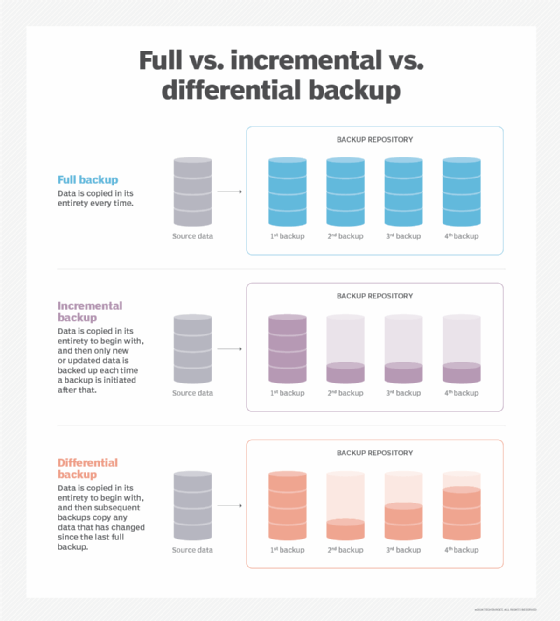
Mirror backups
A mirror backup is comparable to a full backup in that it creates a replica of the source data.
How do mirror backups work?
Mirror backups create a complete copy of a data set, but they only retain the latest version of the data in the backup repository. This mirror copy does not track different versions of the file; all backed-up files are stored separately.
Use cases for mirror backups
Disk mirroring, also known as RAID 1, is a specific kind of mirror backup. This process replicates data to two or more disks. Because of its quick recovery time, disk mirroring is a strong option for data that needs high availability. It's also helpful for disaster recovery because of its immediate failover capability. Disk mirroring requires at least two physical drives. If one hard drive fails, an organization can use the mirror copy.
Pros
One of the benefits of mirror backup is a fast data recovery time. It's also easy to access individual backed-up files.
Cons
One of the main drawbacks of mirror backups is the amount of storage space required. With that extra storage, organizations should be wary of cost increases and maintenance needs. In addition, if there's a problem in the source data set, such as corruption or deletion, the mirror backup experiences the same.
As a result, it's a good idea not to rely on mirror backups for all your data protection needs and to have other types of backup for the data. Follow the 3-2-1 rule of backup, which calls for three copies of data on two different media, with one copy off-site.
Synthetic full backup
A synthetic full backup is a variation of an incremental backup.
How do synthetic full backups work?
Like any other incremental backup, this backup scheme involves taking a full backup, followed by a series of incremental backups. But synthetic backups take things one step further.
What makes a synthetic backup different from an incremental backup is that the backup server produces full backups. It does this by combining the existing full backup with the data from the incremental backups. The result is a synthetic full backup that is indistinguishable from a full backup that has been created the traditional way.
Use cases for mirror backups
A synthetic backup does not copy the source directly, so it uses much less storage space. This makes synthetic backups ideal for organizations that must take frequent full backups but need to save on storage space and restore time.
Pros
The primary advantage of a synthetic full backup is a greatly reduced restore time. Restoring a synthetic full backup doesn't require the backup operator to restore multiple tape or disk sets like an incremental backup does. Synthetic full backups provide all the advantages of a true full backup but offer the decreased backup times and bandwidth usage of an incremental backup.
Cons
The major thing to watch out for with synthetic full backups is that they typically overwrite existing backups in the process. This might leave backup admins unable to access multiple versions of a specific file.

Incremental-forever backup
If you like incremental backups, you're going to love incremental-forever backups.
How do incremental-forever backups work?
Like an incremental backup, an incremental-forever backup begins by taking a full backup of the data set. After that point, only incremental backups are performed.
Use cases for incremental-forever backups
Incremental-forever backups are often used by disk-to-disk-to-tape backup systems. Organizations prioritizing rapid performance and storage efficiency, or businesses that can't risk downtime, are good candidates for incremental-forever backup.
Pros
What makes an incremental-forever backup different from a normal incremental backup is the availability of data. Restoring an incremental backup requires the media containing the full backup and every subsequent backup of the backup that you want to restore.
While this is also true for an incremental-forever backup, the backup server typically stores all the backup sets on either a large disk array or in a tape library. It automates the restoration process so that you don't have to figure out which backup sets need to be restored. In essence, the process of restoring the incremental data becomes completely transparent and mimics the process of restoring a full backup.
Cons
One thing backup admins should watch out for with incremental forever backups is increased complexity during restores, since all incremental backups are dependent on each other and the full backup.
Incremental vs. differential backup in the cloud
Cloud backup should be as seamless and simple as possible. As a result, incremental backups are generally better in the cloud because they typically consume fewer resources. Incremental backups are also smaller than differential backups. With storage space being a big element of cost in the cloud, the smaller the backup, the better.
Incremental-forever is another good option for cloud backups. Just remember that, for both incremental and incremental-forever, you need all the backups in the backup chain for restoration.
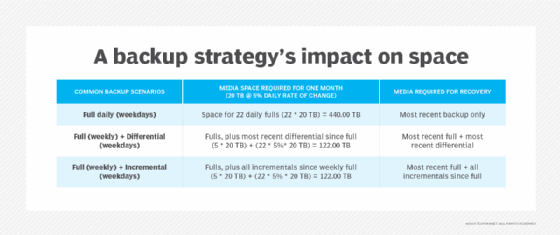
Which type of backup is right for you?
With so many different types of backup available, it is important to choose the one that is best suited to your organization's backup and restore needs. Every organization and industry has a different ideal data protection plan, so the priorities and requirements for backups will vary.
When deciding between data backup strategies, ask the following questions:
- What does your service-level agreement dictate in regard to recovery time?
- What are the policies regarding storing backup tapes off-site? If backups are shipped off-site, incremental backups are a bad idea because you must retrieve all the tapes before you can begin a restoration.
- What types of backups does your backup application support?
As you can see, synthetic full backups and incremental-forever backups can go a long way toward modernizing the backup process, but it's important not to rule out other potential data backup types when choosing the best one for your organization's data.
Erin Sullivan is the senior site editor for TechTarget's Data Backup and Disaster Recovery sites.
Brien Posey is a former 22-time Microsoft MVP and a commercial astronaut candidate. In his more than 30 years in IT, he has served as a lead network engineer for the U.S. Department of Defense and a network administrator for some of the largest insurance companies in America.
Paul Crocetti is editorial director of Informa TechTarget's SearchStorage, SearchWindowsServer, SearchDataCenter, Data Center Knowledge and ITPro Today sites. Since starting at then-TechTarget in 2015, he has also worked on the SearchDataBackup and SearchDisasterRecovery sites.







