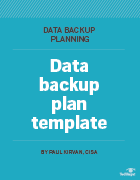Data backup plan template: Free download and guide
Download our free backup planning template to help you get started on or improve your current process. Explore the critical information to include in your document.
Even though most IT organizations perform data backups daily, they might not have a formal documented data backup plan and template, which are essential for effective data protection, data management, business continuity and disaster recovery.
A data backup plan details the strategies and procedures for backing up an organization's data, databases, systems, applications and other information resources. Data backup activities are usually combined with data recovery to ensure backed-up data can be retrieved and recovered for use following a disruptive event. A data backup plan template lists the policies and procedures required to implement the plan, such as the data backup activities to be performed, the backup policy and schedule, team member responsibilities and contact information, and how to continually improve the process.
Importance of a data backup plan
At its most basic level, a data backup plan summarizes the overall backup process: what gets backed up, what technologies and storage resources are used, what steps are taken if data isn't successfully backed up, plus items such as testing backup procedures and reviewing the plan.
A data backup plan is also important from an audit perspective, as it demonstrates compliance with key standards and regulations associated with data protection. IT auditors generally look for evidence of controls that manage specific IT functions, and a data backup plan can efficiently define these. While the plan isn't necessarily used as a daily document, it can serve as a framework for performing the all-important data backup function while achieving compliance.
The backup plan template
A data backup plan template can be used to create your own plan or update an existing one. The template usually includes the following information:
- Revision management. This section lists all revision activities.
- Purpose and scope. This section includes details of the plan, such as assumptions, team descriptions and other background information.
- Backup policy. This document specifies the company's policy regarding data backups.
- Performing data backups. This section defines the backup activities to perform and serves as a starting point for developing daily, weekly and monthly backup schedules.
- Data protection and recovery. This section notes the data protection and recovery processes that complement the data backup plan; this can be a standalone plan or part of the overall backup plan.
- Plan review, audit and maintenance. This document describes the process for reviewing and maintaining the plan; it can also specify the need to perform tests of the data backup plan and prepare backup audits.
- Continuous improvement. This section provides guidance on keeping the plan up to date and identifying ways to improve it.
- Appendices. These detailed sections include lists and contact details on all teams, vendors, backup locations, resources to be backed up and other relevant information. It's important to keep this information up to date.
Data backup plan development guidance
During the backup plan development process, there are a number of important steps to follow:
- Ensure senior IT leadership has approved the plan development project and can provide funding.
- The plan development team should meet with the internal technology team, application team, data administrators and other subject matter experts to establish the scope of the plan and its development.
- Ensure IT leadership is regularly briefed on all meetings and activities associated with this project.
- Gather all relevant data backup documents, such as backup schedules, lists of items to be backed up and tape rotation schedules if tape is used.
- Identify what management believes are the most important data backup issues to the company, such as backup speed, adherence to recovery point objective (RPO) metrics, compliance with specific standards and regulations, use of advanced technology such as AI, and out-of-date copies of databases and other resources.
- Review previous data backup issues, especially those involving cyberattacks, and how the firm handled any data loss.
- Identify what management believes are the most critical IT assets to be backed up and their backup frequency.
- Determine the maximum recovery time objective (RTO) that management can accept if the backed-up data or systems cannot be quickly recovered.
- Identify the data backup and archiving technologies and related procedures currently used by the organization.
- Determine when these procedures and systems were last tested to validate their appropriateness and performance.
- Identify vendors' emergency backup support capabilities, such as whether they have ever been used, how they work, how much the company is paying for these services, status of any service contracts, and the presence of service-level agreements and if they've been used.
- Compile results from all previous data backup assessments into a gap analysis report that identifies what is currently done versus what ought to be done and recommendations for achieving the required level of backup capabilities.
- Have management review the report and agree on recommended actions.
- Prepare plans to address data backup and recovery, archiving and other data protection activities.
- Conduct tests of backup procedures and systems to validate their operation and that they satisfy specific backup performance metrics.
- Schedule the next review and audit of the data backup plan.
How to get support from senior management
As with any business proposal to senior management, speaking their language is essential. This means addressing issues such as risk, cost, compliance and protecting the integrity of the business. The following actions are recommended to ensure a data backup plan proposal is well received by senior management, business unit management and IT leadership:
- Align the data backup plan proposal to the firm's business goals.
- Ensure the plan describes its role in ensuring business continuity.
- Describe how the plan helps protect revenue, customer trust, reduces risk and ensures compliance.
- Present evidence of costs associated with business downtime, recovery from cyberattacks such as ransomware, and financial penalties for data breaches and evidence of noncompliance.
- Present RTO and RPO metrics and their importance.
- Describe the need for compliance with regulations that address data backup, such as GDPR, HIPAA, SOX and PCI DSS, and the penalties for noncompliance.
- Provide a concise explanation of the plan, the data backup strategy, storage methodologies and technologies.
- Describe how the plan scales to accommodate business growth and activity.
- Underscore the importance of security and how the plan addresses it.
- Explain how the plan provides protection from cyberattacks, damage or loss of storage devices, and human error.
- Prepare and present a roadmap that includes key dates, support for KPIs and ROI projections.
- Replace IT jargon with terms such as customer data protection, risk management, compliance and business resilience.
Important caveats
The data backup planning process should be taken seriously, as it's an essential business activity. To ensure success, remember the following caveats:
- Obtain senior management support. This enables plan goals to be achieved.
- Review the plan with business units. When the data backup plan is complete, review it with business units to confirm that it addresses everyone's backup requirements.
- Schedule periodic plan assessments. This step will keep the plan up to date and ensure that it addresses current data backup requirements.
- Keep plan development flexible. The template provided in this article can be modified as needed to accomplish data backup and recovery goals.
Editor's note: This article was updated in August 2025 to provide information on how to achieve senior management buy-in to a data backup plan and to improve the reader experience.
Paul Kirvan is an independent consultant, IT auditor, technical writer, editor and educator. He has more than 35 years of experience in business continuity, disaster recovery, security, enterprise risk management, telecom and IT auditing.