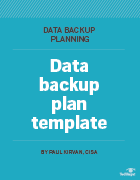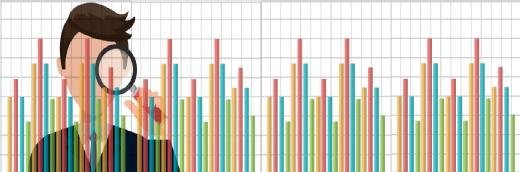Backup audit checklist and best practices for preparation
What must-have items satisfy an audit of your backup platform? Why is auditing important? Discover how the audit process can help your organization improve its backup process.
A backup audit is an objective examination of an organization's data backup and related activities. The audit confirms that backup policies are being followed and are compliant with external standards and regulations, backup procedures are performed consistently, and that procedures are tested periodically and documented.
There are three types of data backup audits:
- First-party audit. This audit is handled by a firm's internal audit department or the IT audit department.
- Second-party audit. This is an external audit performed by an entity with an interest in the organization, such as a customer.
- Third-party audit. This is a fully independent audit performed by an external audit firm with no ties to the client; the audit firm should demonstrate expertise in auditing IT activities, such as data backup controls.
Preparation and documentation are essential components in each option. The audit firm should also be familiar with issues associated with data backup and archiving, storage facilities and security, and be prepared to use that expertise.
Importance of the data backup audit
Data backup activities are critical, and organizations must perform them accurately and consistently. Failure to perform backups properly -- even with automated backup systems and applications -- can result in lost, stolen or corrupted data and databases. Damage to data from security breaches is an especially important consideration. Periodic data backup audits ensure backup programs are performing as required, compliant with relevant standards and regulations, and sufficiently robust to identify and correct any anomalies.
Important trends data backup audit teams should investigate include cloud backup services, security provisions to prevent cyberattacks such as ransomware, risks associated with the use of as-a-service platforms and threats from unidentified or unmanaged shadow IT activities.
Key data backup metrics to examine include recovery time objective (RTO), recovery point objective (RPO), backup success rate or backup reliability and pass rate for data restore testing.
Additional reasons for data backup audits include the following:
- Identifying and mitigating security risks.
- Complying with relevant standards and regulations.
- Avoiding noncompliance penalties.
- Gauging backup performance and reliability.
- Validating AI use.
- Confirming data protection capabilities.
- Ensuring access control security.
- Verifying the effectiveness of cloud or hybrid cloud arrangements.
Most important elements for an audit
The following are key activities to address when preparing for and executing a data backup audit:
- Secure management approval for the audit.
- Determine which approach (first-, second- or third-party audit) will be used.
- Establish the audit team and validate member credentials and expertise.
- Develop the audit plan.
- Identify the objectives and scope of the audit.
- Define the standards and regulations that will be used for compliance.
- Identify the controls to be audited.
- Define audit team responsibilities.
- Gather evidence, such as backup schedules and backup test data.
- Schedule and conduct interviews.
- Analyze audit findings and compile them into work papers.
- Prepare the audit report with findings and recommendations.
For more guidance on controls to address for the audit, download our free data backup plan template.
In addition to the list above, preparation and documentation are crucial factors when arranging for a data backup audit. Electronic and hard copy documentation are essential as evidence, so be sure those items have been identified and readied for the audit.
Form a team to handle the auditors. It's essential that all team members are familiar with the audit process so they can accurately respond to any inquiries. Team members should also be able to demonstrate backup systems, as auditors might wish to examine how backups are performed in real time. Garner support from senior IT leadership, as the auditors might wish to interview multiple members of the senior IT team.
Examples of data backup audit controls
Numerous controls can be identified for a data backup audit. The following table lists key backup and audit controls and the evidence required to confirm them.
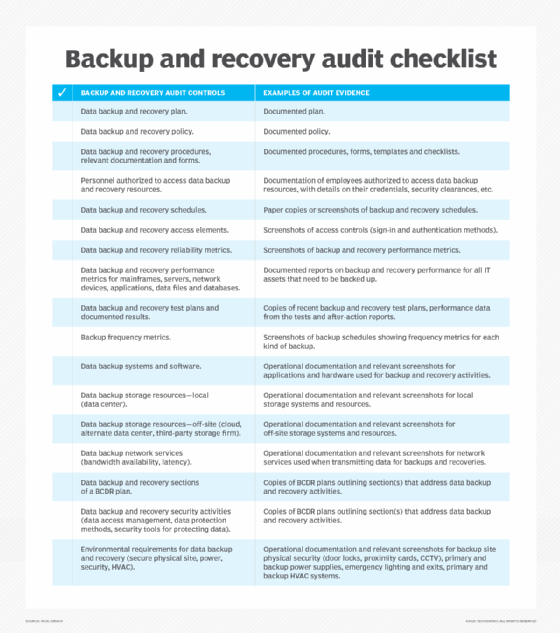
While the following checklist of pre-audit activities might not be completely in place before the backup audit, be prepared to present all available evidence in response to the audit report's recommendations, including the following:
- Current copies of all data backup, archiving and related documentation plans.
- Backup policies and procedures.
- Results of recent assessments.
- Roles and responsibilities of backup teams.
- Results of backup tests.
- Previous backup problems and how they were resolved.
- Backup training materials.
- Backup schedules.
- Reports on backup performance, especially security breaches.
- Evidence of compliance with relevant standards and regulations.
- Evidence of previous management reviews and audits.
- Evidence of continuous improvement activities.
- A demonstration that the backup program is part of a comprehensive DR program.
- Proof that data backup and recovery tests, backup assessments, backup plan updates, and updates to policies and procedures have been scheduled and conducted.
- Evidence that demonstrates senior management support for the data backup program, including a senior management sponsor, budget and staff dedicated to data backups.
- Proof that data backup and recovery activities are embedded in the organization as a strategic business activity.
Are your backup auditors prepared?
Since data backup and recovery are routine IT functions, it's important to verify whether the auditors are knowledgeable about related issues and if they have conducted data backup audits in the past. If you're conducting a first-party audit, it might be beneficial to provide background materials on data backup activities to the auditors so they can prepare accordingly. For external audits, ask if the prospective audit firm understands data backup and recovery activities.
The following are some key criteria to note when evaluating prospective data backup auditors.
Professional audit and IT credentials
- Certified Information Systems Auditor. Offered by ISACA, CISA certification focuses on all aspects of the IT audit process.
- Certified Information Systems Security Professional. The CISSP certification from ISC2 is ideal for auditors involved in cybersecurity assessments.
- Certified in Risk and Information Systems Control. The CRISC credential from ISACA examines risk management and control frameworks.
- Certified Public Accountant. A CPA certification addresses the financial aspects of Sarbanes-Oxley Act (SOX) or HIPAA regulations in compliance reviews.
Credentials in backup and storage
- CompTIA Storage+ Powered by SNIA. Addresses key aspects of storage, backup and recovery planning.
- IBM Certified Specialist -- Tivoli Storage Manager. Certifies expertise in enterprise backup software, specifically Tivoli Storage Manager.
- Microsoft Certified: Azure Backup & Recovery. An important credential when auditing Azure cloud backup environments.
- Symantec Certified Specialist in Backup. This certification addresses Symantec backup resources.
- Veeam Certified Engineer. VMCE certification designates Veeam backup and replication expertise.
Expertise in compliance and key frameworks
- ISO/IEC 27001 and 27040. Key global information security and storage security standards.
- NIST SP 800-209. This standard defines criteria for a secure storage infrastructure in the U.S.
- PCI DSS, HIPAA, GDPR and SOX. These key regulatory frameworks address data protection, privacy, security, and backup and recovery.
Technical and soft skills and experience
- IT audit expertise, especially with data backups.
- DR planning expertise.
- Knowledge of business continuity frameworks.
- Cybersecurity knowledge and expertise.
- Knowledge of data backup testing.
- Expertise in evaluating RPO and RTO metrics.
- Strong documentation and reporting skills.
Reviewing the backup audit report
The audit report can be presented as a draft or in final form. If a draft is presented, the audit team might be able to identify quick fixes that can address certain report findings before the final report is delivered. This isn't always the norm; it's up to the audit organization and might be subject to senior management approval.
The completed audit report should be delivered to the organization for careful review of the findings and recommendations.
Key considerations and actions include the following:
- The report will propose a time frame for acknowledging the findings and when they will be remediated.
- Senior IT management should be briefed on the report as soon as possible.
- Prepare to respond to and address performance or operational issues identified in the report.
- The client audit team requesting the audit should prepare a response to the audit report as soon as possible, with proposed actions and dates to address the recommendations.
- Arrange post-audit in-person meetings to further discuss the audit report.
With proper preparation, an understanding of the audit process and lots of evidence supporting data backup and recovery activities, the data backup audit experience should be informative and enlightening, ensuring the organization manages the most effective data backup and recovery program.
Editor's note: This article was updated in August 2025 to include additional audit controls, as well as credentials and skills backup auditors should have.
Paul Kirvan is an independent consultant, IT auditor, technical writer, editor and educator. He has more than 35 years of experience in business continuity, disaster recovery, security, enterprise risk management, telecom and IT auditing.