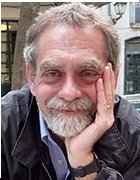Consider the advantages and disadvantages of NAS
NAS devices provide file sharing that is easy to manage but may be harder to scale than other storage types. Get to know the advantages and disadvantages of NAS.
In storage architecture, organizations must consider the type of data they want to store, in addition to criteria such as cost, performance and ease of management. One popular option for storage is NAS.
NAS is a type of networked storage that enables organizations to share and store files from centralized disks. There are many advantages to NAS, including lower costs than other storage devices and the ability to easily produce backups. However, NAS may be less scalable and may not perform as well as other storage options. When considering NAS, weigh the advantages and disadvantages.
Advantages of NAS
NAS enables users to share data across other servers, so multiple users can access data at any given time. NAS is a good option to store unstructured data, including images, Word documents and spreadsheets.
NAS is also a relatively cheap option, and organizations can find low-cost NAS systems on the market easily. A high-end NAS may still cost less than an entry-level SAN in some cases. This makes NAS an attractive option for cost-concerned buyers.
Advantages of NAS include the following:
- NAS is a multiprotocol storage system. Organizations can use file-based protocols, including NFS or SMB, based on their requirements and are not limited to one protocol. NAS devices usually have their own OS to connect to a LAN and share storage via TCP/IP networks, such as Ethernet.
- NAS provides 24/7 and remote data availability, which is good for dispersed teams and remote users.
- Unlike DAS, NAS enables multiple users to access storage at any given time. DAS only allows one user at a time.
- Many higher-end NAS devices support RAID, which offers fault tolerance. RAID links multiple storage devices as a logical storage resource. Capabilities like mirroring can help organizations protect data in the event of disk or drive failures through redundancy. Organizations can use hardware RAID or software RAID -- or hybrid RAID, a mix of both -- and there are different RAID levels.
- Organizations can configure NAS to automatically back up data to other devices, such as tape or a backup server. Some NAS products can also deduplicate data and take snapshots or replicate data to the cloud or another NAS device.
- NAS is easy to operate. Organizations may not need dedicated IT staff to manage simple NAS systems, but this depends on the level of the NAS system and what an organization intends to use it for.
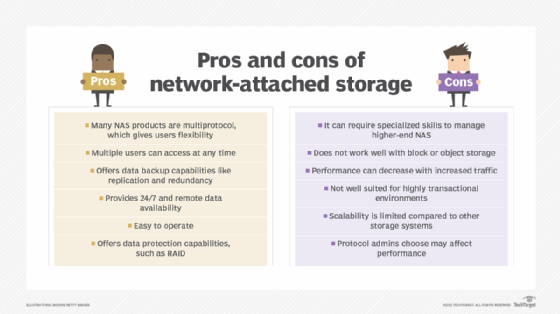
Disadvantages of NAS
As the number of users increases, a large increase in traffic over the LAN may slow performance. Certain uses -- such as video editing -- may exacerbate performance issues because of large files sizes.
Organizations can easily manage lower-level NAS systems, but for higher-end NAS systems, organizations may need dedicated staff to manage them.
Disadvantages of NAS include the following:
- Since NAS is geared toward file storage and unstructured data, it may not be the best fit for structured environments or other types of storage.
- To scale NAS, organizations have to add more drives to NAS systems or file servers, which can make NAS management more complex and create additional costs. While NAS can be a good option for shared file storage with a small number of users, it can be difficult to scale to high levels.
- Congestion and delays or interference with other traffic on the LAN can occur. NAS generally does not perform as well as SAN on a large scale, and higher traffic can cause latency.
- Organizations can use high-speed networks to fix performance losses with NAS, but in highly transactional environments, NAS usually does not perform as well as SAN or DAS.
- NAS is typically not the best fit for high-speed environments that need high I/O and low latency in storage.
- Organizations may see a difference in performance based on the protocol they use.
When to choose NAS over alternative storage options
Organizations should consider a variety of factors to determine whether to implement NAS.
Look to NAS for shared file storage of unstructured data at a relatively lower cost. If latency and performance are not the most important issues, NAS provides a system that is simple to manage for smaller storage needs, such as a small business.
Organizations that have a good idea of their storage needs can benefit from NAS, as opposed to a cloud service or SAN. Depending on the cloud provider, NAS can be cheaper in the long run if organizations use most of its capacity.
Forecast future storage needs, and have a plan to scale NAS if needed. However, if performance and scale are important and future growth is unclear, consider systems like SAN or cloud.
If low latency and high transfer rates are important, organizations may benefit more from alternate storage systems due to the bottleneck issues NAS can have. Additionally, organizations with lots of structured data will likely find better options among SANs. However, it is more difficult to manage SANs. If the goals are ease of management and ease of setup, NAS is a good option.