How GitHub and Bitbucket augment key Git features
Learn how GitHub and Bitbucket enhance the Git version control system, enabling management and security on top of Git's native abilities to clarify workflows and protect data.
Why do many developers consider Git their go-to version control system? And what makes them choose a complementary tool, such as GitHub or Bitbucket, to interact with Git?
Available open source, Git is a VCS that enables each developer to code independently on their local machine, offline or online, at any time. It appears commonly in CI/CD toolchains and, in the arsenal of a dev team, merges and releases integrated code rapidly. Teams use the revision control tool to manage source code history.
Git works like a file system with powerful capabilities built in. Let's review the most distinguishing Git features, and how GitHub and Bitbucket augment the version control system.
Git workflow
Git files can exist in one of three states: committed, modified or staged. These states occur within the Git directories as part of the workflow from code creation to project completion.
When a file is committed, it is stored in the developer's local database. Once you commit, Git saves the changes as a new snapshot with a unique checksum. Prior to commits, a developer updates or changes the file, so the file is modified. Files with a staged status are modified files that will be included in the next file commit.
Every project contains a Git directory, working directory and staging area. The Git directory stores the metadata and object database for the entire project. A Git directory copies to the user's local machine every time a developer clones a repository from another computer. Thanks to this directory, developers can create or edit code without the need to constantly connect to the project.
Comparatively, a working directory is the developer's single checkout of a version of the project. It contains the files the developer is currently modifying.
Contained within the Git directory, the staging area stores all the file changes the developer plans to commit.
Git features
Data integrity. Git checksums all files before it stores them and then uses the checksum to reference each file. Checksums prevent the file content or data from being surreptitiously updated, edited or changed. Git tracks all actions.
Data integrity is a Git feature that proves integral to how the VCS functions. When files in transit get corrupted or data is lost, Git keeps records of them and enables developers to revert changes.
Local operation. Local operation saves developers time and increases their productivity.
Developers can access and update all the resources they need from the Git directory stored on their local machines so the code files are current. With no need to connect to any server, there are fewer delays caused by network latency, VPN hang-ups or other connectivity issues. So, developers can continue to work locally until they commit code changes or download a new Git directory.
If a team member needs information on the Git project history or wants to review a year's worth of revisions on a file, they can do so locally. All the information is readily accessible on the local machine.
Feature branching. A developer creates feature branches to isolate code for significant changes until it's ready to commit to the overall code base. Feature branches provide a method for code review and developer collaboration separate from the main branch -- a safety mechanism that enables experimentation and changes with proper vetting.
Automated deployment. With Git hooks, designated repository events can trigger scripts for automated deployment. These hooks enable developers to define those triggers and deploy code from different branches to specified servers. Dev teams that use this method can keep testing and development servers up to date without taking away from productive coding time.
Git vs. GitHub vs. Bitbucket
Git is a VCS that uses a distributed development system. Microsoft GitHub and Atlassian Bitbucket are each proprietary tools that run alongside Git. The version control system and such tools combine to provide an environment for developers to collaborate on any size project without stepping on each other's code and without losing or corrupting source code files. This proprietary addition to Git features can prevent confusion in large projects.
When developers use a vendor tool in addition to Git, they can branch and merge code continuously and be more productive. GitHub and Bitbucket, among other products, complement Git by enabling faster release cycles and a more stable code base.
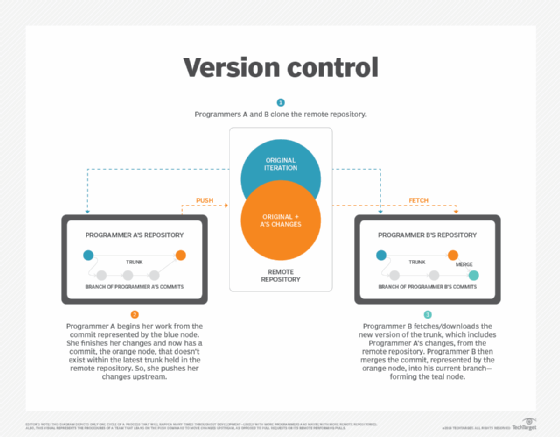
Both GitHub and Bitbucket are code hosting services, neither is a VCS, so you can't use either to replace Git outright. Each option is a set of communication and collaboration tools for development teams that use Git. Worth noting, however, is that Bitbucket also supports Mercurial, another VCS.
Features common to these sort of version control tools include:
- issue trackers;
- labels;
- branch comparison views;
- applications for Windows, Mac and Android;
- data transfer security using Secure Sockets Layer, Secure Socket Shell, HTTPS and two-factor authentication; and
- API integration.
With GitHub and Bitbucket, users can fork a public repository and customize it for their own development needs. Additionally, these tools provide pull requests, so developers can request a code review, then merge the work into a branch within the project's repository. Pull requests enable lead developers to track code changes. Developers can even perform code reviews before the code merge occurs.
A lead can also control team permissions to restrict who can merge to a branch in GitHub and Bitbucket. Additionally, developers can compare branches of code to review changes before they are committed.
There are some distinctions between the two tools. GitHub has a massive community of developer resources. The GitHub community includes support for developer questions or even code to build a specific function. Bitbucket enables teams to organize repositories into projects in ways that are unique to the product. Project repositories help keep teams focused on their assigned tasks. For more project organization, Bitbucket integrates with other Atlassian tools, such as Crucible, Jira and Bamboo, as well as CI/CD server Jenkins.





