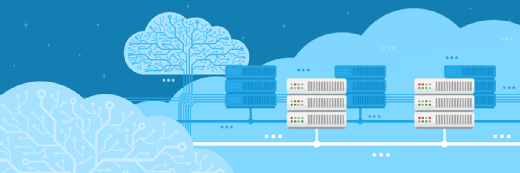Various cloud gateway options and use cases
Arun Taneja explains why a cloud gateway is essential for cloud storage, and drills into the various types of cloud gateways on the market today.
In this cloud tip series, Arun Taneja, founder and president of Taneja Group, offers readers information on dealing with the cloud. Part three explores cloud storage gateways: Are they all created equal? And how do you choose and configure the right type of cloud gateway for your particular use case?
Since Cloud storage gateways first burst on the scene a few years ago, they've rapidly evolved and taken on different roles in connecting in-house users and applications to the cloud. But what is a cloud gateway? In simple terms, a gateway is an on-premises device, usually taking the form of a hardware or software appliance that connects local applications to cloud-based storage. Legacy applications tend not to speak the same language as the public cloud, so a gateway must also translate between the traditional storage-area network (SAN) or network-attached storage (NAS) protocols employed in the data center, and the REST API-over-HTTP protocols used in the cloud. This translation happens in the background, enabling these incompatible technologies to communicate transparently.
Read Arun Taneja’s cloud tips series
How to avoid lock-in: Managing cloud service providers
Implementing disaster recovery in the cloud
Understanding how to place applications in the cloud
Given its built-in connectivity and protocol translation capabilities, a gateway makes remote cloud storage look just like the iSCSI or NAS storage that sits in your data center today. This enables in-house users who might be skeptical about the cloud the opportunity to try out Cloud storage using a “toe in the water” approach -- the gateway provides transparent access while masking cloud-specific technologies. In this respect, cloud gateways have no doubt accelerated the adoption of cloud storage, even if only for a small subset of a customer's overall data.
A majority of gateways also provide at least one additional feature that makes cloud storage more palatable: they contain some amount of local storage, which is generally used as a cache to improve performance. A growing number of gateway solutions also provide one or more storage capacity optimization technologies, such as compression and/or data deduplication, which reduce the amount of data that flows between the customer’s data center and the cloud. This benefits customers in two ways: reduced bandwidth charges and increased performance.
Most cloud gateway solutions now support several major public (or virtual private) clouds on the back end. This is an important factor to look for because it will enable you to avoid getting locked into a single cloud provider.
While many assume that all cloud storage gateways are alike, this is not the case. Vendors have designed their gateways for specific functions, some relatively broad and others quite specific. Let’s look at some of the major use cases for a cloud storage gateway, along with examples of solutions for each:
Backup: Cloud-enabled backup provides customers with a highly scalable and elastic repository for their backup data. Gateways providing backup capabilities can take the form of appliances that serve as dedicated, on-premises backup targets that connect to cloud storage or general-purpose gateways that are used for backup (delivered by a whole host of traditional data protection vendors, including Acronis, CommVault and Symantec). Gateway solutions targeted for backup generally provide snapshot capabilities, and most offerings treat the cloud as a tier to which data is migrated during a data protection lifecycle. Look for solutions, such as Riverbed Whitewater, that provide local caching and optimize the cloud connection, and also optimize the cloud-stored data to reduce the amount of data transfer.
Archiving: In this use case, the cloud is employed as an archive tier, to store relatively inactive unstructured data that consumes lots of space. Fast access times are usually not a priority, but cheap storage is essential. For example, deep file archives might be moved to the cloud to free up local storage capacity for other purposes. As in the case of the backup use case, the on-premises gateway serves as the access point to data in the cloud. Gateways deployed for this use case tend to have fully versioned file systems and strong data encryption features, and more advanced solutions offer quality of service network settings and data retention policies. The Nasuni Filer is an example of an on-premises appliance that can be used for this purpose.
More on cloud gateway solutions
Expert podcast on the benefits of cloud gateways
Cloud storage gateway offerings for small- and medium-sized businesses
Amazon Web Services (AWS) storage gateway enters the market
Disaster recovery (DR): This is similar to the backup use case, though selected vendors are marketing their cloud gateway solutions specifically for disaster recovery. Gateways targeted at DR will often replicate data to the cloud on a continuous basis: TwinStrata CloudArray is one example of this type of cloud gateway. These solutions are typically optimized for network efficiency, only sending data that has changed to the cloud. For a more complete DR solution that includes compute and storage, look for solutions that provide data mirroring from on-premises applications to applications running in an associated compute cloud. The AWS Storage Gateway, currently in beta, is an example of a solution that can be used for this purpose. Most gateways addressing DR aren't yet optimized for the recovery phase, but look for a new wave of solutions over the coming year that accelerate and automate the recovery of applications and data in the event of an on-premises outage.
Collaboration: Some gateway solutions provide the ability for distributed teams to collaborate around specific workflows or projects, such as artists editing video files across multiple locations. To deliver such capabilities, gateway-enabled collaboration solutions will ideally provide a global name space built on an application-aware global file system, with strong data encryption, access controls, local performance and snapshot protection. Panzura is an example of a cloud-tiered NAS gateway well suited to collaboration use cases.
Cloud-integrated enterprise storage: The ultimate category of optimized cloud access solutions goes beyond mere gateway functionality. Solutions in this newly emerging category are engineered for the demands of primary storage, and enable customers to extend their primary storage transparently into the cloud, without compromising availability or performance. An example of a vendor in this category is StorSimple, whose solution also happens to play well in many of the use cases we’ve outlined above.
Given this broad range of cloud gateway offerings and functionality, customers should decide upfront what use cases their solution will be deployed for, and shop carefully with that in mind.
BIO: Arun Taneja is founder and president of Taneja Group, an analyst and consulting group focused on storage and storage-centric server technologies.