Microsoft Group Policy Tutorial
This guide introduces you to Group Policy. From the basics of using GP to run your environment to the changes you can expect after migrating to Windows Vista, we've got all the tips, article and how-to's administrators need to know.
A recent survey revealed that Active Directory and Group Policy management was one of the leading areas of software investment for companies in 2008. Obviously Group Policy is an important part of any Windows environment, but did you know that we have tons of content to help you on SearchWindowsServer.com? Read through the guide below to find links to resources on Microsoft Group Policy, with articles, book excerpts and expert advice covering best practices and pitfalls to avoid, as well as troubleshooting help and more.
Table of contents:
- Start here: a guide to Active Directory
- Active Directory basics
- DNS and Active Directory
- Active Directory replication
- Security and Active Directory
- Active Directory planning and design
- Microsoft Group Policy Tutorial
- Changes to Active Directory
- More Active Directory topics
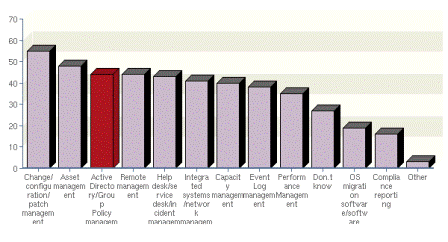
Table of contents:
- Group Policy basics
- Windows Vista and Group Policy
- Group Policy security
- Group Policy tools and troubleshooting
- More Group Policy topics
Group Policy basics
As most administrators know, Microsoft Group Policy is a great technology for managing enterprise users in an Active Directory environment. Administrators can use Group Policy to define options for managing configuration of servers, desktops and groups of users. Whether you are new to Group Policy or just need a basic primer, this section has what you need, before during and after you deploy.
Admins can retrieve lost files using GP folder redirection and turn off Desktop Cleanup Wizard via Group Policy. You can even push printers to Windows 2000 clients using GP.
While Group Policy may ease Active Directory pain, anyone who has administered Group Policy knows that it can often be just as maddening as it is helpful. From an explanation of Group Policy's Resultant Set of Policy (RSoP), to a detailed breakdown of the Windows Server 2003 Group Policy infrastructure, understanding the concepts and details is essential to managing and configuring your Windows network successfully.
Understanding Group Policy means understanding Group Policy Objects (GPOs). GPOs are the collections of various application and Registry settings that have been defined by an administrator to enforce a particular behavior on a user or computer object. GPOs are designed as a way to globally modify user and computer settings through a controllable and manageable central interface.
GPOs allow administrator's the ability to add or modify the registry via Group Policy and offer Remote Assistance to LAN users. Believe it or not, Windows admins can actually manage Group Policy Objects to an extent by using other GPOs.
Replication services for Group Policy Objects are key to the stability of a GPO. Understanding the ins and outs of GPO replication can help ensure a more stable environment.
Group Policy Objects are split into two parts: the Group Policy Template and the Group Policy Container. The relationship of the version numbers for the Group Policy Template and Group Policy Console of each GPO are important for proper Group Policy replication, and understanding how to use the Group Policy Template is vital to successfully managing your Group Policy.
Another common use for Group Policy is application deployment. Learn the basics on how to deploy an application based on Group Policy, and then learn how to fine-tune the process.
Group Policy and Microsoft Vista
Microsoft's release of Windows Vista is set to double Group Policy's potential with additional settings, as well as some new features in regard to GPOs. Find out what else is new in GP with the release of Vista, along with some of the basic and advanced things you need to know when dealing with Windows Vista and Group Policy.
One of the most important facets to take into account, is the changes to Group Policy Objects. It's important for admins to learn how to configure and manage GPOs in Vista. We've also got some helpful tips for troubleshooting GPOs as well as some best practices and important habits that every admin should get into when working with Group Policy Objects in Windows Vista.
Group Policy and security
If you run Active Directory, you no doubt use Group Policy to ensure security and compliance, as well as control desktop capabilities and software.
From avoiding potential attacks to revoking users internet access, GP can help secure your network in many ways. As helpful as GP can be at protecting against anonymous connections and blocking Internet Explorer Web surfing, there may be instances where Group Policy needs to be forced in order to guarantee that the settings specified in each Group Policy apply properly.
While the account lockout setting in Group Policy is designed to protect systems from attackers, it can also be an inconvenience to users. Learn how to troubleshoot account lockout issues and master account lockout values in order to avoid potential problems. It's also important for admins to know where their client's security policies actually come from.
Group Policy tools and troubleshooting
Troubleshooting Group Policy is made easier with the right tips and tools. Whether you are looking for a rundown of expert-preferred tools and procedures for troubleshooting GP for Windows Server 2003, or tips on creating custom Group Policy templates in Windows NT, we've got you covered. From improving the default domain controller GPOs, to applying automatic proxy settings and modifying registry keys, our experts have the tips and tools you need.
- Boost performanceby changing Group Policy refresh interval and find tools to automate GPO management tasks.
- One of the most helpful Group Policy tools is the Group Policy Management Console (GPMC). The GPMCprovides a single solution for managing all Group Policy-related tasks by letting administrators manage Group Policy for multiple domains and sites within one or more forests, in a simplified user interface (UI) with drag-and-drop support.
- Userenv logs are great for troubleshooting user profile and GPO issues, but Userenv can also be a great tool for debugging Group Policy Extensions.
- Learn how to customize Registry settings and about a utility that refreshes GPOs on a remote computer.
- Migrating to Vista? IT shops should save a one-time conversion problem using a free tool to help migrate Group Policy templates in older versions of Windows to Vista.
- Trying to go green? Use this Energy Star EZ GPO software that allows administrators to set power-management options for all machines in their organization.
Table of contents:
- Start here: a guide to Active Directory
- Active Directory basics
- DNS and Active Directory
- Active Directory replication
- Security and Active Directory
- Active Directory planning and design
- Microsoft Group Policy Tutorial
- Changes to Active Directory
- More Active Directory topics





