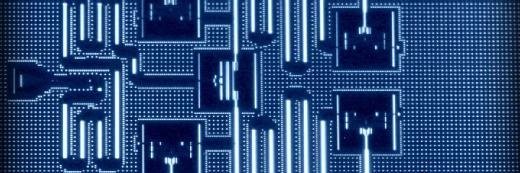Gajus - Fotolia
How to use Azure Site Recovery Deployment Planner
A successful disaster recovery procedure is more complicated than most people think. Learn how an Azure service can streamline the process of VM replication and failover.
Every IT team should have a detailed disaster recovery plan that outlines which apps will be available in the event of an outage, how long it will take to bring them online and how much data loss is acceptable. To stick to that plan, enterprises need to make additional investments in server infrastructure, data center capacity and network bandwidth for data replication.
One way to reduce the complexity of a DR implementation is to outsource the secondary site infrastructure to the public cloud. Cloud providers offer services to further simplify this process. In Microsoft's case, that's Azure Site Recovery, a DR-as-a-service offering that replicates on-premises VMs and physical servers to Azure. Teams can also use the service to manage failover from within the Azure portal and bring servers online in the cloud in the form of Azure VMs.
The service, however, still requires IT teams to clearly define their recovery goals and properly plan for replication. For example, they'll need to validate servers for compatibility and understand data churn rates. Azure Site Recovery Deployment Planner can help shape this DR game plan.
What is it?
Azure Site Recovery Deployment Planner is a command-line tool that admins can use to collect data about their existing Hyper-V and VMware VMs -- such as their networking and storage requirements -- and then use that information to plan replication and failover.
Azure Site Recovery Deployment Planner is a noninvasive application; there's no need to install agents on hypervisors or inside VMs. However, IT teams do need to deploy their on-premises server infrastructure after the planning phase to facilitate data replication to Azure.
How does it work?
Enterprises download Azure Site Recovery Deployment Planner for free from Microsoft and run it on an on-premises, Windows-based physical or virtual machine. There are a handful of prerequisites for the server on which this tool will run. For example, teams that plan to profile a VMware environment will also need to install the vSphere PowerCLI utility.
After installation, the tool performs a series of checks. Admins select the target environment and VMs to profile, then kick off the tool from the command line and run it for an extended period of time.
First, Deployment Planner checks if the VMs are compatible with the Azure platform to ensure that the source OS matches one of the supported versions used by Azure VMs. The tool also checks the source servers' physical disk configuration. The compatibility check will fail if there are too many disks or if they are too large to work on an Azure VM.
Next, the tool assesses bandwidth requirements. One of the inputs defines the organization's recovery point objective (RPO), including how much data loss is acceptable during a disaster recovery scenario. For example, to keep the business functional, an organization might determine it can survive with a one-hour RPO. This means that, after a failover to Azure, the business's data will be current up to one hour before the disruption.
For Azure Site Recovery Deployment Planner to properly estimate bandwidth requirements, IT teams need to configure it to understand the business's RPO. Enterprises should run the tool in its profiling phase for at least seven days to collect enough information for accurate estimates.
In addition to on-premises checks, the tool will provide guidance on Azure infrastructure.
What insights does it provide?
Azure Site Recovery Deployment Planner creates a detailed report available as an Excel spreadsheet. It provides multiple recommendations to help teams better understand their design requirements to implement Azure Site Recovery.
In addition to these recommendations, the report provides details about:
- cost estimations;
- compatible VMs;
- network bandwidth requirements to support replication based on the RPO; and
- number of CPU cores required in Azure to support the servers.
The final report will also provide recommendations on how many configuration and process servers to deploy on premises, as Azure Site Recovery requires that infrastructure to support data replication and failover orchestration.