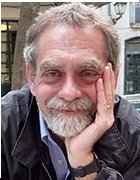kentoh - Fotolia
What's the difference between secondary and primary storage?
Having primary storage and secondary storage is a good way to tier your workloads and ensure solid data protection. So, what should you expect from both platforms?
I know many organizations are simply focused on creating data backups of their critical workloads and aren't necessarily thinking about multiple tiers of storage as part of the recovery plan. The focus is purely on what it will take to get the needed data, applications and systems back up and running, with no regard to, for example, the files created by accounting last quarter.
But in the face of a scenario where you need to recover every part of your business operations, including accounting's files, it becomes evident that you may want to be thinking about the difference between secondary and primary storage, and dividing storage into at least two tiers.
If you do a search on either primary storage or secondary storage, you'll see definitions that revolve around RAM and disk as storage media for a single computer. I'm not talking about that kind of storage. In the world of backup, these terms are used to define the two kinds of storage you should include in your backup plan. At their simplest, primary storage is defined as the storage used to host your critical systems and their data, while secondary storage is the storage that hosts all the "other" data that needs to be recovered to make the environment whole after a major outage.
You have a set of critical workloads -- data, applications and systems -- that you need up and running in minutes. Those should be stored on your primary storage. Then, there are the files in accounting I previously mentioned, along with other data that spans back years. That data should reside on secondary storage. The point of understanding the difference between secondary and primary storage -- and having both -- is to improve backup and recovery performance, while lowering the overall cost of storing all your organization's data.
The cloud's role in secondary and primary storage
Let's look at the storage tiers that major cloud providers offer, along with the variances therein, to analyze the difference between secondary storage and primary storage.
Both Microsoft Azure and Amazon S3 offer three tiers of storage. Generally referred to as hot, warm and cold tiers, both Microsoft and Amazon offer these storage tiers to meet specific backup, retention, retrieval and recovery needs. In general, hot is for critical workloads, warm is for noncritical data that still needs to be recovered and cold is for data that's essentially archived and only stands a slight chance -- if ever -- of needing to be recovered.
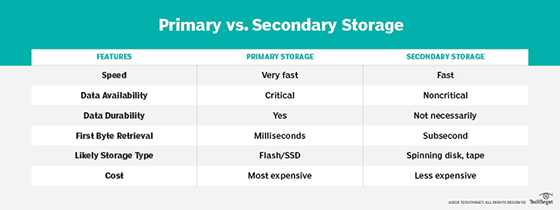
In the same way, you should be thinking about the differences between secondary and primary storage in terms of multiple tiers. Most organizations leave archiving (read: cold) out of their planning and simply retain a set of backups for a longer duration. This leaves warm and hot to represent your organization's need for secondary storage and primary storage, respectively.
Now, if the vendor you look to for secondary storage can provide primarylike performance, availability and so on at a secondary cost, then this is all moot. But in the search for cost-effective ways to store all of your backup data, it's important to realize the difference between secondary and primary storage. It's more likely you'll find secondary storage that is less costly but acceptably sacrifices some performance. Having two separate tiers of secondary storage and primary storage is typically the way to go.