A closer look at 6 popular low-code development platforms
Low-code development tools help organizations accomplish tasks from simple forms and web sites to app integrations and BPM. Here's a closer look at six of the top low-code tools.
A business wants to develop a coupon generator, a branded calendar or a branded recipe application. Colleges want to track students or courses. An independent car dealership wants to automate part of the scheduling or service process.
These types of projects often raise eyebrows in IT departments. They probably won't provide the comparable returns to a big ERP upgrade that requires IT's focus. But for those without an IT department, such projects require organizations to dedicate resources for a programming team or invest in outsourcing the work.
However, these costly endeavors shouldn't prohibit organizations from pursuing a major IT project. Instead, these organizations should consider a low-code tool that's geared toward line-of-business (LOB) workers with some coding skills. These employees can use the tool to build applications that are straightforward and important, but perhaps not urgent enough for IT to develop.
Making the case for a low-code development platform
The idea of writing less code by dragging and dropping objects is not new. Visual Basic came out in 1991; SQL (originally Structured English Query Language, or SEQUEL) aimed to have analysts -- not programmers -- design requests to the database in something similar to spoken or written English.
Today's low-code development comes from a very similar place: Empower LOB workers with higher-level tools that provide 80% of the functionality for 20% of the effort. Employees can point these tools at a database or spreadsheet and pop out a website or mobile app. Such applications have basic create, read, update and delete (CRUD) functionality, and perhaps store the data in the cloud.
Low-code development may help accomplish standard tasks quickly, but organizations will need some coding to develop applications with their preferred options. CRUD applications require at least some programming and verification rules; they need to track new orders back to a product, and that product must have a "current" flag turned on. Organizations may want a specific search filter or "delete" button on a form, or the ability to pull profile images tied to a userID from a database, or to build a website with their established "style sheet" of fonts and colors. You don't want to discover that these options and preferences aren't easily accessible or even possible several months into a low-code project.
Keep your low-code development expectations realistic, bring in IT help when needed and evaluate how a low-code development tool can meet your specific needs. This guide looks at some of the most popular low-code tools on the market -- in no particular order -- to help narrow your selection before adoption.
Mendix
Initially, Mendix feels very much like a traditional development environment. The tool runs through a website where you login and see your project. You can point the tool at a database, spreadsheet or build your own and Mendix creates a "project." The software uses a traditional software engineering approach -- it uses Agile-like stories to track work, saves changes automatically and lets you "publish" the work in progress to a test or production environment.
Higher level subscriptions to the tool provide more test environments, which allows multiple people to work on the product at the same time, or your company can perform user acceptance testing while the programmer works on the next feature. Separate flow design and data model enable you to design, for example, an e-commerce application, conference registration or other middle complexity application. Programmers can drill down into the actual code for the screens themselves.
Mendix can run locally and interact with your own internal databases. This means programmers that would connect by SQL can interact with their own local databases so the data isn't trapped in the cloud. This ability is very different than some other low-code tools that store the data and only allow you to export it to text file or by API.
The platform itself has all the bells and whistles of a "real" IDE, including unit tests, end-to-end tests, model-to-screen validation, traditional, programmer-style version control and multiple test environments.
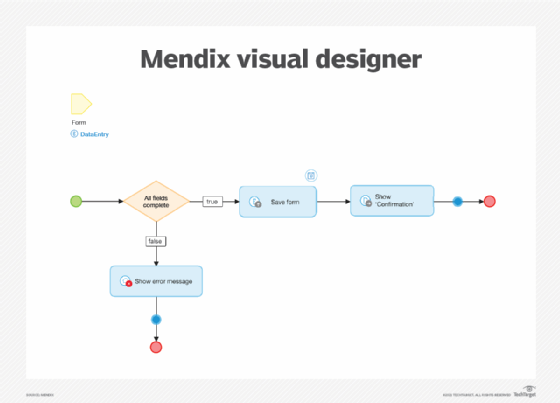
However, all that functionality comes with a price. While the community edition of the tool is free, the professional edition's starting price is almost $2,000 per month as of publication.
Microsoft, Salesforce and Oracle have low-code tools that are deeply integrated into their broader platforms. Companies that already use these vendors' platforms may find additional value in that deeper level of integration compared with what Mendix can offer. However, Mendix is also packaged into the SAP Cloud Platform, so it may appeal to businesses that already use it. While some organizations will be put off by the Mendix price tag, it may fit a more technical group that wants more control.
Salesforce Lightning
In a way, the Salesforce platform has a long history (since 1999) of creating SaaS to automate particular business niches, such as sales and CRM. Its more recent low-code development tool, Salesforce Lightning, allows companies to build extensions on top of Salesforce. Beyond the basic CRUD apps and flow diagrams, the tool uses the APEX internal language, which is similar to Java.
If your company already uses Salesforce and wants to extend its functionality or build applications that integrate with other software, then the Salesforce Lightning platform is a strong choice. Organizations may find Lightning even more appealing if they have internal programmers willing to write some "glue" code in Java to connect systems, or if the desired application is simple and requires little customization.
Salesforce Lightning uses a tiered pricing system with increased functionality and support. Its per-user approach pushes you toward applications for employees -- built on top of Salesforce -- with the fee as a simple upcharge. Organizations can spend from $25-$100 per user per month for the platform itself, and $25-$300 per user per month as a bundled option with the broader Salesforce Cloud.
Microsoft Power Apps
Back in the 1990s, Microsoft Visual Basic allowed users to drag and drop elements such as text boxes, labels and buttons onto a form. You could double-click buttons to add a little bit of code, such as to save on form submit.
Microsoft Power Apps is essentially Visual Basic on the web, with the ability for users to deploy to the web or a mobile application. Power Apps itself runs through a web browser, which means there's nothing to install and no worries about permissions to issue updates and patches -- that's a core advantage of the SaaS model.
A lot of low-code automation starts with a spreadsheet or Microsoft Access database that has become a bottleneck or business risk. One goal is to move the data to a professional database -- perhaps hosted in the cloud -- which becomes proper software engineering work rather than multiple customer service representatives updating a shared drive. Another potential value-add is to enable self-service. Sales representatives can look at the data themselves instead of calling in for a "read" or even make updates themselves. Microsoft Excel and Access can extensively integrate with Office 365 and Microsoft Dynamics -- for example: Select a user from CRM, fill in some fields and the software creates a sale.
If your organization uses Microsoft programming tools, your technical staff will find Power Apps' interfaces familiar. Teams may also find extra allure in Power Apps if they store their data in Azure and want to modify production data with the tools.
Pricing for Power Apps can be either per user starting at $40 per month, or per application starting at $10 per user per month. That makes applications developed by business departments with IT support realistic, and possibly even external applications.
Oracle Visual Builder
Oracle Visual Builder is another visual-builder application like Microsoft Power Apps. Visual Builder might be a better fit for organizations that are already tied to Oracle's database and the Java programming language.
Visual Builder's front-end code is HTML/JavaScript/CSS; traditional programmers can edit that code directly, use the drag-and-drop interface, or go back and forth between the two. Where Power Apps is tied to Microsoft, Visual Builder is tied to Oracle's stack, so you can commit your code to GitHub, or manage your dependencies through the Maven repository or perform continuous integration with Gradle. Visual Builder also supports a full export of your project as a text file, so you can export and save your Visual Builder application to get it "out of the cloud."
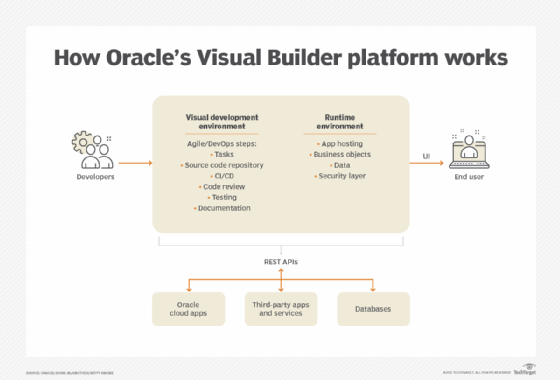
The extensive Visual Builder documentation (360 pages long) reads like a formal guide to a programming language instead of low-code. It explains firewall permissions, environmental variables, version control integration and test environments -- things that developers want low-code to take off their plates.
An interesting wrinkle is that Oracle's developer tools for Visual Builder are free, but the company makes money by charging per CPU hour for the product. As such, that makes costs hard to estimate. This won't be a huge issue unless you want to be the next Reddit or Google, since most low-code applications aren't deployed at web scale. Still, do your own diligence on pricing before you commit to the platform. Developer seats are free, so it's cheap to experiment.
Overall, Visual Builder might fit better for more technical teams that want more software engineering tools, and can work through a learning curve and setup.
Zoho Creator
Zoho first developed dozens of low-code applications -- basic tools like email, project tracking, CRM and calendaring for the web -- before using its tools to create programs and open them up to other companies. This was in 2005, when Gmail was in beta, Google Docs didn't exist, and Microsoft Office ran on a local computer and not on the web.
Zoho Creator starts with 45 prebuilt application templates, including Bug Tracking, Real Estate Management, Donor Management and Recruitment Tracker among others. Once you create the app, you can change and deploy it to the web or mobile devices, including tablets. The default way to interact with Zoho apps is through an entirely drag-and-drop, no-code process. At the point when an event fires, such as a save action, you can code in Deluge, a JavaScript-like programming language custom to Zoho.
Zoho ranges from $12-$45 per month and is charged per user, but also per resource use. "Users" in Zoho are strictly internal; you can open the software up to external customers, but that will bump the price once you reach hundreds or thousands of customers. Review the Zoho pricing table to understand all the combinations that could change the pricing, and the benefits those tiers afford.
If a company wants to avoid large vendors and lock-in concerns, and "drink its own champagne," Zoho fits the mold. The single-user tier is free forever, so you can build on it and then decide if customers will come.
Appian
Appian is a somewhat-niche tool originally designed for case management software, but the software's built-in features behave similarly to CRUD applications and also work in other areas, including defined workflow and data, user access control, permissions and change data capture to audit. Organizations need to know who changed what when, how to set deadlines and also how to search or filter according to rules.
When you bring a data source into Appian, the resulting app is built assuming those controls and is still low-code. Like most low-code platforms, Appian has a free tier with a lot of variables. An organization that wants to build a complex application can work with the vendor for simple, flat-fee pricing to limit some of the risk if the application is too successful. Appian also offers automatic, multi-channel deployments to web, phone or tablet, "write once run anywhere" with no upcharges. This concept is common, but not universal. For example, in Oracle's Visual Builder this would become two or three different projects to develop, though they could share the business logic.








