
Denned - Fotolia
Application virtualization breathes digital life into legacy apps
Manufacturing company Royal Technologies chose Cameyo to access its Windows-based legacy applications without the complexity of a virtual desktop infrastructure.
Modernizing enterprise applications can be a daunting task, just ask Royal Technologies' IT manager French Williams.
More recent apps, built with the cloud in mind, can be easily accessed no matter where an employee is. But one impediment to modernization that continues to plague IT admins is providing access to on-premises legacy applications in a cloud environment.
IT shops like the one at Royal Technologies typically do this with a virtual desktop infrastructure, where an organization's desktop is virtualized so employees can access applications anywhere they work. But building and maintaining a VDI can be costly, time-consuming and can require ongoing infrastructure maintenance, especially for legacy applications.
Williams said "there too many moving parts" to successfully move its legacy applications into its VDI environment.
That is where application virtualization vendor Cameyo Inc. comes in. The software company is trying to simplify how organizations can access legacy applications through a browser rather than a virtual desktop infrastructure, simplifying the process for an end user to access legacy applications. Rather than IT deploying and managing PCs and a corresponding VDI, IT can enable access to applications via any browser and any device with Cameyo.
"Traditional VDI projects are littered with significant investment in infrastructure and a complex deployment," said Mark Bowker, senior analyst at Enterprise Strategy Group. "Along with that is a lifecycle of refreshing and managing that infrastructure and any type of hiccup or poor performance can impact many users."
It's not impossible for organizations to modernize their legacy applications to be more user-friendly in a modern, virtual environment, but it's just often a difficult and time-consuming process, according to Bowker.
"The problem is an organization often needs to rewrite a legacy application and can spend an enormous amount of time and money in that development process," Bowker said. "In the case of Cameyo, IT can still move employees forward and maintain access to Windows applications without the need to replatform."
Microsoft, Citrix and VMware offer products to help digitize legacy applications and assist in application virtualization. They are often connected to a Microsoft Windows OS, making it easier for legacy Windows applications to be modernized and used within a VDI. But for organizations that operate under their own OS or have adopted Chrome OS or Linux, getting legacy Windows applications to integrate with different OSes can be a challenge.
Using a browser instead of a VDI, Cameyo claims it is simplifying the digitization process, while also making it easier for non-Windows OS users to access Windows legacy apps on different devices.
"Cameyo is saying you can change the endpoint and don't have to be tied down to a Microsoft OS and still access those Windows apps," Bowker said. "That's a story that's difficult for Microsoft or Citrix to tell."
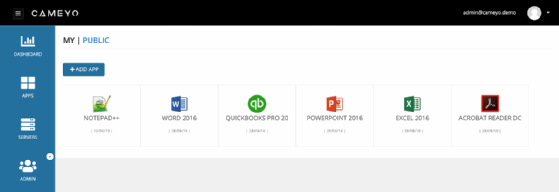
Cameyo instead of VDI
Royal Technologies, a manufacturing company based in Hudsonville, Mich., that serves the automobile, furniture and home goods industries, is in its first year using Cameyo. Williams said it looked to Cameyo when it decided to transition from a Windows to a Chrome OS during a multiyear move to the cloud.
"We had embraced the Chrome OS ecosystem," he said, "but then it became about how do we use Chrome OS and still deliver the legacy Windows applications we need?"
Royal Technologies' applications virtualization needs include some client server-based quality systems applications, which was too complex with VDI. With Cameyo, the organization was able to deliver the applications virtually without changing the perspective of the end users, according to Williams.
Williams said there are still some difficulties in configuring some of the older, more complex applications up and running.
"We had apps that weren't working quite right, so there was some back and forth needed before we got them working the way they needed to be," he said.
Williams also described some stability issues such as occasions where Royal Technologies had trouble accessing their apps via a browser, as well as lack of access to Google Shared Drives. The company worked with Cameyo to resolve those issues.







