What is Google Drive?
Google Drive is a cloud-based storage service that enables users to store, access, and share files and folders online. The web service provides a centralized cloud storage hub where changes to content are automatically saved and synchronized across all connected devices. This allows multiple users to collaborate on the same content in real time and always see the latest version of each file.
In addition to basic file storage, Google Drive integrates seamlessly with Google Workspace apps, including Google Docs, Sheets and Slides. The integration allows users to create, edit and collaborate on content without needing to leave the Drive interface.
Google Drive can be accessed through a browser or with a dedicated desktop or mobile app. It competes with other cloud storage solutions such as Microsoft OneDrive, Apple iCloud, Box, Dropbox and SugarSync.
How does Google Drive work?
To save documents, photos and other content in Drive, the user must first create or sign into a Google account. Once logged in, they can access Drive by visiting drive.google.com or by selecting Drive from the Google Apps menu (the grid icon) in any Google cloud service. Google also provides dedicated desktop and mobile device apps for Drive that can be downloaded and installed locally.
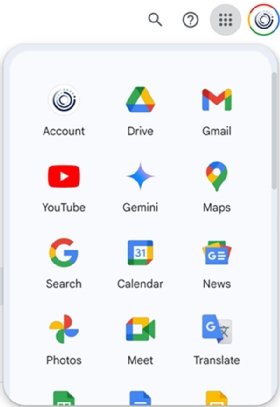
When Drive opens, the interface can be used to locate files and folders the user has manually uploaded to Drive, as well as documents, spreadsheets and presentations they've created using Google Docs, Google Sheets or Google Slides.
By default, the user who uploads or creates a file or folder in Google Drive becomes its owner. Content owners can share files or folders by entering email addresses or generating a shareable link. They can control access levels by specifying who can view, comment on or edit the content.
Ownership of Google Workspace files can be transferred to another user, provided both users have the same type of Google account. For Workspace users, ownership transfers are only allowed within the same domain, unless explicitly permitted by admin settings.
To enable offline access and local syncing, Windows and MacOS users can install a dedicated desktop app for Google Drive that creates a folder on the user's computer. Any changes made to files in that folder will automatically sync to Google servers once an internet connection is reestablished. Mobile users can manually select specific files to be available offline by opening the Google Drive app, tapping the three-dot menu next to the desired file and enabling the Available offline option.
What are Google Docs, Google Slides and Google Sheets?
Google Drive provides shared storage for all files created and used within the Google Workspace ecosystem. Workspace is similar to Microsoft 365 and its main components consist of:
- Google Docs. A word processing application that is similar to Microsoft Word.
- Google Slides. A presentation software tool comparable to Microsoft PowerPoint.
- Google Sheets. A spreadsheet program akin to Microsoft Excel.
Google Drive desktop, web and mobile apps
Most users access Google Drive via its web app. However, those who need offline access can use Google Docs Offline, an official Chrome extension that enables viewing and editing without an internet connection. Another, Save to Google Drive, allows users to save web content directly to their Drive.
Previously, Google Drive had separate desktop apps for Windows and macOS. These were replaced by Backup and Sync for personal users and Drive File Stream for business users. As of 2021, these features have been consolidated into Google Drive for Desktop, which provides both backup and file streaming capabilities.
Google Drive's mobile apps for iOS and Android allow users to store, share and view files. However, editing requires installing separate apps for Google Docs, Sheets and Slides apps.
Key features of Google Drive
Google Drive supports integrations with both first-party and third-party applications available through the Chrome Web Store. These integrations enable users to sign documents, create flowcharts, store multimedia files and complete other tasks.
Users can add a third-party apps by navigating to My Drive > More > Connect more apps. While most third-party apps are free to install, some charge fees for premium features.
Google Drive's search feature can sort results by item name, file type, date modified, location, owner and more. Users can also make queries in natural language, such as "find my sales presentations from last May."
The Quick Access feature for the Android, iOS and web apps uses machine learning to predict files that users will need based on their Drive activity and workday patterns.
Google Drive web, desktop and mobile apps
To accommodate the needs of different users, Google provides several ways for users to access their Drive storage.
Web app. Users who have an internet connection can access Google Drive's web app through their browser without needing to install any software. Files accessed through the web app live entirely in the cloud unless they are manually downloaded.
Desktop app. Desktop computer users who frequently work offline or prefer managing files through their native file system can download and install a special dedicated app for Google Drive. The app creates a Drive folder on the user's Windows or MacOS computer and automatically synchronizes content changes with the user's Google Drive in the cloud when internet access is available.

Mobile apps. Users who want to access their Google Drive from a smartphone or tablet can either use their mobile browser or download and install a dedicated mobile app for Android or iOS. The Drive mobile app integrates seamlessly with other Workspace mobile apps.
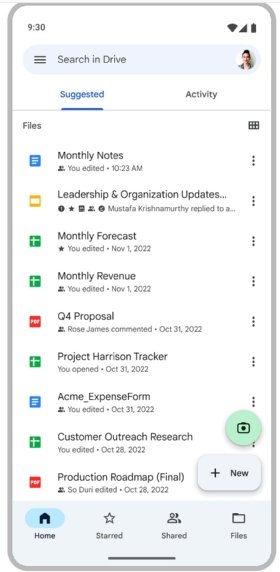
Key features of Google Drive
Google Drive offers a wide range of features to accommodate individual, student and business users. Popular features include a robust search function that's supported by machine learning, and the ability to extend Google Drive functionality with third-party apps and browser extensions.
Google Drive's search feature can filter results by keyword, item name, file type, date modified or owner. Mobile users can also make queries in natural language using their device's voice input. For example, if a user dictates the sentence, "Find my sales presentations from last May," Google Drives' search function will only return files that match that criteria.
The service also supports integration with third-party applications and browser extensions that can be acquired through the Chrome Web Store, Apple's App Store or Google Play. Users can also add third-party apps from the Google Workspace Marketspace in Drive by navigating to My Drive > More > Connect more apps. While most third-party apps are free to install, some charge fees for premium features.
Google Drive pricing and storage plans
As of 2025, Google Drive offers 15 gigabytes (GB) of free storage that's shared by Drive, Gmail and Google Photos. Users requiring additional space can choose from the following plans:
- 100 GB: $1.99/month.
- 200 GB: $2.99/month.
- 2 TB: $9.99/month.
- Additional storage tiers are available at increasing price points.
Google automatically renews Drive subscriptions at the end of each billing cycle and gives a seven-day grace period for users to update their payment information if the auto-renewal fails. If users cancel a subscription or let it expire, their account will revert to the free 15 GB storage plan. Should this happen, users will still be able to access all their data in Drive, but they might lose the ability to upload new content or sync files until they reduce storage usage or upgrade again.
Google Drive for business: Enterprise use
The enterprise version of Google Drive, formerly known as Google Drive for Work, is now integrated into Google Workspace. This version offers:
- Unlimited storage for business accounts.
- Advanced IT management controls.
- APIs for integration with enterprise applications.
- Enhanced security and compliance features.
- Priority technical support from Google.
Google Drive security
Google Drive data is encrypted with the Transport Layer Security (TLS) standard when it leaves a user's device and uploads to Google's cloud. The data is unencrypted and reencrypted with 128-bit Advanced Encryption Standard (AES) when it reaches Google. The AES encryption keys are also encrypted, adding another layer of security.
When users upload files or folders to Google Drive, data is encrypted in transit using TLS . Once it reaches Google's servers, it is encrypted at rest using the AES-256. The AES encryption keys are also encrypted to add another layer of security. To further protect user accounts, Google Drive supports two-factor authentication.
Advantages and disadvantages of Google Drive
While Google Drive offers numerous benefits for individuals and businesses, it also has some drawbacks.
While Google Drive offers numerous benefits for individuals and businesses, it also has some drawbacks. By weighing the advantages and disadvantages, users can determine whether Google Drive will meet their personal and/or business storage needs.
Advantages of Google Drive
- Cloud-based access. Google Drive allows users in different locations to access, share and store files through an internet connection.
- Seamless integration with Google Workspace. Drive allows users to collaborate on different types of content from the same interface.
- 15 GB of free storage. Google offers a generous amount of free storage across Drive, Gmail and Google Photos.
- File sharing and permissions. File and folder owners can easily share content and assign viewer, commenter or editor permissions.
- Cross-platform availability. Google Drive is accessible through web browsers, desktop applications and mobile apps.
- Security and encryption. Google uses encryption and two-factor authentication to enhance file security.
Disadvantages of Google Drive
- Limited free storage. The 15 GB of free storage might fill up quickly because it is shared across Gmail, Photos and Drive.
- Privacy concerns. Google scans stored files for malware and policy violations, raising privacy concerns for some users.
- Internet dependency. Access requires an internet connection unless offline mode is enabled.
- File size limitations. Individual file uploads are limited to 750 GB per day, per user.
- Compliance concerns. Business users might find it challenging to manage compliance, security and data governance in Google Drive without advanced configuration or third-party integrations.
As enterprise reliance on Google Drive grows, IT administrators will need to implement robust data storage management strategies to ensure compliance and protect against security threats. Also, compare Google Cloud Storage vs. Google Drive for enterprises.






