
alphaspirit - stock.adobe.com
Plan your meeting rooms for return to office success
The return to office doesn't mean meeting rooms have the same role as they did before the pandemic. Choose the right software and hardware for a modern meeting room experience.
Despite the success of remote work in the last few years, the forces that be are pushing for the return to office. It's paramount to set ourselves up for a great work experience. The key to this -- the spot where return to office and remote come together -- is the video-enabled meeting room.
In the old days, meeting rooms served a single purpose. To facilitate communication between people seated in the room. If everyone sitting around the table can hear and see each other, the room was a success.
It might sound strange, but meetings no longer take place in the meeting room. Now they take place in services like Microsoft Teams and Zoom, and the meeting room is an attendee on the same footing as remote workers. The meeting room needs to be redefined, reassessed and reconfigured for this new role.
Today, meeting rooms have two additional functions. The first is that meeting rooms must enable people in the room to see and hear remote participants. Fortunately, that is relatively easy with today's video conferencing software, a big screen and some decent speakers.
The second function is the tricky one. The meeting room must somehow enable remote attendees to easily see and hear each person in the physical room. You can't get a good view of each individual with a single, panned-out camera view of the room. This is where multicamera setups and AI come into play.
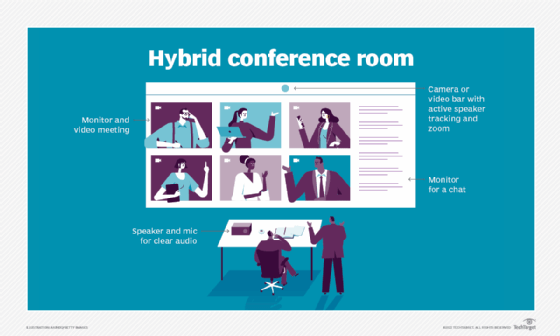
Start with the meeting software
Video hardware is designed and built to support the software experience. The meeting takes place in the software, which also includes collaboration tools, user data and AI assistants. This initial choice will define the meeting experience.
The unified communications (UC) platforms listed below are generally regarded as "the big three" for meeting room video. This is supported by their strong positioning in reputable industry analyses like the Gartner Magic Quadrant and the Forrester Wave:
- Microsoft Teams. Teams is deeply integrated with the Microsoft ecosystem, and offers a comprehensive collaboration experience through video conferencing, chat, file sharing and the full suite of UC capabilities.
- Zoom. A dominant force in video conferencing, Zoom is known for its user-friendly interface and innovative video features. While video is still its strength, it has expanded into a fully featured, AI-powered UC platform.
- Webex by Cisco. The grandfather of video collaboration has a fresh new face. It is no longer the old Webex and is on par with the other top-tier UC services. Webex benefits from a historic reputation for security and enterprise readiness.
In a simple world, you could try all three in your meeting room and choose the one that provides the video experience best suited for your team. In reality, room software is part of a larger UC platform, and you might not get to choose your meeting software. You might wind up having Teams in your meeting room because your company uses it for chat, or having Webex in your meeting room because your company uses Webex Contact Center.
On to the hardware
Once you've chosen your platform -- or have it chosen for you -- there is a quick and easy trick to get started on your hardware journey. All three of the platform vendors listed above have certification programs. If a video bar has been certified, that means the software vendor spent months testing it and is confident the equipment will provide an experience to their standards.
It makes sense that these certification programs are so rigorous. If someone has a bad call, they generally blame the software vendor. They don't blame the camera or the mics -- they blame Zoom, Teams or Webex. So, these vendors will not certify hardware lightly.
Fortunately, multiple vendors provide plenty of high-quality, certified devices that are reliable, manageable and easy to use. Leading vendors in this category, frequently highlighted in G2 Grid Reports and industry roundups, include the following:
- Logitech. Offers a wide range of video conferencing hardware, from all-in-one video bars for small huddle rooms to modular systems for large conference rooms.
- HP/Poly. Provides a comprehensive portfolio of video and audio products designed to deliver meeting equity for all participants.
- Crestron. A leader in enterprise-grade control systems and automation, Crestron offers integrated products for a seamless meeting room experience, including video/audio solutions, scheduling panels and UC integration.
- Neat. Known for its sleek, user-friendly devices developed in partnership with Zoom and Microsoft Teams, Neat uses innovative AI features to promote greater meeting equity.
- AVer USA. Delivers a versatile range of officially certified professional-grade camera and audio products for rooms of all sizes.
The interoperability challenge
Interoperability has long been a challenge in the video conferencing industry. In a perfect world, video would be as easy as using the phone, where people can call each other regardless of their phone's brand or service provider.
Video is not as easy. Interoperability isn't as big a problem for desktop video. If you are using Teams and your colleague is using Zoom, you can join each other's meetings on desktop through guest join capabilities. In meeting rooms, it is a different story. If a video bar is running Microsoft Teams Room software, it cannot join a Zoom call -- and vice versa.
The problem is so bad that many meeting rooms have multiple video bars, one for each service that might want to call into the room. This sounds unacceptable, but it is reality. Fortunately, video bars are affordable enough to support this, but it's obviously not ideal.
Things are improving, however. Webex video bars are now Teams certified, and Zoom support is on the way. Other vendors are looking to follow suit. Third-party services like Pexip can also provide software interoperability services to increase the flexibility of meeting rooms.
Measuring success: Are your meeting rooms working for you?
Investing in new technology is only half the battle. Establish key metrics to measure usage and productivity to ensure meeting rooms address employee needs and deliver ROI. Consider the following metrics:
1. Space utilization. Track how often meeting rooms are booked and, more importantly, how often they are actually used. Sensors and smart scheduling systems can provide valuable data on no-shows and underused spaces.
2. Occupancy rates. Are large conference rooms consistently being used for small meetings? This data can help to right-size meeting spaces and create more of the small collaboration areas that employees need.
3. User feedback. Regularly solicit feedback from employees on their meeting room experiences. Is the technology easy to use? Can they collaborate effectively with their remote colleagues? Don't forget to get feedback from remote employees, too. Your new meeting room is designed to support them just as much as the people in the room.
Outfitting today's meeting rooms is not a "set it and forget it" process. Organizations need to take a strategic approach supported by usage data. Fortunately, hardware vendors are aware of this and have embedded sensors -- and AI support -- with collaboration devices. Don't be surprised if your video bar is counting the people in the room or even measuring air quality.
At the end of the day, the meeting room is no longer what contains the meeting -- it attends the meeting. This fundamental shift is your guide to the return to office. Use it to navigate platform and hardware choices, and let the data you collect on usage and user satisfaction drive your next move.
Get this right, and you won't just be building a better meeting room. You'll be building a more connected and productive work experience for your team.
David Maldow is founder and CEO of Let's Do Video. He has written about the video and visual collaboration industry for almost 20 years.







