What is Cisco Webex? Everything you need to know
Cisco Webex is an AI-powered product suite of video conferencing and collaboration tools with workplace communication and information exchange features. Webex offers solutions for hybrid work and improved customer experience for businesses of all sizes.
What is Cisco Webex used for?
Cisco Webex's communication features are designed for organizations looking to facilitate communication and data sharing across their global workforce and with their customers and employees. It was built to support access from any device and in any environment.
Webex is also used to facilitate team messaging and file sharing, as well as to record and share video messages and screen captures
A widespread use case for Cisco Webex is meetings. Organizers can set up meetings for numerous attendees, regardless of their locations, language or communication style, all from a single interface. Cisco Webex is also a popular product for organizing webinars and events.
Organizations can also implement polls through Cisco Webex to build stronger connections with audiences and engage with them.
In addition, Webex supports using whiteboards, providing digital whiteboards that enable teams to co-create, annotate, ideate and solve problems.
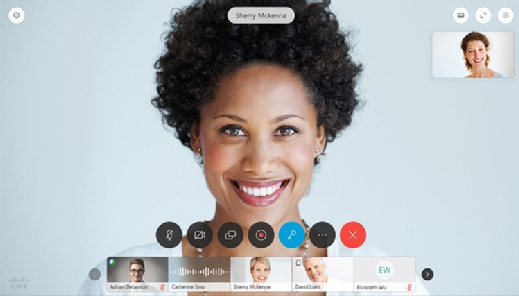
Cisco Webex products for hybrid work
Cisco Webex includes numerous products that support hybrid work, return to office, workspace management, and inter- and intra-team communication and collaboration. These include the following:
Webex Suite
Webex Suite is an AI-powered collaboration platform with eight workflows for:
- Calling.
- Meetings.
- Text messaging.
- Video messaging.
- Webinars.
- Events.
- Whiteboarding.
- Polling.
Webex Suite is intended to unify experiences across all those workflows, consistently delivering intuitive, high-quality user experiences, backed by Cisco's networking infrastructure and a trusted platform.
According to Cisco, the included AI assistant simplifies many aspects of collaboration and meetings. For example, it is designed to automatically create meeting summaries and translate messages from one language to another. It also includes generative AI technology to provide quick and relevant answers to user questions.
Webex Calling
Webex Calling is a business phone system suitable for businesses of all sizes. It allows business users to make and receive calls from any device and collaborate with other users via calls, meetings, and messaging through a single, unified interface.
Webex Calling is meant to support both on-premises and mixed-cloud networks through a synchronized directory and dial plans to simplify IT administration, and it provides a self-care user portal where users can update their settings and preferences. Its AI-powered Customer Assist includes features like voice queues, attendant console, agent experience and supervisor experience to ease customer support and enhance experiences for customers and support agents.
Cisco says organizations can customize and safeguard calling experiences with a dedicated cloud service and updated clients, devices and endpoints. They can also streamline workflows and processes with Cisco Ecosystem Exchange.
Webex Meetings
Webex Meetings is a cloud-based web and video conferencing platform that enables global and virtual teams to collaborate seamlessly in real time, in any language and from any device. Webex Meetings is designed to help organizers set up meetings, and attendees can join meetings with a single tap. Organizers can make meetings interactive with polling and Q&A features.
Webex Meetings includes AI-powered features to enhance video conferencing, including:
- Real-time translations in more than 100 languages.
- Gesture recognition.
- Noise removal.
- In-meeting Webex Assistant that responds to voice commands, and provides transcripts (real-time and recorded), notes, closed captions and highlights, according to Cisco.
Webex Meetings also includes the following features to ease collaboration and enhance real-time engagement:
- High-quality audio and video.
- Automated workflows with an embedded app library to simplify work.
- Voice optimization and people-focused views.
- Stage views and immersive share for presentations.
- Support for Mobile QR code and Apple CarPlay integration for device flexibility.
It promises that organizations can benefit from multiple security and data privacy features built into Meetings to protect communications, users and data. In addition, leaders can choose from various compliance options, depending on their industry-specific and/or regional regulatory requirements.
Webex Messaging and Video Messaging
Webex Messaging is designed to help organizations simplify employee collaboration through text messaging. It supports asynchronous collaboration so users can stay connected with other users in any location and time zone. They can also use shared or personalized "spaces" to schedule meetings, safely share files, and access meeting artifacts.
Webex Messaging is built to integrate with numerous third-party business apps, including those from Box, Salesforce, Slack, Microsoft and Google. These integrations are meant to enhance user productivity and simplify day-to-day business workflows.
With Cisco Video Messaging and Vidcast, meeting attendees can record and share short video messages, highlight reels, and screen grabs. Vidcast is an AI-powered tool from Webex for creating engaging and discoverable videos. These videos are centralized in one location so users can search for what they need more easily. AI-powered search is intended to simplify searches through playlists and pages, allowing users to discover and share content.
Webex Webinars
Webex Webinars, formerly Webex Events, is a scalable webinar platform for setting up and managing webinars. The platform is designed to help webinar organizers deliver virtual webinars and connect with global audiences of up to 100,000 attendees (depending on the plan purchased).
Webex Webinars includes webinar management features that enable organizers to set up their webinars and events for audiences of any size, spark meaningful conversations, and deliver engaging experiences. For instance, organizers can use custom branding options and themes to promote brand identity.
Key features of Webex Webinars include:
- Immersive share so presenters can place themselves into their content.
- Moderated Q&A, live polling and chat to encourage active participation by the audience.
- Live interpreters to make presentations accessible in attendees' preferred languages.
- Breakout sessions to encourage deeper discussions.
According to Cisco, Webex Webinars integrates with presentation tools, including Miro and Slido, helping to enhance audience interactions during webinars and presentations.

Webex Events
Cisco Webex Events, formerly known as SOCIO, is a unified meeting platform intended to simplify event management. It allows organizers to manage the entire event lifecycle with minimal hassle, regardless of whether the event is virtual, in-person or hybrid. It features high-quality audio and video, automatically optimizes workflows, and includes enterprise-grade features to enhance meeting engagement and collaboration.
The solution includes features for:
- Live stream creation.
- Multi-track agenda-building.
- Event registration.
- Event ticketing.
- In-person event check-in.
- Badge printing.
It also includes a mobile event app to enable event attendees to access event-related content. Additionally, it promises to help organizers deliver connected attendee experiences with onsite solutions like live display and lead retrieval.
Webex Events integrates with third-party apps and tools to help organizers set up successful events and boost attendee engagement. These integrations include:
- Zoom.
- Vimeo.
- Dailymotion.
- Facebook.
- Eventbrite.
- Zapier.
Webex Whiteboard
Webex Whiteboard is a digital whiteboard solution for documenting, annotating, sharing and discussing ideas. It is designed to be easy to use and can be accessed on any device. The whiteboards include security features to support collaboration and safeguard ideas.
Webex Polling
Cisco Webex Polling enables businesses to interact with audiences via polls. These polls can help create engagement with participants and build stronger connections between business leaders and employees.
The product includes features to:
- Create multiple-choice polls.
- Set up live and moderate live Q&A.
- Provide open-text feedback to poll creators.
- Test participant knowledge.
- Get participant feedback.
- Display audience answers.
- Allow participants to rank options.
Webex Polling integrates with Slido, a presentation tool that helps to enhance audience interactions during webinars and presentations.
All Webex products are intended for a wide range of industries, including education, healthcare, government, finance, sports, entertainment and non-profits.
Cisco Webex products for customer experience (CX) management
Under the Webex umbrella, Cisco provides two types of CX solutions:
Webex Contact Center is an AI-powered platform for creating digital-to-human interactions using automated digital messaging and self-service. Businesses can also set up human-to-human interactions using the contact center. The offering supports multiple platforms, including phone, text, email, chat and social messaging, so customers can communicate with a business using their preferred channel.
With Contact Center, human customer service agents can access AI-driven insights and information about customer journeys. These data points can help the agents better understand customers and identify CX gaps.
Webex CPaaS (Communications Platform as a Service) is a cloud-based platform that enables businesses to automate end-to-end customer journeys. By doing so, they can orchestrate smarter, personalized interactions and deliver CX across more than 16 channels.
Webex CPaaS is backed by Cisco's messaging infrastructure, API and low-code tools such as Webex Campaign and Webex Engage. These tools are intended to lower the cost and complexity of customer communications. According to Cisco, the platform integrates with all major backend systems, cloud applications and partner services, including Salesforce, AWS, SAP, Zendesk, Genesys, and NICE, to reduce costs and improve communications.

Cisco Webex products for workspaces
The Webex Workspaces solution is intended to help companies design new workspaces or enhance existing workspaces. The solution includes an interactive configurator and standardized blueprints to simplify the creation of:
- Individual spaces.
- Meeting or huddle rooms.
- Executive boardrooms.
- Contact centers.
- Focus rooms.
- Training rooms.
- Auditoriums.
- Hallways.
The workspaces can then use Cisco's intelligent collaboration devices supporting high-quality video conferencing, content sharing and ideation on various meeting platforms. Those Cisco devices include:
- Desk devices like cameras, collaboration workstations, and all-in-one devices.
- Room devices like meeting boards and cameras.
- Phones.
- Headsets.
- Accessories like microphones and room navigators.
Additionally, those devices can be onboarded automatically and easily managed using the Control Hub cloud management portal.
How Webex works
Cisco Webex supports on-premise and hybrid deployments with its Webex Hybrid Service. The Hybrid Service is designed to securely link on-premises deployments with Webex to help ease meeting scheduling, admin tasks and resource management.
When organizations register their environment to the cloud, a software connector can be automatically installed on the equipment. However, this is only true for Expressway-based hybrid services. For other services, including directory and media, admins must deploy the necessary Expressway connectors, Video Mesh nodes, and Cisco Directory Connector software on supported Windows or VM environments.
The Cisco Directory Connector is needed to automatically synchronize Microsoft Active Directory (AD) users into Webex Control Hub to ensure that all user account information is kept updated in the cloud.
Webex Video Mesh is an extension of Webex Meetings. It looks for the optimal mix of on-premises and cloud resources for conferencing. When enough local resources are available, it can keep media on-premises, thus allowing for local media processing of video, audio and content on the enterprise network instead of sending the media over the internet to Webex. Per Cisco, conferences only expand to the cloud if local resources are exhausted. Video Mesh uses the corporate network's quality of service (QoS) configuration and the Cisco Preferred Architecture (PA).
Benefits and drawbacks of Webex
Cisco Webex offers numerous benefits that make it a popular choice for AI-driven organizational communication and collaboration. These include:
- Numerous communication options, including voice, messaging and videos.
- Each meeting can accommodate 100 or more attendees and last for 40 minutes free of charge.
- The Webex Suite includes products for webinars, events, whiteboarding and polling through a single, AI-powered platform.
- Calls can be recorded for later review; some Webex plans also allow for AI-powered cloud recording.
- Built-in AI capabilities designed to allow business users to get integrated and actionable intelligence across all the workflows: calling, messaging, video messaging and webinars.
- Users can access features for screen-sharing, annotation and closed captioning to enhance the effectiveness of meetings and discussions.
- Robust security features are provided (including with the free version) to protect users and data.
- Single-pane-of-glass management capabilities for users, security and devices to ease the burden for Webex admins and IT teams.
- Built-in integrations with dozens of third-party apps and services are meant to minimize the need for users to toggle between windows, thus improving their productivity and efficiency.
The disadvantages of Webex may include:
- The cost is higher in comparison to similar products like Microsoft Teams. For example, the cheapest paid version of Teams (Teams Essentials) for business users is listed at $48/user/year, while the most affordable paid version of Webex Meet costs $144/user/year (as of this writing).
- Some users may find the Webex menu system and user experience (UX) hard to navigate.
- Glitches with audio have been reported for non-Webex users when connecting to audio.
- Some users find it challenging to migrate from legacy Webex systems.
- There may be some issues related to integration, automations and customizations.
Webex security
All Webex plans are designed to include robust security features. These include end-to-end encryption, TLS 1.2+ (signaling) and AES-256-GCM (media), and HIPAA/BAA compliance. Meeting organizers can enforce meeting passwords when attendees join from phone or video conferencing systems. They can also lock Personal Room meetings.
The paid versions also include a feature for encrypting cloud recordings. Encryption ensures that the recordings remain unreadable to unauthorized or malicious users. In addition, the Enterprise version is certified with the Federal Risk and Authorization Program, or FedRAMP, for federal agencies and defense contractors. This means it includes FedRAMP-authorized security controls to reduce risk and accelerate deployment for these organizations.
History of Cisco Webex
The Webex arm of Cisco was originally operated as WebEx Communications, Inc. It was formed in 1995 by Subrah Iyar and Min Zhu. Other notable figures at WebEx included Dave Berman, the future president of Zoom, who served as WebEx's President of Worldwide Sales and Services.
WebEx's first public stock offering was in 2000. In 2005, WebEx acquired Intranets.com. This acquisition allowed WebEx to provide and offer its customers online collaboration tools, including document sharing and calendars, as well as access to the WebEx communications environment.
WebEx was listed on the NASDAQ National Market and the NASDAQ Global Select Market in 2006. One year later, Cisco Systems acquired it. With this purchase, Cisco aimed to compete against other collaboration software vendors like Microsoft. In April 2018, it was renamed Webex Meetings.
In 2014, Cisco launched Project Squared, a cloud-mobile collaboration tool that works across any platform and device. In April 2018, Project Squared was rebranded as Webex Teams, and the service officially became Webex Teams, with a new user interface, in June 2018.
In April 2018, the Webex suite was combined with Cisco's Webex web conferencing platform and the Cisco Spark team collaboration app. This was done to centralize Cisco's collaboration portfolio.
Cisco launched the Webex Classrooms platform for virtual homeroom encounters in 2020. In the same year, it acquired BabbleLabs to integrate BabbleLabs' AI technology with the Webex platform. As of 2025, the entire Cisco Webex product suite includes AI-enabled features to simplify collaboration-related tasks such as meeting summary creation, translations, message drafting, and workload, device and security management.
Cisco Webex Calling and Microsoft Teams Phone share similarities but differ significantly in integrated services and management. Explore the differences between Webex and Teams calling. Also, learn about the top unified communications providers and check out leading AI meeting assistants to consider.







