What is Google Docs?
Google Docs is a free web-based word processor that can be used to create, edit and store digital documents. Google Docs, which was first released in 2006, is free for anyone who has a Google account. The word processor is also a central component of a paid productivity and collaboration platform called Google Workspace (formerly G Suite) designed for businesses and schools.
Google Docs helps individuals, teams and businesses of all sizes simplify the process of creating, editing and sharing online content in real time. Users can import, create, edit and update documents in various fonts and file formats and access them with a web browser from any desktop computer that has an internet connection.
Users can also access and create documents from mobile devices running Android, Chrome or iOS operations systems.
How is Google Docs used?
Google Docs, also known informally as G Docs, is a popular web app for personal use. To access G Docs, users must have a free Google account and navigate to the Google Docs website. Users can also open Google Docs by clicking the Google Apps icon in Gmail, Sheets, Slides or Drive and selecting "Docs" from the drop-down menu.
To collaborate, users simply click the "Share" button and enter email addresses or create a shareable link. Permissions can be set so collaborators can either view, comment or fully edit the document. As people work together in real time, each user's cursor is highlighted with their name. This makes it easy to see who is doing what and helps eliminate the need for collaborators to email documents back and forth.
To facilitate asynchronous collaboration, users can add comments to specific parts of the document to provide feedback or ask questions. There is also a "Suggesting" mode that allows users to make changes that the document owner can accept or reject.
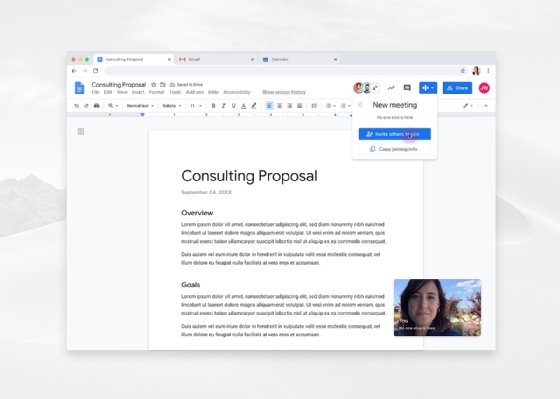
The benefits of Google Docs
One of the main benefits of using Google Docs is that it allows multiple users to collaborate on the same document when they are working in different locations. Changes are automatically saved and synced in the cloud, and collaborators can easily see any changes made to a Google document in the version history.
Google Docs is designed to seamlessly integrate with other Google apps like Gmail, Sheets, Slides and Drive. The interconnectedness provides a smooth and efficient workflow by eliminating the need for users to switch between multiple applications.
Another benefit of Google Docs is that the app's interface resembles Microsoft Word. The similarities reduce the learning curve for new users and make it easier for people with varying skill levels to transition between platforms without needing additional training.
Users also like that changes to Google Docs are saved automatically. In contrast, Microsoft Word users need to manually save their work or enable AutoSave when using OneDrive or SharePoint.
Key features of Google Docs
Google Docs includes a wide range of features designed to make writing, editing and collaborating easier and more efficient. They include the following:
- Voice typing. This speech recognition feature allows users to dictate text using their voice instead of a keyboard. In Google Docs, this feature also supports voice commands for punctuation and formatting. It is a useful tool for speeding up content creation and is compatible with most microphones.
- AI writing assistance. Smart Compose and Autocorrect features suggest words and phrases as the user types and automatically fix spelling and grammar errors. Gemini-supported features Generate Document and Help me write allow users to generate and refine text within their documents by using AI prompts, and an AI building block called AI Summary can be used to generate executive summaries for specific documents.
- Document templates. Users can create new documents using preformatted templates designed for various types of content such as resumes, business letters, meeting notes and project proposals. This functionality saves users time and helps ensure different types of documents look more professional by using consistent layouts.
- Version history. This feature allows users to view and restore previous iterations of a document. Each revision is marked with a timestamp and the name of the contributor. This can simplify the process of tracking changes and make it easier for reviewers to revert to earlier edits.
- Offline editing. When offline mode is enabled, users can continue working on documents without an internet connection. Any modifications made offline are saved locally and are automatically synchronized once an internet connection is re-established. Documents can also be downloaded and stored on users' computers to minimize the risks associated with application incompatibility and internet outages.
- Built-in explore tool. This feature allows users to search the web and their Google Drive directly from a document. The Explore Tool is handy because it allows users to locate and insert references, images or quick facts without switching tabs or navigating away from the primary document.
- Add-ons. Users can personalize their workspace by integrating third-party tools available through the Google Workspace Marketplace. Popular options include citation generators, diagramming tools and proofreading assistants.
Google Docs add-ons
Google Docs add-ons are optional tools that work inside Google Workspace apps to expand Google Docs' functionality. Most add-ons for Google Docs are free or offer limited-use versions at no cost. Here are some popular ones:
- Grammarly. Helps improve grammar, spelling and style. This add-on is useful for users who want a professional-quality writing tool that can do more than Google Docs' built-in artificial intelligence (AI) tools.
- Lucidchart diagrams. Allows users to create and insert flowcharts, mind maps and diagrams directly into a document. This add-on is useful for visualizing complex ideas or workflows.
- EasyBib Bibliography Creator. Automatically generates citations in MLA, APA and Chicago styles. This add-on is a popular tool for students, researchers and academic writers.
- DocuSign. Enables users to electronically sign and send documents for signature within Google Docs. This digital signature add-on is useful for documents like contracts.
- Translate+. Instantly translates an entire document into another language with a single click. This Google Docs add-on is useful for cross-border communication and multilingual projects.
- MathType. Allows the creation of complex mathematical equations and notations within a document. This add-on is helpful for educators and students working with STEM (science, tech, engineering and math) content.
- Kaizena. Lets users leave voice comments. This add-on can be an especially useful tool for teachers reviewing student work.
Google Docs vs. Microsoft Word
While Google Docs and Microsoft Word are both used for word processing, there are some key differences between the two applications. Many individuals and organizations find value in using both, depending on the task at hand.
Google Docs is a web-based application that runs in a web browser. It's free to use for personal use, and additional administrative, storage and security features are available through a paid Google Workspace subscription. Users can save their Google Docs in their Google Drive, which comes with 15 GB of free storage that is shared among all Google apps. If users need more storage, they can upgrade to a Google One plan, which offers a variety of paid storage options starting with 100 GB.
In contrast, Microsoft Word is part of the Microsoft Office suite and is available through Microsoft 365 subscriptions. Users can save their Microsoft documents locally or in the cloud with Microsoft OneDrive. OneDrive provides 5 GB of free pooled storage for new users that have a personal Microsoft account. It also offers a wide range of storage options for Microsoft 365 subscribers.
Both Google Docs and Microsoft Word offer a comprehensive set of features designed to facilitate individual and collaborative writing tasks. The table below showcases some of the key differences between Google Docs and Microsoft Word:
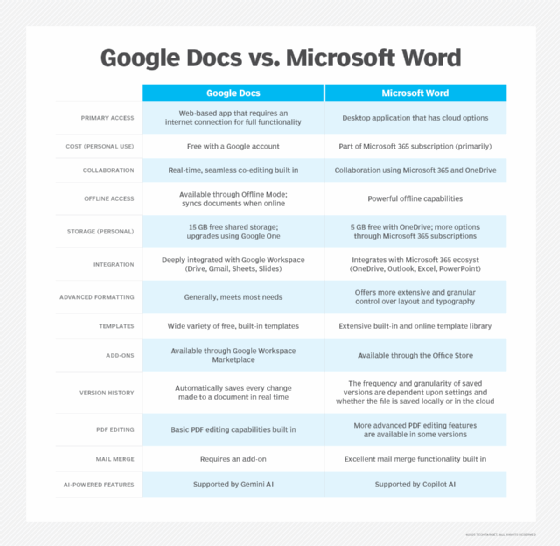
Other Google alternatives to Microsoft Office products
Google Docs is only one of several apps that are available in Google Workspace. Here are just a few examples of other apps that can be found in Google's integrated suite of collaborative software apps:
- Google Sheets is similar to Microsoft Excel. It is a powerful online spreadsheet program for organizing, analyzing and visualizing data.
- Google Slides is similar to Microsoft PowerPoint. It is a web-based tool for creating and delivering presentations.
- Google Drive is a cloud-based file storage system that is similar to Microsoft OneDrive. It provides shared storage that can be used by all Google Workspace apps.
- Google Calendar is similar to Microsoft Outlook's calendar. It can be used to schedule appointments, set reminders and create shared team calendars to track projects and team availability.
- Google Chat and Google Meet (formerly Google Hangouts) are similar to Microsoft Teams. They are useful tools for instant messaging and video conferencing.
Issues with Google Docs
Google Docs' deep integration with other Google apps and its cloud-based storage has raised concerns about privacy, security and availability. While rare, Google Docs can experience temporary outages. In such cases, offline mode (if enabled) allows individuals to continue working on a document until connectivity is restored.
Google also relies heavily on automated algorithms to scan vast amounts of content in Google Drive and remove docs that violate Google Drive's Terms of Service. These scans are intended to help maintain platform security and ensure users aren't using Google Docs to spam others or share harmful content. Unfortunately, algorithms can make mistakes and flag legitimate content in error. To address this type of error, Google has implemented an appeals process that requires a human to review the doc in question.
While Google does comply with legislation designed to protect user privacy, data security cannot always be guaranteed. To reduce the risk of security breaches, users should enable two-factor authentication and always use strong passwords.
Google Docs FAQs
Here are answers to some frequently asked questions users have about Google Docs:
- Is Google Docs free?
Yes, anyone with a Google account can use Google Docs at no cost. - Can I convert a Google Doc into another format?
Yes, documents can be downloaded and saved in multiple formats, including Microsoft Word (.docx), PDF and plain text. - Do I need a Gmail address to access a shared Google Doc?
No. People without a Google account can view or edit shared Google Docs as long as the sender has granted the appropriate permissions. - What file types can be opened in Google Docs?
Google Docs supports most popular formats, including Microsoft Word (.doc and .docx), OpenDocument Text (.odt), Rich Text Format (.rtf), Plain Text (.txt) and zipped HTML (.zip).
Now that you're familiar with the cloud-based word processor for Google Workspace, be sure to explore some of the other content collaboration platforms for enterprises.
