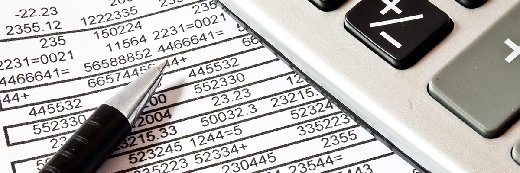Fotolia
Navigate the challenges of VDI licensing
Finding the right VDI license plan can be difficult. Navigate some of the major challenges of VDI licensing, and learn how to overcome them in VMware Horizon View.
VDI licensing can be difficult to navigate, but if IT administrators are aware of the problem areas with licensing, they can often avoid them.
The base VDI license is one main area people sway in the wrong direction. For example, VMware's Horizon View comes in two types of licensing plans: concurrent and per user. At the base entry level -- Horizon Standard -- only concurrent user plans are available.
What's the difference between the two? In a named setup, users can have multiple VDI sessions but only for that specific user -- named in an Active Directory account. The license count would be one per user, regardless of the number of VDI units. In contrast, there is concurrent licensing, where each VDI session counts as only one unit. Named user licensing is only available at the Advanced levels of Horizon.
Tread cautiously with VDI licensing levels as well. Out-of-the-box functionality gives administrators the ability to stand up a basic environment. But, for platforms like App Volumes, the latest and more advanced features in a VDI platform require a higher level of licensing. VMware does collaborate with third-party vendors, such as Microsoft Azure, that offer VDI licenses without the complexities.
Not including every application in the base image enables flexibility around licensing. If an application isn't installed in a base image, it doesn't get counted toward the total license consumed. By granting access only to those that need the app, the base image is smaller, which reduces the amount of storage used.
Other VDI licensing gotchas
There are more VDI licensing challenges than just the edition purchased. For example, GPU acceleration enhances performance for complex packages, such as modeling. GPU vendors, such as Nvidia and Advanced Micro Devices, charge per enhanced VDI instance. The combined cost can be significant depending on how it's deployed. IT should anticipate changes in the work environment when looking into GPU accelerations.
IT professionals often forget about supporting products with the VDI license. It's important to look at the cost of the entire management infrastructure and charge or charge back accordingly. For example, vRealize Operations is included in the VMware Horizon package for only the Enterprise edition.
There are other alternatives out there depending on the admin's needs. Smaller organizations that do not need advanced features can look into other tools, such as Liquidware, that provide similar functionality.