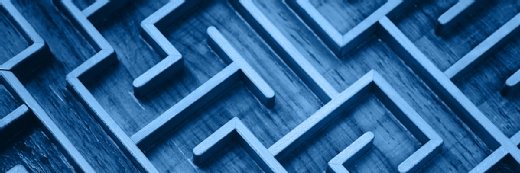Comparing VDI software from Omnissa and Citrix
Citrix Virtual Apps and Desktops and Omnissa Horizon -- formerly VMware Horizon -- can simplify VDI management for IT. Discover the key differences between the vendors' offerings.
To find the right VDI software for their organization, IT administrators must understand how tools from vendors such as Citrix and Omnissa differ.
Omnissa Horizon (formerly VMware Horizon) and Citrix Virtual Apps and Desktops (CVAD) are two major platforms that offer virtual desktop infrastructure. Omnissa is a new company formed after Broadcom's acquisition of VMware. Broadcom sold VMware's end-user computing division to an investment company for it to continue under the name Omnissa.
VMware and Citrix have been prominent VDI providers for years. As the VDI landscape evolves and VMware Horizon takes on a new name, IT needs to know what each platform has to offer today and how their differences can affect management.
VDI deployment options for Citrix and Omnissa
One of the most important considerations for choosing a VDI provider is knowing which deployment options are available. Before diving into feature details, admins must weigh on-premises capabilities and cloud integration in the context of their infrastructure needs.
Citrix's and Omnissa's platforms are both feature-rich and able to support on-premises, cloud and hybrid deployments. Still, differences in their approaches can help determine which platform is the best fit for an organization.
On-premises and cloud support from Citrix
In addition to Citrix's XenServer hypervisor, CVAD supports many different hypervisors, such as Nutanix AHV and VMware ESXi. Citrix also supports a wide range of cloud platforms, including Microsoft Azure, AWS, IBM Cloud, Oracle Cloud and Google Cloud. This provides customers with a flexible choice for both on-premises deployments and cloud deployments.
Additionally, Citrix offers desktop as a service (DaaS) that can integrate with on-premises environments. With Citrix DaaS, organizations can choose between a deployment that runs entirely in the cloud and a hybrid deployment with management components in the cloud and virtual desktops in a customer's data center. The hybrid approach eliminates the need to maintain the management and control plane on premises. This enables IT to instead focus on managing virtual desktop resources.
On-premises and cloud support from Omnissa
Omnissa Horizon is still tightly integrated with the VMware vSphere hypervisor, ESXi. Until recently, the platform didn't support any other hypervisors. Currently, Omnissa has an agreement with Broadcom that allows it to keep shipping ESXi and vSAN with its products. However, Omnissa Horizon can run virtual machines on Hyper-V and recently added limited support for Nutanix AHV.
As for cloud support, Omnissa offers Horizon Cloud Service Next-Gen. This DaaS deployment enables organizations to run virtual desktops through approved infrastructure providers, including Amazon WorkSpaces Core and Microsoft Azure IaaS.
Organizations seeking to use cloud technology might find that Citrix DaaS or CVAD is their best option. Citrix has a long history in this market and offers broad support for major cloud providers. Hypervisor compatibility also isn't really a concern with Citrix products.
Omnissa, on the other hand, has yet to prove itself as a cloud-first vendor. For on-premises deployments, Omnissa Horizon might be more suitable because of its tight integration with VMware vSphere components such as ESXi and vSAN. The ESXi hypervisor continues to have a strong reputation in the industry for its stability and performance. In the next few years, the question will be whether Omnissa can provide the same features, stability and performance on other hypervisors.
Comparing the technical features of Citrix and Omnissa
From a technical perspective, Citrix's and Omnissa's desktop virtualization products are similar. While the components of each platform have their own characteristics, both vendors show comparable performance across the full list.
The following table outlines the vendors' different features.
| Citrix | Omnissa | |
| On-premises VDI offering |
Citrix Virtual Apps and Desktops |
Omnissa Horizon |
| DaaS offering |
Citrix DaaS |
Omnissa Horizon Cloud Service Next-Gen |
| Remote display protocol |
HDX |
Blast Extreme |
| Client support |
- Citrix Workspace app for Windows, Linux, macOS, iOS, Android or ChromeOS - HTML5 browser - All leading thin clients |
- Omnissa Horizon client for Windows, Linux, macOS, iOS, Android or ChromeOS - HTML5 browser - All leading thin clients |
| Virtual desktop OSes |
Windows, Linux |
Windows, Linux |
| Authentication |
- Active Directory required - Smart card and MFA through Citrix Workspace app - Login through Storefront Portal |
- Active Directory required - Smart card and MFA through Horizon client - Login through Workspace One Access Portal |
| Remote Desktop Services support |
Available through Citrix Virtual Delivery Agent |
Available through Omnissa Horizon Agent |
| Remote access |
Citrix Gateway Remote PC Access for physical resources |
Unified Access Gateway |
| Supported cloud environments |
Microsoft Azure, Windows 365 Cloud PC, AWS, IBM Cloud, Oracle Cloud, Google Cloud |
Microsoft Azure, Windows 365 Cloud PC, Amazon WorkSpaces Core, Google Cloud |
| App layering |
Citrix App Layering |
App Volumes |
| Profile and policy management |
Citrix Profile Management |
Dynamic Environment Manager |
Both vendors use an adaptive remote display protocol -- HDX for Citrix, and Blast Extreme for Omnissa -- to adjust for high-latency, low-bandwidth connections. Citrix's adaptive display feature and Omnissa's codec switching feature both automatically apply the right codec for video, image or text encoding. For security, Citrix and Omnissa offer similar authentication and remote access options.
Depending on the hypervisor or cloud provider, both Citrix and Omnissa support vGPU acceleration for graphics processing. They also support conferencing software optimization, multimedia processing and peripheral connections such as printers and USB devices.
Because both vendors offer a comprehensive feature set, the key thing for organizations to evaluate is whether either product meets all of their requirements. There are so many different use cases for virtual desktops that no one platform can fit them all.
Supported clients and access methods
Citrix and Omnissa both support Windows, Linux, macOS, iOS, Android and ChromeOS devices. Major vendors in the thin client market, such as iGel, Dell and HP, also support both platforms. Additionally, both platforms enable users to access virtual resources from a web browser.
Microsoft Remote Desktop Session Host access and app publishing are available with Citrix and Omnissa. This provides seamless access to Windows-based applications from any device.
Management and monitoring
CVAD and Citrix DaaS have separate management consoles. Likewise, Omnissa Horizon Cloud Service Next-Gen also has a separate management console from on-premises Horizon environments.
In terms of management capabilities, Citrix has more advanced monitoring and analytics features through tools like Director and Analytics. Omnissa Horizon does integrate with VMware Aria Operations, but IT decision-makers have to wait to see how integration with VMware products might evolve in the future. For serious monitoring and troubleshooting, most Omnissa Horizon customers use additional third-party software.
Organizations wanting to implement virtual desktops should first decide between on-premises VDI or cloud-based DaaS. Citrix and Omnissa have very different support for cloud environments or hypervisors. When planning an on-premises deployment, the hypervisor that the organization already uses can also guide the choice between CVAD and Omnissa Horizon.
Editor's note: This article was originally written by Chris Twiest in October 2022. Rob Bastiansen wrote an updated version in September 2025 to reflect changes in the VDI market and improve the reader experience.
Rob Bastiaansen is an independent trainer and consultant based in the Netherlands specializing in VMware and Linux. He writes articles for several print and online publications, and is founder of VMwarebits.com, a site dedicated to technical content related to VMware.
Chris Twiest works as a technology officer at RawWorks in the Netherlands, focusing on the future Workspace and Cloud technologies for the end user.