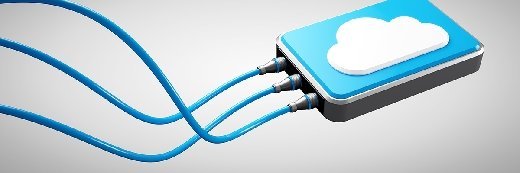
jules - Fotolia
How does Azure Premium Storage billing work?
For Azure Premium Storage, are users billed by how much storage capacity they actually use or how much they reserve or allocate?
Storing data in the cloud is an attractive alternative to having to manage and maintain expensive hardware. Some benefits include smooth automation for backup and recovery scenarios, increased accessibility and scalability. But the biggest driver for cloud storage is cost. In most cases, users are only billed for the amount of storage capacity they actually use -- not how much they reserve or allocate. But this isn't always the case.
Some top-tier cloud storage instances intended for high-performance, low-latency workloads are based on costly solid-state disks (SSDs), and such instances may incur a charge for the entire allocated instance, regardless how much is actually used.
Azure Premium Storage is based on SSDs that can achieve 80,000 I/O operations per second (IOPs) per VM and 2 GB per second disk throughput for the most demanding VM workloads.
Azure rounds up the provisioned disk size to the next highest instance. For example, a 100 GB disk is implemented as a P10 (128 GB) disk, and a 300 GB disk would be implemented as a P20 (512 GB) disk.
Predetermined disk sizes
Azure Premium Storage currently offers three predetermined disk sizes:
- P10 (128 GB) -- $19.71 per GB per month
- P20 (512 GB) -- $73.22 per GB per month
- P30 (1,024 GB) -- $135.17 per GB per month
The disadvantage here is that each Azure Premium Storage disk instance is billed at the entire capacity, regardless of how much is used. This means a 100 GB instance on Azure Premium Storage will be billed as an entire P10 (128 GB) disk. The advantage is that the storage instance is guaranteed to meet the performance specifications for the disk type. For example, a P10 disk can handle 500 IOPs and 100 megabytes per second (MBps) throughput; a P20 disk can support 2,300 IOPs and 150 MBps; and a P30 disk can run 5,000 IOPs and 200 MBps. Since you're technically paying for the performance rather just the amount, it may justify the cost for performance-critical workloads.
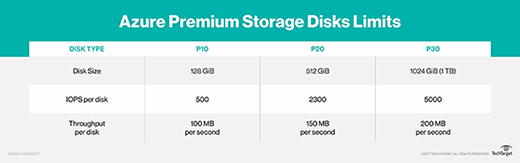
By comparison, Azure Standard Storage retains VM disk data on hard disk drives (HDDs) instead of SSDs. HDDs are less expensive than SSDs, so organizations that use Standard Storage instances are billed only for the amount of storage capacity they use.
It's important for prospective cloud storage users to select the services that best match the performance requirements of associated workloads. But users must also carefully review the provisioning and billing details for those services to ensure that storage costs are in line with the application's requirements.






