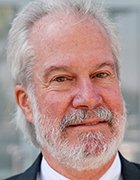flash solid-state drive (SSD)
What is a flash solid-state drive (SSD)?
A flash solid-state drive (SSD) is a non-volatile storage device that stores persistent data in flash memory. There are two types of flash memory used in SSDs -- NAND and NOR.
Both NAND and NOR are non-volatile memory storage, which means they are able to retain data and program code even when the power supply is cut off. The names refer to the type of logic gate used in each memory cell. Logic gates are a fundamental building block of digital circuits. They make logical decisions based on a combination of digital signal inputs.
Dr. Fujio Masuoka invented NAND and NOR flash while he was working at Toshiba in the 1980s. Intel introduced the first commercial NOR flash chip in 1988. Toshiba introduced the first commercial NAND flash chip storage medium in 1989.
What is the difference between NAND and NOR flash storage?
NAND and NOR memory chips are similar in some ways, but at their core, they're structurally different. That difference makes each of them better suited for specific applications.
Both NAND and NOR flash store data in memory cells. However, the cells themselves are wired into the circuitry differently. In a NAND chip, multiple cells are linked together in a series. One end of the series is hooked up to the source line and the other end to the bit line. In a NOR chip, each cell has a direct connector to the source line and the bit line.
This structural difference has a number of important implications for NAND vs. NOR, including the following:
- NOR supports faster random reads than NAND.
- NAND supports higher-speed sequential reads than NOR.
- NOR write speeds and erase speeds are much slower than NAND.
- NAND requires less current than NOR when first powered on, but it needs more current in standby mode.
- NAND supports greater capacities than NOR.
- NOR is more expensive to produce than NAND.
Because of these qualities, NOR is generally best suited for code execution. NAND is better suited for bulk data storage.
Some devices might use both NAND and NOR chips. For instance, a digital camera or smartphone might include embedded NOR to boot up the operating system and use NAND storage for its other memory requirements. Generally speaking, however, when people talk about flash SSDs, they're referring to NAND flash memory. NAND SSDs are the primary storage device in most PCs, laptops, memory cards and USB flash drives.
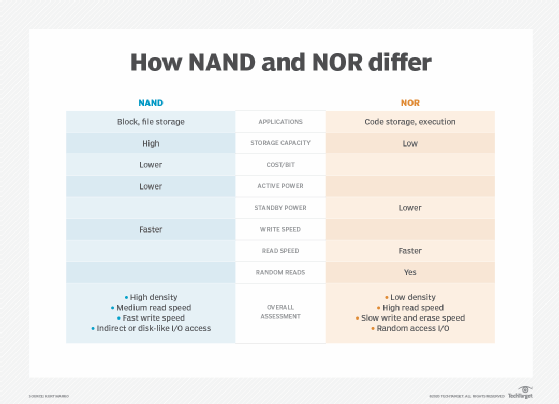
NAND flash SSD storage
Today's enterprise SSDs typically include a controller for managing the drive's operations, built-in cache for optimizing performance and multiple NAND chips for storing data. The SSD's form factor, the type of chips and the manufacturer's preference all determine the number of chips in a drive.
Each chip holds a specific number of memory cells. That number depends on the size of the cells and the underlying chip architecture. The smaller the cells, the more data that can be stored on the chip. However, smaller cells come with performance and endurance tradeoffs.
In addition, NAND chips use either a planer or 3D architecture. Planer chips are the traditional approach. They have all cells built on a single layer. In a 3D NAND flash chip, the cells are distributed across multiple layers, making it possible to squeeze more cells onto a chip without needing to shrink the cells too small.
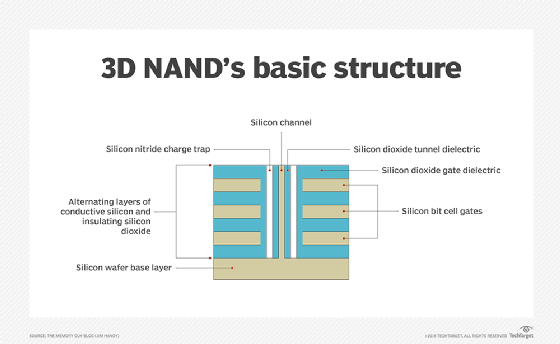
NAND memory cells are also defined by the number of data bits stored in each cell. The various types are the following:
- Single-level cell NAND stores 1 bit per cell.
- Multi-level cell NAND stores 2 bits per cell.
- Triple-level cell NAND stores 3 bits per cell.
- Quad-level cell NAND stores 4 bits per cell.
- Penta-level cell NAND stores 5 bits into each cell.
The more bits per cell, the more data each chip can hold and the cheaper the per-gigabyte (GB) cost of the storage. However, squeezing in more bits per cell can impact the drive's performance and endurance, just like shrinking the cells too small.
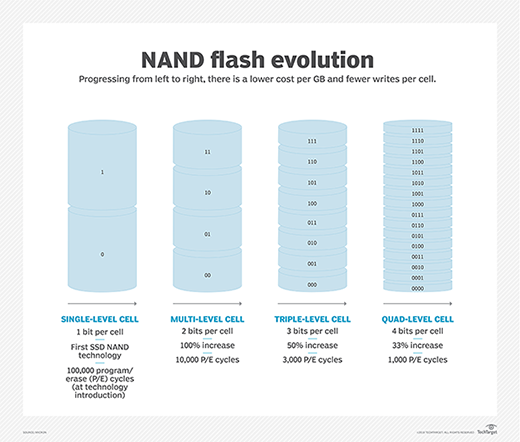
How NAND SSDs work
Because of how NAND memory cells are constructed, they can support only a finite number of program/erase (P/E) cycles. Although this is an inherent trait of NAND flash, the size of the cells and the number of bits per cell can further limit P/E cycles. The number of P/E cycles also depends on whether the cells use floating gate or charge trap technology. Charge trap cells tend to be less susceptible to defects and leakage, making it possible to support more P/E cycles.
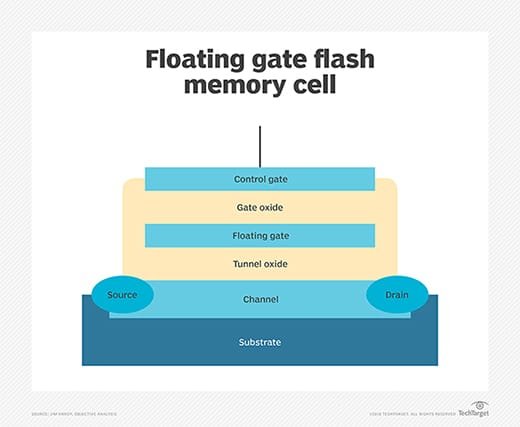
SSD storage technology uses a variety of techniques to slow down NAND flash wear-out. These techniques include the following:
The way in which these techniques are implemented can have a significant effect on an SSD's endurance.
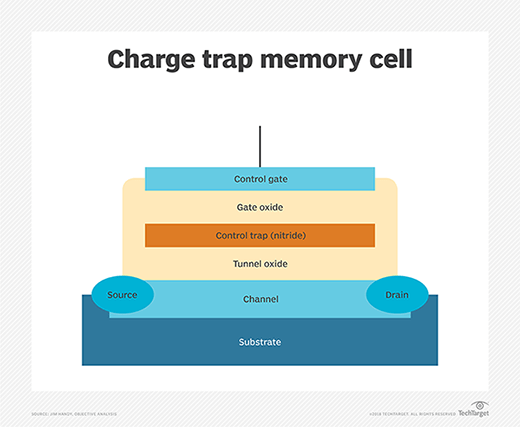
An important goal of NAND flash development has been to lower the cost per gigabyte and increase storage capacity, performance and endurance. By doing this, flash memory can compete with magnetic hard disk drives (HDDs) in the enterprise. SSDs are faster than HDDs and don't have their moving parts. Many data centers rely extensively on NAND flash storage solutions to support their mission-critical workloads.
Although flash SSDs are much faster than spinning disks, they are not as fast as RAM-based or dynamic RAM SSDs, especially for write-intensive workloads. However, few vendors offer RAM-based SSDs because of the significant advancements in NAND SSDs and other types of memory.
Learn more about flash memory and how it's used in SSDs and elsewhere in this comprehensive guide.