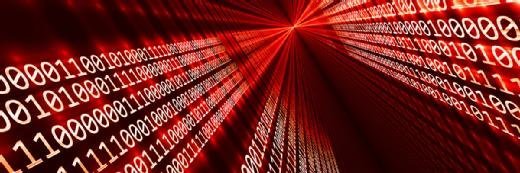agcreativelab - stock.adobe.com
Adopt and secure the cloud in a work-from-home world
Set up a remote work infrastructure with the cloud. This article highlights cloud adoption strategies for beginners, tips to reduce latency and the benefits of cloud backup.
Elasticity and ease of access have long been hallmarks of cloud computing and have made it an attractive option during uncertain times. The COVID-19 pandemic has spurred a huge rise in remote work strategies, and organizations have turned to the cloud to support this new normal.
As organizations change the way they operate on the fly, cloud infrastructure has become essential to these rapid transformations. Migrating to the cloud can help organizations downsize now while retaining the option to scale up later. It also provides a means to support distributed employees that work from home.
Cloud usage, on the whole, is on the rise. Amazon, Microsoft and Google have all seen considerable growth in cloud usage and revenue. Compared to last year, AWS, Microsoft Azure and Google Cloud grew 29%, 47% and 43%, respectively, according to the companies' latest quarterly earnings reports.
But more cloud use has also led to an increase in cyberattacks targeting cloud resources. These attacks are especially dangerous for organizations that are just adopting the technology and aren't well versed in identifying potential vulnerabilities.
To study this trend, McAfee researchers reviewed anonymized data from more than 30 million users of McAfee MVision Cloud, the vendor's cloud access security broker offering. The data showed a 630% increase in outside attacks on these cloud services between January and April.
In a work-from-home world, there are clear benefits to cloud computing -- like scalability and not needing on-site infrastructure management. But there are also clear dangers if an organization is unprepared to operate in the cloud. To avoid these obstacles, adopt the following strategies to get started with the cloud and learn how to secure your company's environment once it's up and running.
Get started with DIY cloud ideas and a migration strategy
While moving to the cloud wholesale might not seem like the best idea, there are a few smaller, DIY tasks that can push your organization in the right direction. For example, you could deploy infrastructure as code, build a data lake, integrate a cloud-agnostic ETL service or automate cron jobs with serverless cloud functions.
These projects aim to solve specific business problems and prove the value of the cloud, which can then justify a larger commitment to cloud technologies.
SaaS migration strategy
If a crisis like COVID-19 pushes your organization to use more SaaS applications, there are ways to make this transition easier for everyone involved.
First, prioritize essential data and services like email and team communication. While historical data is important, it shouldn't necessarily be a top priority as it can usually be migrated later. Also, be sure admins know which services or applications your employees really need to do their jobs. If something breaks or a user sends in a complaint about something that's missing, it can derail an entire migration as your IT staff flocks to address this one problem. It's critical that you continue to communicate the changes to users throughout the process.
Implement cloud computing front end
A cloud front end is a good half-step toward the cloud. Hosting your front end in the cloud provides some of the scalability benefits, but in a way IT staff are used to. With this method, you don't have to shift a critical application to the cloud in its entirety. Instead, you build cloud-based components that mediate access to those on-premises applications.
VPNs are often used to support employees when they work from home, but this approach comes with risk of network overload or malware threats that can derail your business. A VPN also might not be able to support an entire staff working remotely. Instead, build a cloud front end for better scalability and resiliency.
A cloud front end consists of three components:
- User authentication;
- Role-based lists of applications users can access; and
- An application-specific GUI.
Reduce cloud latency and implement backup for remote employees
Latency has long been an issue for enterprise WANs. Moving to a distributed workforce means reevaluating your network capabilities, and cloud latency can depend on where your employees are located. If they're spread out over a region or even an entire country, you need a clear cloud networking strategy.
One of the ways organizations can deliver networking is through SD-WAN, which has evolved from a combination of WAN-optimization products and SDN technology. SD-WAN is made up of a circuit-agnostic software control plane that manages WAN access and circuit bonding technology to create virtual WANs. This can improve all remote connections -- to the data center or cloud service.
Even with an SD-WAN setup, cloud latency can still be an issue for far-flung locations. If that's the case, use services such as AWS Snowball, Azure Data Box and Google Cloud Transfer Appliance. These devices combine a portable hard drive with software and cloud services to facilitate mass data migrations for DR and content delivery.
How cloud backup can help remote workers
With many employees working remotely, cloud backup services are a lightweight way to maintain compliance without needing to send IT personnel into the office to manage data center backups. With the cloud, IT teams can spin up backup resources managed by the provider. Many cloud backup services include disaster recovery and data management capabilities as well.
Backup plays a critical role in cloud security, providing essential recovery points if your applications are compromised by malware or other issues. However, the cloud is not an unlimited resource, so factor that into your strategy. Some users have reported providers are rationing services due to demand -- and cloud bills can be expensive and confusing.