
Alex - stock.adobe.com
Compare Azure Blueprints vs. Terraform
Azure Blueprints helps companies with strict compliance needs in Azure environments, while Terraform is a versatile tool that suits multi-cloud strategies. Evaluate the tools here.
Choosing the appropriate tools to manage and deploy infrastructure is not solely based on personal preference. It's a strategic decision that can significantly affect the efficiency and scalability of operations. Two popular infrastructure management options are Azure Blueprints and Terraform.
While both tools are essential for implementing infrastructure as code (IaC), they have unique approaches and strengths. Understanding each tool's strengths and capabilities is crucial for making an informed decision.
This article compares Azure Blueprints and Terraform, including their methodologies, scope, ease of use, governance focus and technical specifications.
What is Azure Blueprints?
Azure Blueprints is an essential service available within the Microsoft Azure cloud platform. Its primary function is to make setting up compliant and governance-focused environments within Azure more efficient. Note that Microsoft is deprecating Azure Blueprints (Preview) in July 2026.
The main objective of Azure Blueprints is to offer a standardized layout that enables cloud architects to establish a combination of resource templates and other essential elements, such as role and policy assignments. This design helps ensure that deployments are consistent with organizational standards, which assists in maintaining compliance with internal policies and external regulations.
Azure Blueprints use cases
This service is ideal for businesses and organizations that must comply with complex regulations and standards. Azure Blueprints simplifies and automates governance and compliance tasks to meet an organization's requirements, standards and patterns. It's a valuable tool for organizations to streamline their processes and ensure they meet all the requirements.
With Azure Blueprints, organizations can quickly set up and replicate compliant environments, significantly reducing manual efforts and minimizing noncompliance risk. Its integration with Azure Policy and Resource Manager enhances its capabilities, making it useful for compliance-focused cloud infrastructure management in the Azure ecosystem.
What is Terraform?
Terraform is an open source IaC and DevOps tool developed by HashiCorp. Users can define and provision cloud infrastructure using a configuration language called HashiCorp Configuration Language (HCL). Terraform provides a consistent CLI workflow for managing cloud services. It converts cloud APIs into declarative configuration files, which can be shared among team members, treated as code, reviewed, edited and versioned.
Terraform simplifies the management of complex cloud infrastructure by enabling users to represent their infrastructure in code form. This code can be versioned and reused, leading to efficient and repeatable deployments. Adopting this approach to infrastructure management not only boosts productivity, but also enhances transparency and collaboration within teams.
Terraform use cases
Terraform's popularity stems from its simplicity, power and ability to manage cloud services and other services and systems, such as databases, networking and SaaS products. Terraform is an ideal option for businesses and developers that need a consistent, repeatable and efficient way to manage a diverse and complex set of cloud infrastructure assets.
Azure Blueprints vs. Terraform
Azure Blueprints and Terraform differ in a few key areas, such as methodology, scope, ease of use and governance.
Methodology
Azure Blueprints is deeply integrated into the Azure ecosystem, offering a native Azure experience that focuses on compliance and governance. It enables users to create predefined sets of Azure resource groups that align with their organization's policies and requirements.
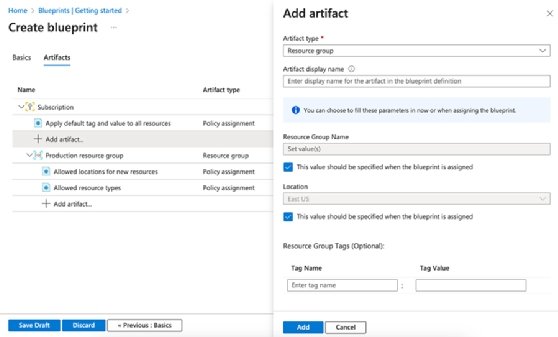
In contrast, Terraform uses a declarative approach, defining the desired state of the infrastructure in configuration files. Terraform then executes these files to create or modify the infrastructure. Terraform's methodology is cloud-agnostic, supporting multiple providers and enabling a more versatile and flexible approach to infrastructure management.

Scope
The scope of Azure Blueprints is primarily within the Azure cloud environment. It simplifies the setup and management of Azure resources, helping to ensure Azure deployments adhere to company policies and compliance standards.
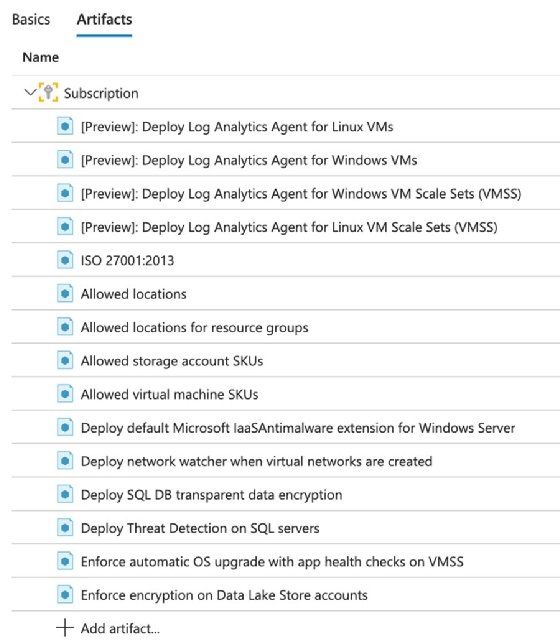
Terraform's broader scope does not limit it to a single cloud provider. It supports multiple providers, including Microsoft, AWS, Google and more, enabling users to manage diverse resources across different environments. This wide-ranging scope makes Terraform suitable for complex multi-cloud and hybrid cloud architectures.
Ease of use
Azure Blueprints is user-friendly for those familiar with the Azure platform. Its integration with Azure's native tools and services provides a seamless experience for Azure users. However, new users might have a learning curve associated with understanding Azure-specific concepts and services.
Terraform's ease of use stems from its straightforward syntax, comprehensive documentation and strong community support. It is intuitive for users with basic coding knowledge, but it can take time to master Terraform's more advanced features and best practices. The Terraform community offers extensive resources, including modules and pre-written codes, aiding quicker learning and deployment.
Governance
Governance is a core strength of Azure Blueprints. It specifically caters to organizations that must enforce compliance and governance standards in cloud deployments. Azure Blueprints integrates with Azure Policy, enabling users to apply governance controls and compliance at scale.
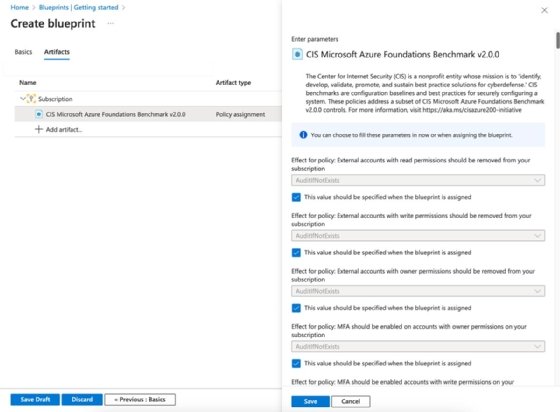
While not primarily focused on governance, Terraform offers features that support governance. Through its modular design and state management, it can enforce version control and audit trails, which are essential for governance. Additional tools or integrations might be necessary for in-depth governance features, however, especially in a multi-cloud scenario.
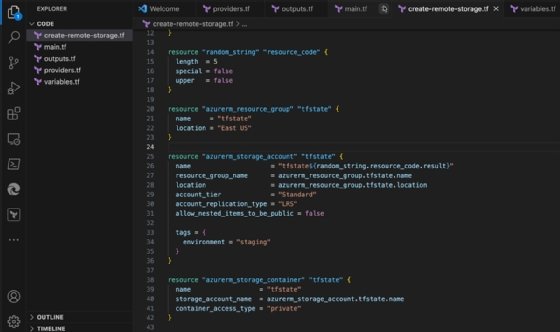
Technical specifications
The technical specifications of Azure Blueprints are closely tied to the Azure platform. It uses JSON for its blueprint definitions and integrates seamlessly with other Azure services. The prerequisites for using Azure Blueprints include understanding Azure Resource Manager templates and Azure-specific governance tools.
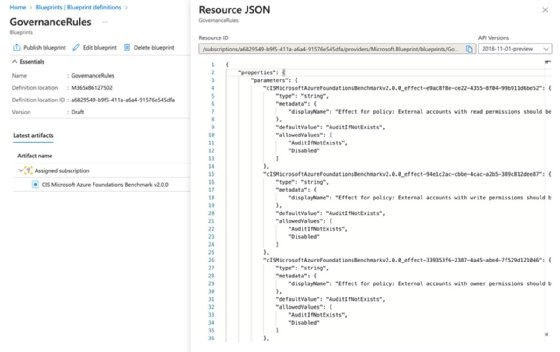
Terraform uses HCL, its proprietary declarative language known for its human-readable syntax. Terraform builds its specifications to be provider-agnostic, enabling integration with a wide range of services and systems. Understanding HCL and basic IaC principles are essential prerequisites for using Terraform effectively.
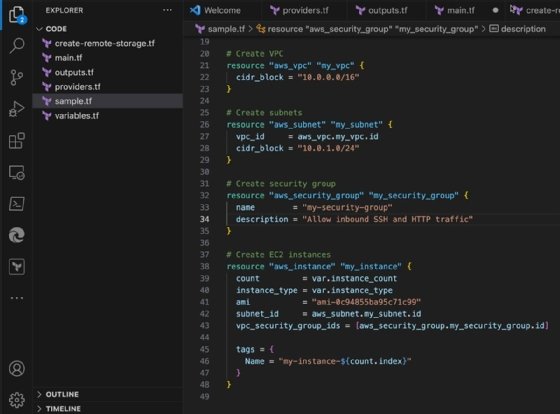
How to choose between Azure Blueprints and Terraform
Choosing between Azure Blueprints and Terraform depends on an organization's specific needs and circumstances.
Azure Blueprints for Azure environments and compliance
Azure Blueprints is a specialized service designed for large enterprises that have significant investment in the Azure cloud platform and require strict compliance with internal and external regulations.
This service offers a set of pre-built templates designed to help organizations create and manage cloud environments meeting their specific compliance requirements. For example, a financial institution that needs to create multiple Azure environments, while ensuring it complies with financial industry regulations, might find Azure Blueprints helpful. These templates help ensure that every deployment adheres to the necessary compliance standards, making it reliable and efficient.
Azure Blueprints provides tools that help organizations track and manage their compliance posture across multiple cloud environments. It includes automated compliance reporting, continuous monitoring and audit-ready evidence collection.
Terraform for multi-cloud and declarative management
Terraform enables businesses to define and provision infrastructure resources declaratively, making it easier to manage complex infrastructure setups.
Take, for example, a technology company that uses Azure for computing, AWS for storage and on-premises options for specific legacy applications. With Terraform, businesses can define and manage all these diverse resources through a single tool, maintaining consistency and efficiency. Terraform enables users to define IaC using a human-readable configuration language and then apply that configuration to provision and manage resources across different platforms.
Liam Cleary runs his own consulting company that helps customers work with Microsoft 365 and Azure-based technologies. He specializes in internal and external collaboration, document and records management, business process automation and security implementation.








