
When to use Amazon EC2 Auto Scaling vs. AWS Auto Scaling
They sound similar, but Amazon EC2 Auto Scaling and AWS Auto Scaling have different purposes. Let's break down what each enables you to do and how exactly they differ.
One of the key advantages with cloud-based infrastructure is the ability to easily increase and decrease capacity to match demand. For AWS users, this can be done through the Amazon EC2 Auto Scaling and AWS Auto Scaling tools.
While both tools offer features related to scaling, they are designed for different use cases. Let's go through the differences between them to help identify which service best fits your particular situation.
EC2 Auto Scaling
When AWS introduced the EC2 Auto Scaling service in 2009, it pioneered configurable scaling. As its name indicates, it focuses on the Amazon Elastic Compute Cloud (EC2) service, and it enables users to automatically launch and terminate EC2 instances based on configurable parameters.
The most common use case in EC2 Auto Scaling is to configure CloudWatch alarms to launch new EC2 instances when a specific metric exceeds a threshold. For example, a developer could configure Auto Scaling to launch two EC2 instances when CPU utilization is greater than 50% for five consecutive minutes. Users also configure CloudWatch alarms to decrease the number of EC2 instances, for example, when CPU utilization falls to a value considered low usage.
For certain applications, developers can also configure EC2 Auto Scaling to launch and terminate instances based on schedules. This is useful for known periods of low utilization such as nights or weekends.
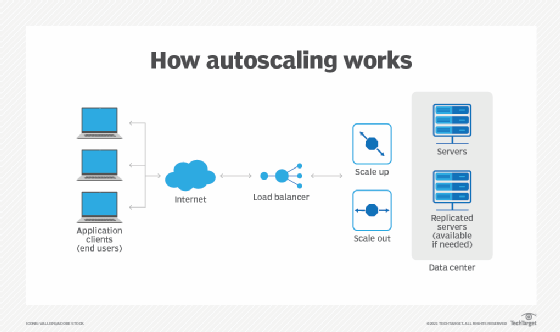
AWS Auto Scaling
AWS Auto Scaling, meanwhile, offers a centralized place to manage configurations for a wider range of scalable resources, such as EC2 instances, Amazon Elastic Container Service (ECS), Amazon DynamoDB tables or Amazon Relational Database Aurora read replicas.
With AWS Auto Scaling, users can keep EC2 Auto Scaling groups within a configurable range of metrics. Developers can configure dynamic DynamoDB read/write capacity units for a specific table, also based on utilization. ECS services can be configured to launch or terminate ECS tasks based on CloudWatch metrics. The same applies to RDS read replicas; AWS Auto Scaling can add or terminate RDS read replicas based on utilization.
AWS Auto Scaling introduced the concept of scaling plans, which use scaling strategies in order to manage resource utilization. Application owners can select a target utilization, such as CPU utilization at 50%, and AWS Auto Scaling will add or remove capacity to achieve that target.
Key differences in Amazon EC2 Auto Scaling vs. AWS Auto Scaling
Overall, AWS Auto Scaling is a simplified option to scale multiple Amazon cloud services based on utilization targets. Amazon EC2 Auto Scaling focuses strictly on EC2 instances to enable developers to configure more detailed scaling behaviors.
Another important distinction is that AWS Auto Scaling focuses on target utilization -- for example, "Add a number of EC2 instances when a particular metric exceeds a threshold" -- rather than let developers configure specific actions. Meanwhile, EC2 Auto Scaling relies on predictive scaling, which uses machine learning to determine the right amount of resource capacity necessary to maintain a target utilization for EC2 instances.
While EC2 Auto Scaling provides more flexibility, AWS Auto Scaling delivers simplicity. The choice will come down to which features and capabilities are most relevant to the IT team and developers planning to scale the cloud environment.





