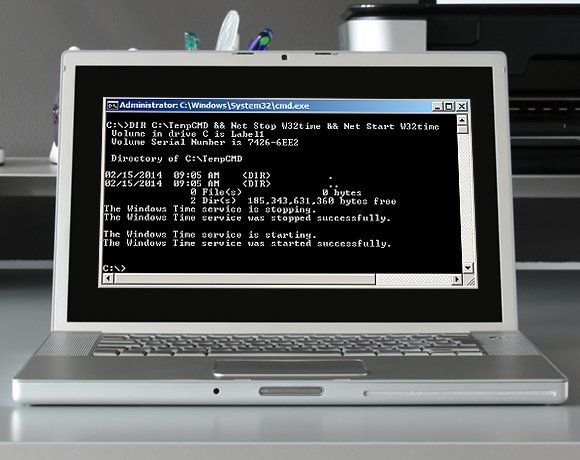Ten hidden Windows command prompt tricks
You can add another double ampersand at the end of the line to execute any other command. For example, the first command here is executed to list the files in C:\Temp directory, and then next two commands are executed to stop and restart the Windows Time service.
Similarly, you can mix any Windows commands, but make sure to separate them with a "&&." This function also works for Windows XP.