Windows OS and management
For decades, Windows desktops have had a massive share of the overall desktop OS market. Therefore, enterprise desktop administrators must focus their energy on building a strong management plan for the latest versions of Windows. This process includes testing and applying updates and patches, upgrading to new versions and much more.
Top Stories
-
Tip
25 Feb 2026

How Windows 11 Safe Mode works and when to use it
Windows 11 Safe Mode gives IT leaders a reliable way to diagnose failures, restore access to broken systems and strengthen enterprise resilience against disruptions. Continue Reading
-
Tip
24 Feb 2026

How Windows 11 Print Management can fix printer issues
IT admins can use Print Management in Windows 11 to manage all printers connected to a device, troubleshoot problems and restart devices and servers. Continue Reading
-
Tip
24 Feb 2026

How to migrate applications to Windows 11
As Windows 10 support ends, organizations must plan Windows 11 migrations carefully. Assess apps, data and device configurations to avoid disruptions during the upgrade. Continue Reading
By -
Tip
24 Feb 2026
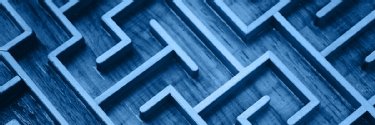
How to plan a Windows 11 upgrade project
Planning a Windows 11 upgrade requires hardware assessment, compatibility testing, phased rollout and change management to reduce disruption and compliance risk. Continue Reading
By -
Tip
20 Feb 2026

How to configure the Remote Desktop Users group in Windows
Managing the Remote Desktop Users group is essential for secure Windows access. IT teams should know how to configure it properly across local, Intune and Azure environments. Continue Reading
By- Marius Sandbu, Sopra Steria
-
Feature
20 Feb 2026

The illusion of choice in enterprise desktop strategy
Explore how Windows 10 end of support, SaaS delivery and cost pressure are forcing enterprise desktop decisions earlier than expected -- and making them harder to unwind. Continue Reading
By- James Alan Miller, Senior Executive Editor
-
Opinion
19 Feb 2026

Should enterprises upgrade to Windows 11 now?
With Windows 10 end of support now past, enterprises must evaluate whether to upgrade to Windows 11 based on hardware readiness, application compatibility and lifecycle planning. Continue Reading
By -
Tip
19 Feb 2026

When is Windows 10 end of life? How to extend support
The Windows 10 end-of-support deadline forces IT teams to choose between Windows 11 migration, ESU enrollment and broader desktop lifecycle planning. Continue Reading
By -
Tip
17 Feb 2026

How to repair Windows 11 with an ISO file
Wiping and reinstalling with a clean install is the simplest way to fix a broken Windows 11 desktop, but an ISO file repair can help save some of the desktop's settings and files. Continue Reading
By -
Tip
10 Feb 2026

How to enable and manage Windows 11 Hyper-V
Hyper-V virtual machines have many use cases in enterprise IT. Windows administrators should follow these steps to create new VMs no matter what their intended use is. Continue Reading
By- Chris Twiest, RawWorks
-
Tip
10 Feb 2026

How to perform a factory reset on a Windows 11 desktop
A factory reset may be needed for Windows 11 devices with ongoing performance issues or when reassigned, helping IT reduce data loss and recovery risks. Continue Reading
By -
Tip
10 Feb 2026

3 tools to check Windows 11 update compatibility
Before upgrading to Windows 11, IT should verify device compatibility. Tools like PC Health Check and third-party utilities identify hardware readiness. Continue Reading
By -
Tip
05 Feb 2026

How to fix Windows 11 when it keeps restarting
When a Windows 11 desktop keeps restarting, there are a few factors that might be behind the issue. IT administrators should understand all the possible causes and how to solve them. Continue Reading
-
Tip
05 Feb 2026

12 best patch management software and tools for 2026
These 12 tools approach patching from different perspectives. Understanding their various approaches can help you find the right product for your needs. Continue Reading
-
Tip
02 Feb 2026

7 steps to fix a black screen in Windows 11
A black screen can be a symptom of several issues with a Windows 11 desktop. Knowing where to look for the source of the problem can simplify the troubleshooting process. Continue Reading
-
Feature
22 Jan 2026

4 end-user computing trends to watch in 2026
AI, identity-first security, Windows 10 end of support and VMware's rebranding as Omnissa are reshaping EUC as CIOs make critical decisions for 2026 and beyond. Continue Reading
By- Helen Searle-Jones, Tritech Group
-
Answer
24 Dec 2025

Do enterprise endpoints need antivirus for Windows 11?
Windows 11's security framework offers solid protection but has limits. To ensure operational security, organizations must supplement built-in defenses with third-party antivirus. Continue Reading
By- Jake Gardner, Gunners Business Solutions
-
Tip
10 Dec 2025

How to use Windows Check Disk to maintain disk health
Using built-in Windows tools such as Check Disk and SMART helps organizations reduce risks associated with disk errors, extend hardware life and maintain operational continuity. Continue Reading
By -
Tip
17 Nov 2025

How IT admins can check BIOS or UEFI versions in Windows 11
Firmware, such as BIOS or UEFI, plays a crucial role in how securely a Windows device starts and operates. Organizations need to know what versions are running on their endpoints. Continue Reading
By- Jake Gardner, Gunners Business Solutions
-
Conference Coverage
10 Nov 2025

Microsoft Ignite 2025 conference coverage
Our guide to Microsoft Ignite 2025 has everything you need to know about the annual conference, including live news updates, expert analysis and highlights from last year's show. Continue Reading
By- Kate Murray, Managing Editor
-
Tip
24 Oct 2025

How to access Windows 11 BIOS configuration with hotkeys
Configuring Windows 11 firmware settings requires that admins access the Unified Extensible Firmware Interface. Using so-called 'BIOS keys' makes this process quick and easy. Continue Reading
-
News
12 Aug 2025

August Patch Tuesday addresses 107 vulnerabilities
Admins have no zero-days this month, but organizations that still rely on Exchange Server or SharePoint Server will have several serious flaws to resolve. Continue Reading
By- Tom Walat, Editor
-
Tip
31 Jul 2025

How to install and set up MSIX and msixbundle
IT admins should know that one of the simplest ways to deploy Windows applications across a fleet of managed desktops is with an MSIX bundle and MSIX files. Continue Reading
By- Peter van der Woude, InSpark
-
Tutorial
29 Jul 2025

Secure Windows with Microsoft's Security Compliance Toolkit
Learn how to work with the tools and security baselines provided by Microsoft to tighten the defenses in the Windows environment. Continue Reading
By -
Tutorial
29 Jul 2025

PowerShell while loop tips for infrastructure automation
Loops enhance task automation scripts by enforcing conditions before the script progresses. This tutorial explains the concepts and offers tips for avoiding an endless loop. Continue Reading
-
Tip
21 Jul 2025

How to use Windows Update for Business with Group Policy
When organizations need to manage Windows updates, Windows Update for Business can provide all the control they need. And IT should consider Group Policy to manage it. Continue Reading
By- Damon Garn, Cogspinner Coaction
-
Tip
14 Jul 2025

How to reset Windows 11 PC from BIOS
There are many ways to reset a desktop, and resetting from BIOS is perhaps the most drastic of these options. Learn how this reset differs, how to perform it and when to use it. Continue Reading
By- John Powers, Senior Site Editor
-
News
08 Jul 2025

Microsoft targets 130 vulnerabilities on July Patch Tuesday
Admins will want to focus on issuing corrections for the large number of flaws, some of which require no user interaction, in Windows RRAS and Microsoft Office. Continue Reading
By- Tom Walat, Editor
-
Tip
26 Jun 2025

Comparing MSI vs. MSIX
While MSI was the preferred method for distributing enterprise applications for decades, the MSIX format promises to improve upon the deployment process. Continue Reading
By- Marius Sandbu, Sopra Steria
-
Tip
26 Jun 2025

How to perform an in-place upgrade to Windows 11
While they have some disadvantages, in-place Windows upgrades can deliver a smooth transition between the OSes with minimal IT oversight. There are two main methods IT can use. Continue Reading
-
Tip
17 Jun 2025

How to set up Windows Hello for Business, step by step
Licensing for Windows Hello for Business is a simple process, but the setup involves making several decisions, including how to host the service, authentication types and more. Continue Reading
By- Peter van der Woude, InSpark
-
Tip
13 Jun 2025

How to deploy Windows LAPS for tighter security
Microsoft improved the feature that automates local administrator password management in Windows Server and the client OS. This tutorial explains the updates and how to set it up. Continue Reading
By -
News
10 Jun 2025

June Patch Tuesday resolves Windows zero-day
Microsoft fixes 66 bugs, including an actively exploited WebDAV remote-code execution flaw, but the BadSuccessor vulnerability remains unpatched. Continue Reading
By- Tom Walat, Editor
-
Tip
10 Jun 2025

How to calculate Windows Hello for Business cost
Just how much does Windows Hello for Business cost? It's not exactly a simple answer, but the good news is that there are lots of ways to attain a license. Continue Reading
By -
Tip
06 Jun 2025

How to navigate the Windows Hello for Business requirements
While Windows Hello is easy to set up on the user level, Windows Hello for Business needs a bit more back-end legwork to meet the infrastructure and licensing requirements. Continue Reading
By -
Definition
05 Jun 2025

What is Microsoft Windows 10?
Windows 10 is a Microsoft operating system (OS) for PCs, tablets and some internet of things devices. Continue Reading
By- Rahul Awati
- Stephen J. Bigelow, Senior Technology Editor
-
Tip
28 May 2025

Comparing Windows Hello vs. Windows Hello for Business
Windows Hello allows desktop admins to manage local Windows authentication with new tools, but the difference between the free and business versions is critical for IT to know. Continue Reading
-
Tip
16 May 2025

How to create a custom Windows 11 image with Hyper-V
When administrators can deploy Windows systems in many ways, creating a custom VM with Hyper-V enables them to efficiently deploy a copy of one desktop to a whole user base. Continue Reading
By -
News
13 May 2025

Microsoft tackles 5 Windows zero-days on May Patch Tuesday
The company addresses 72 unique CVEs this month, but several AI features bundled in a larger-than-usual update could bog down some networks. Continue Reading
By- Tom Walat, Editor
-
Tip
13 May 2025

What is Hyper-V on Windows 11, and what can it do?
Hyper-V is an incredibly flexible tool that can fill many roles for IT administrators, so it is a good idea to learn how this technology works and what exactly it can do. Continue Reading
By- Helen Searle-Jones, Tritech Group
-
Opinion
30 Apr 2025

End users can code with AI, but IT must be wary
The scale and speed of generative AI coding -- known as vibe coding -- are powerful, but users might be misapplying this technology to create efficiency and security problems. Continue Reading
By- Gabe Knuth, Principal Analyst
-
Omdia
Intelligence and advice powered by decades of global expertise and comprehensive coverage of the tech markets.
-
Tip
25 Apr 2025

10 troubleshooting steps for when Windows Update is frozen
When a Windows desktop is frozen and can't update, there could be many causes. The troubleshooting process can be complicated, but there are some universal steps for IT to follow. Continue Reading
-
Definition
25 Apr 2025

What is the Windows Management Instrumentation Command-line (WMIC) utility?
The Windows Management Instrumentation Command-line (WMIC) utility is a command-line interface (CLI) for working with Windows Management Instrumentation (WMI), a Web-Based Enterprise Management (WBEM) framework for accessing and managing information about Windows computers in enterprise environments. Continue Reading
By- Rahul Awati
- Robert Sheldon
- Stephen J. Bigelow, Senior Technology Editor
-
Tip
25 Apr 2025

Troubleshooting the most common issues with Windows 11
When Windows 11 administrators encounter an issue with a desktop without a clear fix, they should perform general troubleshooting steps in a specific order to minimize risk. Continue Reading
By -
Definition
22 Apr 2025

What is Microsoft Windows Assessment and Deployment Kit (Windows ADK)?
The Microsoft Windows Assessment and Deployment Kit (Windows ADK) is a set of tools that IT professionals can combine to prepare, assess and launch image-based Windows deployments. Continue Reading
By- Rahul Awati
- Eddie Lockhart, Site Editor
-
Tip
18 Apr 2025

Microsoft Configuration Manager vs. Intune key comparisons
This evaluation of Configuration Manager and Intune outlines the key features, pros and cons so admins know which tool -- or a combination of both -- is the best management choice. Continue Reading
By- Peter van der Woude, InSpark
- Daniel Engberg, Agdiwo
-
Tip
15 Apr 2025

How to enable and use Windows Update for Business reports
Organizations that use Windows Update for Business to manage Windows OS updates and patches should learn how to make the most of the reporting features it offers. Continue Reading
By -
Tip
15 Apr 2025

How to copy files from source to destination in PowerShell
Take a closer look at these Copy-Item coding examples to build advanced PowerShell scripts that copy files with safety measures to ensure the duplicates reach their destinations. Continue Reading
-
Tip
14 Apr 2025

How to use Windows Update for Business with Intune
When organizations deploy Windows OS updates, they can use Windows Update for Business alongside Intune to closely manage all aspects of those updates. Continue Reading
By- Peter van der Woude, InSpark
-
Definition
10 Apr 2025

What is a remote desktop and how does it work?
A remote desktop is a program or an operating system feature that allows a user to connect to a computer in another location, see that computer's desktop and interact with it as if it were local. Continue Reading
By- Rahul Awati
- Reda Chouffani, Biz Technology Solutions
-
News
09 Apr 2025

Exploited Windows zero-day addressed on April Patch Tuesday
Microsoft delivers fixes for 121 vulnerabilities with 11 rated critical this month. Admins will have extra mitigation work to correct three flaws. Continue Reading
By- Tom Walat, Editor
-
Answer
07 Apr 2025

Comparing virtual desktops vs. remote desktops
Virtual desktops and remote desktops do some of the same things, but they are quite different when it comes to hosting and management. Continue Reading
By- John Powers, Senior Site Editor
-
Definition
07 Apr 2025

What is an executable file (EXE file)?
An executable file (EXE file) is a computer file that contains an encoded sequence of instructions the system executes when the user clicks the file icon. Continue Reading
By- Mary E. Shacklett, Transworld Data
- Ben Lutkevich, Site Editor
- Ivy Wigmore
-
Definition
04 Apr 2025

What is Microsoft Windows System Image Manager (SIM)?
Microsoft Windows System Image Manager (SIM) is a tool in the Windows Assessment and Deployment Kit that IT professionals can use to create and manage unattended setup answer files for Windows before installing the operating system. Continue Reading
By- Rahul Awati
- Eddie Lockhart, Site Editor
-
Opinion
01 Apr 2025

How ESET is using AI PCs to boost endpoint security
While AI PCs show legitimate promise, the rock-solid use cases haven't been as prominent. However, security vendor ESET is showing more concrete applications of this technology. Continue Reading
By- Gabe Knuth, Principal Analyst
-
Omdia
Intelligence and advice powered by decades of global expertise and comprehensive coverage of the tech markets.
-
Opinion
31 Mar 2025

Security could be the use case AI PCs need
AI PCs have struggled to find a perfect use case, but the need for stronger security systems on local desktops, along with agentic AI might end that struggle. Continue Reading
By- Gabe Knuth, Principal Analyst
-
Omdia
Intelligence and advice powered by decades of global expertise and comprehensive coverage of the tech markets.
-
Tip
28 Mar 2025

Follow Patch Tuesday best practices for optimal results
Microsoft releases most security updates on Patch Tuesday, a day that brings anxiety to many sys admins. Learn how to develop a strategy to test and deploy these fixes. Continue Reading
By -
Tip
27 Mar 2025

How to optimize Windows Update for Business policies
Not all Windows updates are the same, so IT needs to make the most of Windows Update for Business to deliver the ideal updates to the desired endpoints on time. Continue Reading
By- Peter van der Woude, InSpark
-
Tip
21 Mar 2025

How to disable the Windows Hello feature with Intune
While Windows Hello for Business can be a helpful feature, sometimes IT will need to disable it. Learn two approaches to disabling this authentication service and when to do each. Continue Reading
By- Peter van der Woude, InSpark
-
Tip
19 Mar 2025

The Microsoft patch management guide for admins
Microsoft recently added WSUS to its deprecation list. Now that the battle-tested patch management tool's days are numbered, what are the alternatives from the company? Continue Reading
By -
News
11 Mar 2025

March Patch Tuesday fixes 6 Windows zero-day exploits
All the vulnerabilities that had been actively exploited in the wild will get resolved quickly by deploying the Windows cumulative update for this month. Continue Reading
By- Tom Walat, Editor
-
Answer
07 Mar 2025

Does Windows kernel use Rust and what does it mean for IT?
Desktop administrators need to learn how Windows OSes function to work most effectively, and the kernel at the center of the OS is a great place to start. Continue Reading
By -
Definition
04 Mar 2025

What is BitLocker?
BitLocker Drive Encryption, or BitLocker, is a Microsoft Windows security and encryption feature included with certain Windows versions. Continue Reading
By- Mary E. Shacklett, Transworld Data
- Alexander S. Gillis, Technical Writer and Editor
-
Tip
03 Mar 2025

Comparing the Linux kernel vs. the Windows kernel
There are many factors that will help desktop administrators select the right OS for a given situation, and one of them is the underlying architecture and kernel of each OS. Continue Reading
By- Damon Garn, Cogspinner Coaction
-
Tip
27 Feb 2025

Understanding Windows kernel structure and why it matters
The kernel is key to Windows desktops, and when something goes wrong with it, the whole OS can break. Learn how the kernel functions to inform the ways to fix any issues. Continue Reading
By -
Tip
24 Feb 2025

How to troubleshoot Intune enrollment with Autopilot
Most devices go through Intune Autopilot enrollment without any issues, but when problems arise, IT needs to be ready to act. Continue Reading
By- Peter van der Woude, InSpark
-
News
11 Feb 2025

Microsoft plugs two zero-days for February Patch Tuesday
The company corrects active exploits in vulnerable Windows systems, one of which could give the attacker complete control if successful. Continue Reading
By- Tom Walat, Editor
-
Tip
07 Feb 2025

How to troubleshoot issues with the Intune Company Portal app
The Company Portal app controls access to critical business resources, so IT administrators should try to fix any issues with this app quickly and effectively. Continue Reading
By- Peter van der Woude, InSpark
-
Tip
07 Feb 2025

How to access and interact with the RDP Task Manager
The Task Manager allows IT administrators to perform some limited management tasks, regardless of whether the session is a local Windows OS or a remote desktop. Continue Reading
-
Definition
31 Jan 2025

What is DOS (Disk Operating System)?
A DOS, or disk operating system, is an operating system (OS) that runs from a disk drive. The term can also refer to a particular family of disk operating systems, most commonly MS-DOS (Microsoft DOS). Continue Reading
-
News
14 Jan 2025

January Patch Tuesday resolves 3 Hyper-V zero-days
The number of vulnerabilities corrected for January Patch Tuesday is one of the highest in recent memory and includes three Hyper-V vulnerabilities exploited in the wild. Continue Reading
By- Tom Walat, Editor
-
Tip
06 Jan 2025

What are the hardware requirements for Windows 10 IoT?
Windows 10 IoT can power simple digital displays and advanced medical devices. Start planning for IoT-enabled devices with a guide to the preferred requirements for Windows 10 IoT. Continue Reading
By- Helen Searle-Jones, Tritech Group
-
Definition
30 Dec 2024

What is File Allocation Table (FAT)?
File Allocation Table (FAT) is a file system that was developed by Microsoft to support small disks and simple folder structures. Continue Reading
-
Opinion
30 Dec 2024

My 2 months switching from Mac to Windows
As a longtime Mac user, I thought it would be worthwhile to try out an extended trial period with Windows. These are my takeaways after two months. Continue Reading
By- Gabe Knuth, Principal Analyst
-
Omdia
Intelligence and advice powered by decades of global expertise and comprehensive coverage of the tech markets.
-
Opinion
26 Dec 2024

What it's like to use a Dell Qualcomm AI PC for 2 months
As a longtime Mac user, the transition to any sort of Windows device would present a challenge. But the move to an AI PC presents even more growing pains and opportunities. Continue Reading
By- Gabe Knuth, Principal Analyst
-
Omdia
Intelligence and advice powered by decades of global expertise and comprehensive coverage of the tech markets.
-
Tip
26 Dec 2024

How to connect Windows 10 desktops to a print server
There are many ways to manage Windows 10 and 11 printers, but a print server can be the best approach -- especially for enterprise organizations -- due to its centralization. Continue Reading
By- Damon Garn, Cogspinner Coaction
-
Tip
23 Dec 2024

What to do when Windows 10 Print Management is missing
IT administrators might need to find the Print Management Console for a variety of reasons, but sometimes it is nowhere to be found. Learn the steps to take in a situation like this. Continue Reading
By -
Tip
17 Dec 2024

What IT needs to know about Windows 10 Print Management
With the Windows 10 Print Management utility, Windows administrators can make the most of printing settings and avoid errors leading to lost productivity. Continue Reading
By -
News
10 Dec 2024

December Patch Tuesday shuts down Windows zero-day
Microsoft addresses 72 vulnerabilities, including 17 rated critical. Administrators should focus on patching the Windows OS to stop a flaw that has been exploited in the wild. Continue Reading
By- Tom Walat, Editor
-
Tip
09 Dec 2024
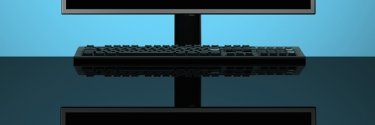
6 steps to fix a black screen on a Windows 11 remote desktop
Remote desktops are a common technology to provide access to Windows systems, but these types of desktops are susceptible to errors such a full black screen. Learn how to fix this. Continue Reading
By- Chris Twiest, RawWorks
-
Tip
26 Nov 2024

How to choose between Windows 10 IoT and Linux
Choosing between Windows IoT and Linux for IoT device management might seem like an obvious choice, but six core factors could sway IT leaders to make an unexpected decision. Continue Reading
-
Tutorial
26 Nov 2024

How to get the right Hyper-V window size in Windows 11
When users work from a Hyper-V VM session in Windows 11, they need to ensure a properly sized window to avoid UX and functionality issues with the session and business apps. Continue Reading
By- Chris Twiest, RawWorks
-
Tutorial
15 Nov 2024

How to create a custom Windows 11 ISO file
With a custom Windows 11 ISO file, IT departments can streamline deployment and apply new version of Windows to repair OS instances. Continue Reading
By -
Tip
15 Nov 2024

Guide to the advantages of using the Windows Terminal app
Admins who manage a wide range of resources will want to try this Microsoft app that integrates with Windows machines, cloud services and Linux systems from a single interface. Continue Reading
-
News
12 Nov 2024

Microsoft halts 2 zero-days on November Patch Tuesday
The company addressed 88 vulnerabilities, including an Exchange Server spoofing flaw and a significant number of SQL Server bugs, this month. Continue Reading
By- Tom Walat, Editor
-
Tip
12 Nov 2024

How to make the most of Windows Autopatch with Intune
IT administrators can use Intune to manage numerous settings related to Windows OSes and business apps. The Windows Autopatch feature can automate and improve those processes. Continue Reading
By- Peter van der Woude, InSpark
-
Tutorial
05 Nov 2024

How to perform a Windows 11 ISO file install
The days of IT departments manually provisioning Windows OSes and company settings onto each PC are long gone, but IT staff still should know how to deploy OSes via ISO file. Continue Reading
By -
Feature
29 Oct 2024

CrowdStrike outage explained: What caused it and what’s next
A CrowdStrike update caused a massive IT outage, crashing millions of Windows systems. Critical services and business operations were disrupted, revealing tech reliance risks. Continue Reading
-
Definition
25 Oct 2024

What is remote desktop protocol (RDP)?
Remote desktop protocol (RDP) is a secure network communications protocol developed by Microsoft. Continue Reading
By- Kinza Yasar, Technical Writer
- Wesley Chai
- Brien Posey
-
News
08 Oct 2024

Microsoft repairs 2 zero-days on October Patch Tuesday
Administrators will have to tackle 117 new vulnerabilities, including three rated critical, in this month's batch of security updates. Continue Reading
By- Tom Walat, Editor
-
Tip
03 Oct 2024

How to enroll Windows IoT devices in Microsoft Intune
Managing Windows IoT devices starts with the proper enrollment, and administrators can take advantage of Microsoft Intune's capabilities to unify endpoint management. Continue Reading
By- Peter van der Woude, InSpark
-
News
10 Sep 2024

Four zero-days fixed for September Patch Tuesday
Most corrections this month focus on the Windows OS, but enterprises that rely on SQL Server or SharePoint should prioritize deploying the security updates for those platforms. Continue Reading
By- Tom Walat, Editor
-
News
04 Sep 2024

Copilot+ PCs with AMD and Intel silicon show AI PC trends
The tech giant introduced computers with chips from Intel and AMD. The new machines come amid a refresh cycle for organizations and employees and open prospects for local AI apps. Continue Reading
By- Esther Shittu, News Writer
-
Tip
22 Aug 2024

Understanding how the Copilot+ PC program uses AI
Organizations looking to boost productivity for key Windows users should learn what Copilot+ PCs can offer and what workflows the features can help with. Continue Reading
-
Tip
16 Aug 2024

User mode vs. kernel mode: OSes explained
Kernel mode exists to keep user applications from disrupting critical system functions. Learn how each state works and what can happen when an error occurs in kernel mode. Continue Reading
By- Ben Lutkevich, Site Editor
-
News
14 Aug 2024

Microsoft corrects six zero-days for August Patch Tuesday
Admins can address most of the zero-days with a cumulative update. But of more concern is the lack of patches for two vulnerabilities demonstrated at the Black Hat conference. Continue Reading
By- Tom Walat, Editor
-
Tip
12 Aug 2024

How to fix Windows 11 desktops after CrowdStrike outage
IT administrators had to jump into action after the CrowdStrike outage to recover faulty desktops. Learn how to use the Microsoft Recovery Tool to fix Windows 11 issues. Continue Reading
By -
Definition
05 Aug 2024

What is a device driver?
A device driver, or driver, is a special kind of software program that controls a specific hardware device attached to a computer. Continue Reading
By- Alexander S. Gillis, Technical Writer and Editor
- Ed Tittel
-
Tip
05 Aug 2024

Learn to use Windows registry editor command-line options
This tutorial explains how to use the regedit tool on the command line and make changes to the Windows registry for advanced administrative jobs. Continue Reading
By- SearchWindowsServer staff
-
News
30 Jul 2024

Researcher: CrowdStrike blunder could benefit open source
Enterprises with the IT talent might turn to open-source software as a backup for commercial products to mitigate damage from a CrowdStrike-like IT outage, researcher said. Continue Reading
By- Antone Gonsalves, Editor at Large
-
Video
29 Jul 2024

An explanation of the CrowdStrike outage
A botched CrowdStrike update triggered a massive outage, affecting airlines, healthcare, banking and transit. Continue Reading
By- Tommy Everson, Assistant Editor
-
Tip
24 Jul 2024

Understanding the use cases of Copilot for Microsoft 365
Copilot is a powerful generative AI technology with lots of integrations with Microsoft technology. But the usefulness of this tool will be driven by enterprise use cases. Continue Reading
By