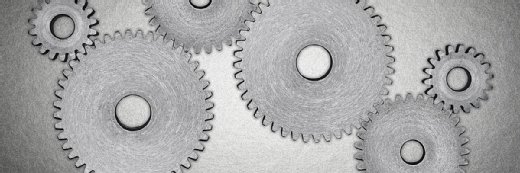beawolf - Fotolia
The 6 IDE features to use for tool selection
The best IDE for a project depends on the languages programmers use, how the platform integrates with code repositories and other tools, and many other factors.
The IDE is the most fundamental programming tool. It's more than a code editor -- it is an asset to the programmer and the team, and a resource in team building and project control.
An IDE typically comprises a source code editor and debugger, as well as a compiler and build automation tooling. They often include real-time coding assistance, from error highlighting to intelligent code completion.
Choose the right IDE, and a lot of development tasks fall into place. Without the IDE features you need, application development is a struggle. To make the optimum choice, review IDE options according to practical, real-world criteria. Consider developer preferences, application type, programming languages, coding assistance and low-code features, integration capabilities and the project-level and collaboration support from the tool.
Listen to your developers
The most important IDE feature isn't a particular capability or UI layout -- it is the level of support among developers. Changing the tools they use every day is a major disruption to the development process. And if you pick an IDE with which developers have little or no experience, then those team members must become familiar with the new environment, a potential waste of time and productivity.
The most popular IDEs in enterprise development tend to be Microsoft Visual Studio, Apache NetBeans and Eclipse. Survey the team's developers on their preferences and the tools they're skilled on as part of the IDE hunt.
Consider the hosting location
To match IDE features to the development work, assess the mix of web- and data-center-driven projects. Web development uses a different set of tools, has a much more confined set of languages -- more on that later -- and typically the developer community that supports it is different than the one for applications hosted in the data center. Some programmers find that the difference in tools, languages and practices between web and data center development is profound enough to require an optimized IDE for each environment.
Don't forget programming language support
An IDE must support an array of new and old programming languages. Some IDE makers tailor their tools for a specific programming language or a narrow range of languages. Others support a broader spectrum of languages.
The lead developer should pick an IDE that supports their current project's languages. Yet, it's difficult in this age of rapidly changing development practices to know what languages the team might need in the future. Don't lock a development team into an IDE with a fixed set of languages -- even if the app covers current needs. You don't want to wait and see how long it takes for that IDE to support a new language when it could be the key to rolling out an important application or process.
Weigh the importance of developers' familiarity with an IDE against the future-proofing you get from a tool with broad language support. Consider Rust, which is popular for coding AI-based applications but not a broadly used programming language. An organization might have a machine-learning initiative for business data that relies on Rust. Visual Studio is the most-used IDE overall, but not the most popular for writing Rust applications. Many Rust developers and polyglots like the Eclipse IDE, because the open source community usually provides plugin support for new languages quickly. Organizations that want one IDE to work for all projects will struggle with these tradeoffs.
Language-level IDE features also matter when organizations decide between a conventional IDE and a low-code/no-code development platform.
Know low-code, code-level features
Low-code development tools are a specialized form of IDE, catering specifically to that style of development, where the tool enforces consistency and abstracts away most of the coding. These low-code platforms provide ancillary IDE features for project management and even collaboration. In effect, such options are a more complete form of an IDE, but they rarely support any of the common programming languages.
Similarly, you must consider the value of language-specific IDE features. Generally, low-code platforms are visual, with drag-and-drop, module-level programming features. Conventional programming languages often require customized control of the code format -- indent practices, comments, etc. -- and the ability to search for class or modules by name or characteristics.
Language-specific features are most valuable when an organization is strongly committed to a single language or language family, such as C, C++ or C#. Eclipse and NetBeans both have strong code-organizing features.
To make the most of low- or no-code platforms, keep the development environment independent of others that rely on conventional programming. That takes low-code and no-code out of your overall IDE selection.
Analyze all integrations
Evaluate how an IDE integrates with the rest of the tools in the development lifecycle. Integration capabilities with other components, such as a Git repository, automated testing scripts, cloud environments and containers, varies significantly from one IDE to the next. Companies are increasingly committed to CI/CD, which requires tight coupling between programming and the rest of the development cycle.
A focus on CI/CD could mean that the best IDE is a simple code editor, not a large, multifeatured platform. For example, CI/CD pipelines commonly rely on GitHub, which offers a repository and version control for project management. Nearly all IDEs integrate with GitHub, and GitHub users like open source Atom, GNU Emacs text editor and Visual Studio Code -- a streamlined code editor.
Let the CI/CD framework dictate the IDE choices on your selection list. An IDE should integrate smoothly with tools for version control, testing and collaboration.
Determine collaboration, management features
Collaboration and project management features in an IDE also make a difference in utility to the development team. Software projects operate either with a push or pull model. Push-based project management is less repository-centric than the pull-based setup, so there's no generally established framework for collaboration and project management.
Collaboration and project management tools -- and there are dozens available -- focus on the collaborative relationship within a project, but don't get into sharing at the code level in the IDE. That's not necessarily a bad thing; programmers typically collaborate in bursts rather than on each line of code.
There are IDE options available for teams that want deeply integrated coding collaboration. Consider Teletype for Atom, or Adobe Brackets for web development. Coda, a popular web development IDE from Panic, has some collaborative file-sharing features as well.
Part of IDE selection involves reviewing the tools around it. Just as with the CI/CD tooling, if you have a good project management and collaboration system in place, it's probably best to stay with it and ensure the IDE features are compatible with this system. However, if the collaboration setup is inadequate, embark on a collaboration and project management tool decision in parallel with IDE selection.
Do you need one IDE that strikes a compromise between features, usability and familiarity? Not necessarily. There's a growing trend toward letting developers work with any IDE that can support the project's language and management framework overall. Consider this approach when teams are large, widely distributed or collaborating on open source projects, or the organization often composes such groups ad hoc. When you work in different IDEs, use the code repository or project management setup to unify developers' and testers' activity.