
Getty Images/iStockphoto
Microsoft Windows 365 confuses tech buyers
Microsoft hasn't clearly defined when a company should pick Windows 365 over its other desktop as a service, Azure Virtual Desktop. The differences seem more subtle than dramatic.
Microsoft's latest desktop-as-a-service offering, Windows 365, has left businesses confused when deciding whether to choose the product over the company's other DaaS, Azure Virtual Desktop.
While the two products have subtle differences, businesses aren't sure when to use one over the other, said Vadim Vladimirskiy, CEO of virtual desktop management firm Nerdio.
"Since the announcement, there have been lots of questions of how they compare, what's the difference, when do we use which?" he said.
Microsoft introduced Windows 365 this month, pitching it as a virtual desktop that customers can use and manage like a physical computer. That description led some businesses to see Windows 365 as a simplified version of Azure Virtual Desktop (AVD).
"Windows 365 is actually AVD but packaged in a new way to make it easier to consume," said Tom Arbuthnot, an IT architect at systems integrator Modality Systems.
Windows 365, available next month, comes in two tiers: business and enterprise. Microsoft offers the enterprise tier as an alternative to a company-managed PC. It sells the business tier to individuals and small businesses that purchase computers from retailer such as Best Buy.
With Windows 365, each user gets an Azure-based virtual machine with a customer-defined set of applications and settings. That is an option with AVD, but the product also includes a pooled desktop that a business would assign to an employee group.
A company might choose pooled desktops to ensure security. Employees have to use the desktop as is and can't install applications or change settings.
The management tools for Windows 365 and AVD also differ. The enterprise tier of Windows 365 is managed through Microsoft Endpoint Manager (MEM), while users manage the business version like a personal computer.
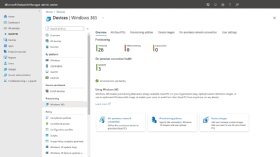
IT staff manage AVD through the Azure Portal, the central console for controlling all Azure services, like storage and AI. Vladimirskiy said MEM is better than Azure Portal for managing desktops.
Microsoft has chosen per-user pricing for Windows 365, which is more predictable than AVD's consumption-based model. The latter can fluctuate month to month, depending on usage.
"With AVD, there's a lot less predictability, which I think is scaring off some people from going in that direction today," Vladimirskiy said.
Nerdio has published a blog listing the technical differences between AVD and Windows 365.
Mike Gleason is a reporter covering unified communications and collaboration tools. He previously covered communities in the MetroWest region of Massachusetts for the Milford Daily News, Walpole Times, Sharon Advocate and Medfield Press. He has also worked for newspapers in central Massachusetts and southwestern Vermont and served as a local editor for Patch. He can be found on Twitter at @MGleason_TT.







