
Getty Images/iStockphoto
Explore print server alternatives to avoid IT headaches
Increased difficulties related to printing have many organizations exploring their options. See what these third-party print management alternatives have to offer.
While matters related to printing have always been a challenge for IT, the fallout from the 2021 PrintNightmare vulnerability has spurred more enterprises to find other ways to handle their print server infrastructure.
Window Server print servers are easy enough to spin up but difficult to maintain. Users can also find it mystifying to parse why a print job didn't execute as expected, which leads to more help desk tickets and ties up valuable IT resources in a troubleshooting exercise. There are many print server alternatives on the market designed to give IT more insight into printing problems, hand users more control over their print jobs and offer enterprises the visibility into how much is spent on printing and where.
Why PrintNightmare made printing even more complicated
The PrintNightmare vulnerability (CVE-2021-34527) surfaced in July 2021 and gave attackers a way to remotely execute code on Windows desktop and server systems through a Windows print spooler bug. A threat actor who manages to exploit this vulnerability could perform privileged operations such as installing software, accessing data or creating user accounts.
Microsoft released patches to correct the vulnerability, but one major consequence is that print driver installation now requires administrator privileges. With users no longer able to install or update existing print drivers due to PrintNightmare mitigations, administrators have had to investigate different configuration options or attempt to circumvent the security measures through registry changes that are not sanctioned by Microsoft.
Where a third-party print server alternative can help
For enterprises with a mix of printers across multiple sites, the changes ushered in by the PrintNightmare patch made an already difficult management job even more troublesome. Administrators lost the flexibility to let users install print drivers unless they skirted security protocols and gave escalated privileges.
Many products offer more security options to give users more control over print jobs that are not available in Windows Server print server. For example, pull printing is a feature some vendors offer that only gives the authenticated user the ability to release a job at the printer. For enterprises that want more control over how much is spent on printing, some print server alternatives package cost-management tools with their product.
Microsoft offers its own alternative to an on-premises Windows print server with its Universal Print cloud-based service, available as a standalone product --- which requires Azure Active Directory to function -- and includes it with some of its subscriptions. For organizations that want to explore their print management options outside of the Microsoft ecosystem, the sections below describe five of the leading third-party alternatives.
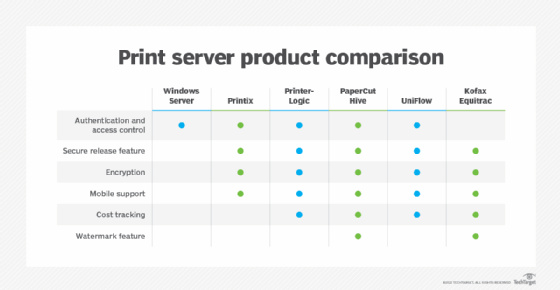
Printix
Printix is a cloud-based print management product designed for secure printing from any location. The product works with any printer. Printix supports printing from a variety of clients, including Windows, macOS, Chrome OS, iOS and Android.
Admins can set the authentication option to prevent unapproved printer usage. One Printix feature allows a user to hold a print job until they release it to avoid leaving sensitive material on the printer.
Business plans start at $1.99 per user per month, with discounts for larger numbers of users or annual subscriptions. Enterprise pricing is available for organizations with more than 2,500 users.
PrinterLogic
PrinterLogic is another print server alternative that is a SaaS product. It works with any make and model of printer. PrinterLogic supports Windows, macOS, Linux and Chrome OS.
Admins can track printer attributes such as name, IP address, drivers and profiles from a central management console. PrinterLogic pushes updates and new printer deployments to clients without the need for scripts or group policy objects.
PrinterLogic features a self-service console for users to find and install printers on an as-needed basis.
Papercut Hive
Papercut Hive is a cloud-based print management tool for businesses. It supports Windows, macOS, iOS, Chrome OS and Android. Papercut Hive works with any printer.
Papercut Hive streamlines the printing process by giving users a way to deliver print jobs to the printer of their choice. It includes security controls to limit where and when users can print. The Papercut Hive secure release feature delays print jobs until the user wants to receive them. Users also have the option to apply a watermark or digital signature to a print job.
Papercut Hive includes a safety net feature to prevent common printing mistakes, such as accidentally printing thousands of pages. It tracks and reports on user printing habits. This print server alternative also includes print chargeback to assign printing costs to a particular project instead of the IT department's budget.
UniFlow
UniFlow simplifies printing through a universal printer driver for all clients, regardless of the make and model of the printer. Print jobs are routed to the Uniflow server, which uses a series of configurable rules to determine whether a user can print to a particular device. For example, an administrator might require large jobs to use an inkjet printer rather than a laser printer to cut costs.
UniFlow offers tracking and accounting features for cost management. It can hold a print job in the print queue until the user completes an authentication process at the device. This prevents unauthorized device usage and keeps sensitive print jobs from completing before the user can receive them.
Kofax Equitrac
Kofax Equitrac is designed to simplify printing for end users with a single print queue that routes jobs to any printer. The software is designed to provide users with a consistent experience, regardless of device type.
Like many other print server alternatives, Kofax offers device authentication controls and other security measures, such as on-demand document release. It can watermark documents and supports a variety of printing rules.
Kofax Equitrac also includes data loss prevention features to quarantine documents en route if necessary. It captures printing activity and presents it in a series of reports, which are useful for both compliance and cost control purposes.







