
Getty Images/iStockphoto
The benefits and limitations of Google Cloud Recommender
Cloud costs can get out of hand but services such as Google Cloud Recommender provide insights to optimize your workloads. But can you trust its recommendations?
It's a time-consuming and onerous task to manually evaluate whether cloud environments are optimally configured. A different approach is to use tools from the Google Cloud Active Assist portfolio, which provides offerings that generate insights and recommendations. Specifically, the automated Google Cloud Recommender tool provides a fast way to identify deficiencies with cloud workloads. However, it comes with some caveats.
Let's look at what Recommender is, how it works and if you should trust what it recommends.
What is Google Cloud Recommender?
Google Cloud Recommender is a tool that automatically assesses resources hosted on Google Cloud and generates recommendations. The recommendations intend to improve workload costs, security, performance, reliability, manageability and sustainability.
Recommender is fully automated, meaning there's no Google employee providing you with recommendations. It relies on heuristic methods, machine learning and current resource usage, according to Google, to make determinations about whether and how to modify a workload. It doesn't assess your cloud environment holistically, and it won't try to identify the best possible architecture for your cloud.
Google Cloud Recommender is similar to Azure Advisor and AWS Trusted Advisor, which provide similar recommendations for Azure and AWS workloads.
Benefits and limitations of Google Cloud Recommender
The main benefit of the tool is the easy-to-access insights, which could significantly improve workloads. It's a simple way to assess how closely your workloads align with what Google considers to be configuration best practices.
The recommendations data is based mostly on recent workload usage. For example, VM recommendations are based on data collected from your VMs over the past eight days. Recommender can't recognize long-term fluctuations or trends in your workloads. If a workload sees surges in requests on certain holidays, Recommender can't factor that pattern into its recommendations because it lacks a long-term view into your workload trends.
The service's recommendations apply only to specific workloads, and they support only certain cloud services. As a result, Recommender isn't a good way to optimize your entire cloud environment, although it may provide insights to help you improve certain aspects of it.
The recommendations are limited to changes you can make within Google Cloud. If you could save money, enhance security or otherwise improve your workloads by moving to a different cloud or going multi-cloud, Recommender won't alert you to the possibility.
Can you trust the recommendations?
You shouldn't trust the service blindly or click the Apply button every time a new recommendation pops up. Nor should you assume that just because you don't see recommendations, all your workloads are ideally configured.
Treat recommendations as one source of guidance to assess your cloud's effectiveness. Combine these with other methods -- including a manual evaluation of your environment that draws on your awareness of unique business needs -- to improve your ability to optimize your cloud.
How to use Recommender

In Google Cloud Console, find your project's home dashboard and look for the button to access the Recommendations Hub. You'll see a tab labeled Recommendations, as shown in Figure 1.
Click the tab to view generated recommendations based on your workloads, as seen in Figure 2.
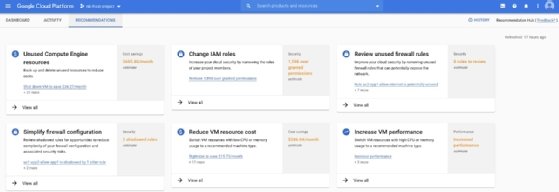
Click on a specific recommendation to see details, including which changes are recommended and what the benefit is expected to be. You can use the Apply button to make the recommended changes to your workloads automatically.
You can also view recommendations outside Google Cloud Console. This is useful if you want to share the data with stakeholders in your organization. You can export the recommendations using BigQuery.







