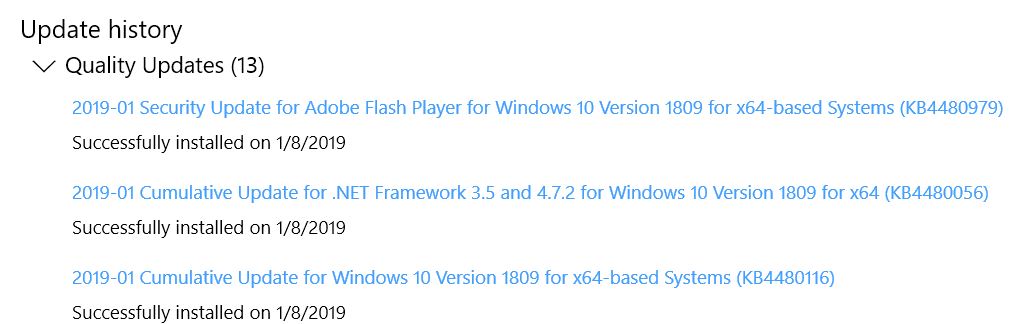CU KB4480116 Hiccup Offers Easy Fix
Those of you who follow my blog regularly will note that I posted zilch last week. That’s because I was busy, busy, busy with a legal report turned in on Friday, 1/11. That doesn’t mean zilch happened with Windows 10 last week, though. It just means I was too busy to report it. In fact, I got (briefly) stung by a minor gotcha from the Patch Tuesday update that emerged on Tuesday, January 8. After rebooting from the cumulative update it included, I found my production PC unable to access the Start Menu or any UWP apps. I could click icons or see menu items via Search, but nothing would run. A quick check with SFC and DISM /Scanhealth turned up no system pathology. So I simply rebooted one more time and Presto! those problems vanished. And that, dear readers, is why I say that CU KB4480116 hiccup offers easy fix.
Here’s what WU left on my 1809 machines last Tuesday. Pretty sure the base CU is what caused the hiccup.
Performing CU KB4480116 Hiccup Offers Easy Fix
In a way, this situation reminds me of one of the foundations of Windows troubleshooting. We used to do that by running the so-called “three fingered salute” (CTRL-ALT-DEL) in the Windows 3.x days. “If all else fails,” ran an old saying in those days, “reboot Windows!” It worked sometimes, even often back then. It worked this time, too. So if you find yourself troubleshooting mysterious, post update issues with more modern Windows versions, remember that some of the old, tried and true fixes still work today, too — at least sometimes!