Azure Universal Print service: what is it and should we care?
Bas van Kaam breaks down what we know and don't know about Universal Print, Microsoft's cloud-based print solution.
About a month ago, Microsoft announced the private preview of Universal Print, a new “modern” print solution that organizations can use to manage their print infrastructure through cloud services from Microsoft.
The main idea is to simplify printing by moving some of the key Windows Server print functionality to the Microsoft 365 Cloud. The service doesn’t require any on-premises infrastructure, it runs entirely on Azure. (At least when Universal Print compatible printers are deployed, but I’ll get to that in a minute.) This also means that installing printer drivers on your device will be a thing of the past. In other words, you won’t have to modify your end user devices. In theory this all sounds excellent.
Let’s have a closer look.
Why?
Printing, especially when remote environments are involved, has always been a challenge, and still is. Ask any admin out there and they will agree, I’m sure. While Microsoft is pushing hard to get everyone to use their Azure-based cloud services, printing is a missing piece.
Their Windows Server Hybrid Cloud Print service never really took off. It’s rather complex to set up (manually executing PowerShell code and changing Registry settings), still includes on-premises components, and requires Azure AD Connect, to name a few.
Because of this, and as part of their Windows Virtual Desktop proposition, Microsoft works with multiple print solution providers like Tricerat, ThinPrint, PrinterLogic, and a few more. These solutions all work great and certainly make life easier. However, it also adds another piece of technology to the stack, making it more complex and expensive, plus you have another company to deal with when support is needed, and so on. If we can use a single service, which is built natively on Azure, eventually, that is what most will prefer.
By the way, I mentioned “more expensive,” though, today we don’t know how Universal Print is going to be licensed and/or priced. As part of the private preview, a Universal Print license will be assigned to the M365 tenant, so that might be a good indication.
Also, not too long ago Google announced that it will retire its cloud-based print service on December 31 of this year. They advised everyone to find an alternative printing solution and to migrate all print services off of their platform by the end of 2020. Of course, AWS, one of Azure’s competitors, doesn’t have a print solution at all, except for a referral to Google Cloud Print or HP Mobile Printing. Not that I think this has made a big difference for Microsoft, but all things considered, it might help in the end, even if it’s just a little.
Compatible printers
Universal Print will support compatible and non-compatible printers, but what does that mean? In short, Microsoft is planning to work with some of the bigger (and perhaps smaller) printer hardware vendors to make their devices compatible with the Universal Print service through software. The printers’ firmware needs to support the communication protocols that the Universal Print service uses.
Printers that offer native support will offer the best possible experience, according to Microsoft. Currently, only Canon Inc. is mentioned as one of the partners they are actively working with; though, various printer manufacturers plan to offer Universal Print-compatible printers, Microsoft says. Also note that Windows 10 1903 or later is required for Universal Print to work.
Non-compatible printers can be connected using a Universal Print Connector, a relatively small (3.5MB) piece of software offered by Microsoft. This will allow different types of devices to communicate with the Universal Print service. The connector software can be installed on any machine-hosting printers to connect them to the Universal Print service. On their documentation page, Microsoft mentions that partners can offer an alternative connector option in the form of an appliance, and they say that this “might be more suitable for your environment.”
Behind the scenes
The Universal Print service is fully integrated with Azure Active Directory and supports single sign-on scenarios. Things like, location-based printer discovery (it can use GPS for this) and security group printer access are also supported. And, who knows what will follow.
Printers can be pre-configured and are easily discoverable from Windows devices that are Azure Active Directory (Azure AD) joined. Nothing really changes, from that perspective. Add a printer or scanner, and if it doesn’t show up directly you can do a “Search Universal Print for printer” search. Select the device, add it, and you are done.
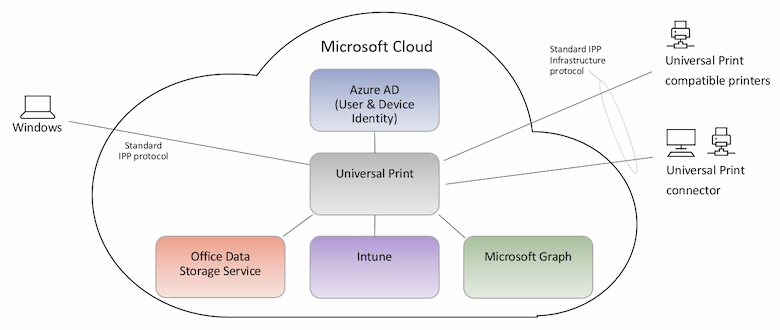
When a printer is added, some information needs to be stored by the Universal Print service itself, and a device object needs to be created in Azure Active Directory. These steps are grouped into a single operation performed by the admin from the Azure Universal Print portal. If the printer natively supports Universal Print, registration is performed based on the steps outlined by the manufacturer. Otherwise, this is done through the above mentioned Universal Print Connector management.
Intune takes care of the client device printer provisioning policy, through one of its services while the Office Data Storage Service manages the Print queue data storage service. The printer management API is the responsibility of Microsoft Graph.
Management
Print management is centralized trough the Azure Universal Print portal and is pretty straightforward. From here, you will be able to view printer properties and manage printer default preferences, including various location settings. Printers can be shared based on users and user groups, the usual.
Print job management includes things like print job status, history, and controls (see what’s currently available here).
Final thoughts
It is still very early days, but I like the idea that Microsoft is working on something of their own. And, why wouldn’t they? It always surprises me how much they depend on partners to take on certain tasks, printing being a good example. There’s a commercial side to that story as well, I know.
However, they have some of the brightest minds working for them, so, this shouldn’t be too big of an issue, as long as they want it bad enough. Hopefully this project doesn’t end the same way Google Cloud Print did, being in beta for years before finally being phased out. Although, looking at what they are doing around WVD, my hopes are high.
More print vendors need to step in. Using a connector is fine and all but it doesn’t give me that robust feeling, if you know what I mean. Then again, it’s not even in public preview yet, so who knows what will change between now and then.
Currently there is no mention of a timeline regarding a public preview or future GA release. (If I missed it, please let us know.) I’m also interested in leaning more about the Universal Print protocol. Beside centralized print management and no more drivers to install, something we’ve had for years, what else is coming? What about encryption, compression and other printing pathways optimization options, if any.
There’s plenty going on, I will keep an eye on the developments and make sure to write a follow-up article as soon as I find out more.
Interesting times, as printing is and will stay relevant for many more years to come.







