Get started with VMware Workspace ONE Intelligent Hub Virtual Assistant
With IBM Watson integration, Workspace ONE Intelligent Hub Assistant provides more intelligence than just a normal chatbot.
VMware announced a week before the holidays that the Workspace ONE Intelligent Hub Assistant is live and published documentation on how to get started with it. The digital assistant is part of VMware's employee experience focus, something Citrix is also focusing on.
The digital assistant was originally announced at VMworld U.S. 2019. Let's see what's needed to get it set up.
What was announced at VMworld 2019
First, let's review what we originally knew about the virtual assistant.
As part what VMware is calling Workspace ONE concierge services, VMware announced that it would be adding a virtual assistant to the Intelligent Hub. Once incorporated into the workspace app, it would be appear to users as a floating button, which when clicked expands into a chatbot messaging screen.
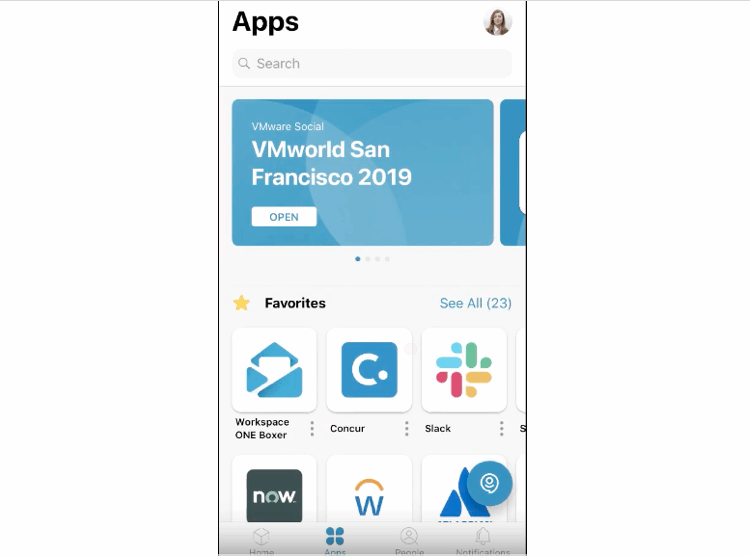
The virtual assistant, now officially known as the Hub Assistant, uses the well-known, pre-existing digital assistant IBM Watson, and features natural language processing. VMware product manager Tony Kueh explained at VMworld that Watson was chosen because IBM specifically designed it for enterprise use, allowing it to better understand acronyms and technical terms.
While all employees will likely use Hub Assistant, VMware's presentation video showed how it can make the onboarding process, both before and after an employee joins a company, simpler. It can help answer common new questions employees may have as well help you order the devices you would like to use.
What's new that we know and how do we get it working?
With the Hub Assistant live, I wanted to see what new information there was about it and also look at how easy it is to actually get it off the ground and ready for employees.
The user provides input (e.g., company info, etc.), either by typing it or speaking and the Watson "dialog" skill interprets the query. The dialog skill gathers the necessary relevant information to provide either an answer or an action. Should the dialog skill be unable to decipher the employee's request, it will get routed to the Watson "search" skill.
One new wrinkle I didn’t know at VMworld is that Watson isn't naturally included as part of Hub Assistant -- as in that you just get it as part of enabling the virtual assistant. Rather, organizations must sign up for IBM Cloud to use Watson. Luckily, the free Lite account includes Watson access. (Lite does limit the amount of internal documents that can be accessed.) Organizations also need Workspace ONE Enterprise licenses.
Hub Assistant connects with Workspace ONE Mobile Flows to handle microapp actions, with the digital assistant able to then send user requests to the apps, like ServiceNow for example, and then sends the result back to the user. Mobile Flows helps kick off the workflows.
Organizations interested in deploying Hub Assistant must enable it through the Hub Services console. Once set up, employees can access the digital assistant from either the Intelligent Hub app itself or a browser. VMware's documentation around Hub Assistant make it look reasonably simple to get it up and running. It does take a few steps to make it as useful as designed, though.
Admins have to configure the Watson search and dialog skills for the Hub Assistant to effectively answer employee questions. The search skill allows Hub Assistant to access internal company documents, while the dialog skill determines what the user wants.
To build a search skill, admins go into Watson and go through a brief process to connect your internal knowledge library (e.g., Salesforce, SharePoint or Box) to the IBM Watson Discovery service. After, you configure the search skill by telling it how often you want it to sync to your data and other features.
Creating a dialog skill looks a little more involved than the search skill, but IBM has laid out the steps in documentation. Once built, admins import the skill into Workspace ONE. VMware documentation does mention that admins can import a pre-configured Workspace ONE dialog skill, so admins don't necessarily have to build their own, but know that you can. I asked VMware about the pre-configured skill and they said they had trained Watson already and provide the training file to import into the Watson admin file.
Final thoughts
Vendors continue to see the dollar signs around providing improved employee experiences and are working to release products with EX as its focus. The Workspace ONE Hub Assistant is one such example and just one part of what VMware dubbed “concierge services” back at VMworld, alongside other services as Hub Self-Service, Workspace ONE Assist, and the more IT-facing Digital Employee Experience Management.
One aspect of the Hub Assistant release has been how fairly clear VMware has been in what's needed to get it going. Sometimes, we see interesting new features to products, but it's a lot of work on the back end by admins to make it functional. Sure, it'll still take time before you can deploy the Hub Assistant, but the time appears to be measurable in days than compared to weeks or months. Tony spoke about how it would take someone maybe two to three days to get it up and running -- and they don’t need to be a developer.
I'd definitely be interested in hearing from anyone who's helped set up Hub Assistant to learn whether it's really as easy as it looks.








