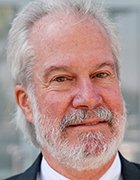Gorodenkoff - stock.adobe.com
7 causes of SSD failure and how to deal with them
Although SSDs are a reliable storage technology, they are still prone to occasional failure. Here are some best practices to keep your SSDs humming along.
Compared to hard drives, SSDs are remarkably reliable, and wear leveling and other technologies have dramatically increased their expected life spans. Yet, no storage technology is perfect -- even the latest SSDs are susceptible to gradual breakdowns.
The more the SSD is used, the less reliable it becomes. Know how to spot the signs of an imminent SSD failure, and understand how to troubleshoot a malfunctioning drive -- it could mark the difference between permanent data loss and a trouble-free recovery.
Here's a look at seven causes of SSD failure and how to resolve them.
1. Heat
While SSDs are one of the newer technologies, they still suffer from an old problem: heat. Running intense operations, like AI, edge computing and 3D imaging applications, can generate enough heat to stop even the most modern SSD.
Provide adequate cooling to ensure the SSD doesn't overheat and keep it from failing or throttling down to a slower speed. The challenge is finding a way to draw heat away from the drive. Methods include installing heat sinks, reducing power requirements in SSD design, increasing air flow around the unit and installing a liquid cooling system.
2. Firmware failure
SSD firmware is incredibly complex, and failures tend to be rare. Fortunately, when a serious firmware problem reveals itself, most SSDs automatically fall into a fail-safe mode. That way, the host software isn't affected by the outage and is somewhat protected from additional damage.
Update or patch the firmware, as needed, to get out in front of these failures.
3. Drive misuse
The most common form of SSD misuse is wearing out a drive because it wasn't properly matched to the workload. For example, SSDs with lower endurance and performance ranges are meant for object storage and not for use as a cache drive with a high volume of read/write actions. The key to mitigating this risk is to plan and forecast system endurance rates before installing the drive and monitoring it as it is being used.
Use helpful tools, like Solidigm's SSD Endurance Estimator, to track relevant metrics for your devices, such as writes per day and terabytes written.
4. Connected technology issues
The technologies connected to the SSD that enable it to interface with other systems are susceptible to the same faults as other controllers. Power outages and surges can cause the drive to fail entirely or present unusual symptoms, like inaccurately reporting the amount of free space.
Fix this issue by replacing any damaged components and hooking up the SSD to a surge protector as a preventative measure.
5. Bad data blocks
Bad blocks can happen for various reasons, such as physical damage -- impacts or extra vibrations -- to the drive, exceeding the write/erase cycle, data read disturbances, manufacturing defects in the drive and controller errors.
The data in bad blocks may not be successfully saved, and it can also be corrupted. When this happens, the drive's firmware marks the bad block as unusable so it's excluded from future actions. Too many bad blocks can lead to an entire SSD failure or severely degraded performance.
Fixing bad blocks depends on how many there are on the drive. Users can try rewriting the data to healthy blocks and remapping the device to ignore the bad ones. Data stored in a bad block is likely lost, so back up all of the data before this happens.
6. Crashes during boots
Frequent crashes during system boots could be a sign of SSD failure. It might be a bad block or something else that's causing problems, so back up data before it fails entirely.
To determine if it is the drive that's the issue, try a diagnostic tool like CrystalDiskInfo (Windows) or Hard Disk Sentinel (Linux).
7. File system errors
SSDs can develop file system errors if they're not shut down correctly, such as during an unexpected power outage. These incorrect shutdowns can lead to bad blocks, corrupt data or other problems.
Use the system's built-in repair utility to fix the issues, and consider adding backups or other disaster recovery protocols to maintain the data elsewhere.
Stay ahead of the game
The key to addressing SSD failure is to try to prevent it in the first place. Regular backups, firmware updates and drive monitoring can help ensure SSDs and their related systems are healthy.
The good news is that data recovery is usually possible for most SSD failures if users act quickly and appropriately.
Julia Borgini is a freelance technical copywriter and content marketing strategist who helps B2B technology companies publish valuable content.
John Edwards is a technology writer whose articles have appeared in a wide range of business and tech publications.