
Explore software-defined storage pros and cons
Software-defined storage gives organizations more flexibility and often lower costs, but be prepared to self-troubleshoot. Get to know the pros and cons of SDS.
Software-defined storage has been on the rise in recent years, and the market is expected to grow as organizations look to move toward more modern infrastructure and cost savings. With every technological advance, though, identify and analyze the benefits and potential drawbacks.
SDS can bring cost-controlled scalability and flexibility to an organization's storage approach, but it may require extra in-house expertise to manage and implement. When considering SDS, weigh the pros and cons.
What is SDS and why are organizations considering it?
SDS is a software application in a system that manages storage resources independently of the storage hardware. SDS works in any x86-compatible computer and uses a variety of commodity storage devices, such as inexpensive drives within a RAID array. By contrast, non-SDS systems manage storage with the OS and connect to more sophisticated -- and, usually, more expensive -- storage elements, such as SAN, NAS and DAS.
SDS applications can run in a variety of environments, including an app on a standard OS, VM, HCI or storage container. This adaptability makes SDS appealing to supplement an existing storage environment.
SDS applications can coexist alongside existing storage environments and can operate on-premises and remotely.
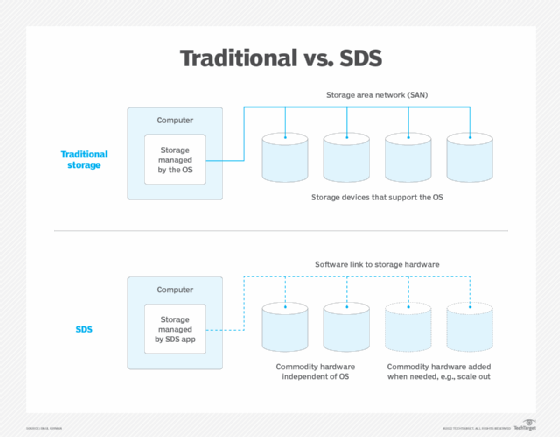
In a traditional storage configuration, the computer's OS manages storage and connects to the storage arrays using a variety of options, such as a SAN. By contrast, SDS abstracts storage resources from the equipment and uses software to establish a link to storage arrays and the movement of data.
Pros of SDS
The appeal of SDS comes from its flexibility, scalability, adaptability and lower cost based on the ability to use commodity storage devices. SDS is often used with large quantities of unstructured data, such as for data analytics and IoT. The flexibility of SDS makes it a good option for development environments that need flexible storage provisioning. It is often considered an important part of an SDDC.
SDS is a good option for data that end users need and mission-critical systems. It is also a good option for backup and DR since organizations can write data to multiple locations.
Flexibility
SDS is software-based, and assuming the software vendor provides sufficient features, the application is able to adapt to most user requirements with a few clicks. This includes where data is stored, sizes of data files based on available storage devices, how to manage data security, and how to recover data and place it into service.
Scalability
With the flexibility of SDS, products can adjust the size of files, databases, applications and other data resources to fit available storage. SDS can also increase or decrease storage resources to fit specific user requirements. This helps manage available space and identify when an organization may need additional storage.
Cost savings
Among the cost-saving reasons for using SDS is the use of a variety of lower-cost storage devices, as opposed to more expensive storage vendor-recommended devices. Organizations do not have to be locked in to a specific vendor, which could result in higher costs over the long term.
Cons of SDS
No standards or regulations currently exist for SDS. The Storage Networking Industry Association has published numerous papers on SDS but no definitive standard, and the same is true of other major standards-making organizations.
SDS can reside in a variety of environments, such as with VMs, hypervisors and containers, but there may be limitations on the type of hardware an SDS app can use. It can use SAN and NAS as a resource to support SDS activities.
Limitations of hardware
While SDS often implies the option to purchase storage devices outside of a vendor domain, users may have challenges finding vendor-neutral storage arrays or devices. It may be difficult to find hardware with sufficient capacity for special requirements, such as managing data lakes, AI and data analytics that require storage of large files.
Complexity of management
With different types of hardware running on an SDS system, management can get complex. Examine SDS management support features, such as the dashboard of all systems functions and metrics to alleviate these challenges. Advances in SDS technology over the past decade mean that users are likely to have a wide variety of management features, which results in cost-effective storage management.
Availability of vendor support
Changes in storage vendor support may occur when considering an SDS application. This can happen when existing vendors realize their customers may be dropping their storage management applications in favor of something else. Even if the user makes no changes to their storage arrays, vendor attitudes toward support may change. This is where a service-level agreement is essential to protect a customer's access to maintenance and support functions from vendors.
Planning and implementation of SDS
As with any technology decision, proper due diligence is needed upfront. Perform these activities when considering an SDS implementation:
- Determine how the organization will use SDS from a business perspective.
- Consider using the systems development lifecycle as the framework for planning and implementation.
- Examine existing storage policies, technologies, procedures, protocols and experience to determine how SDS fits into the overall storage infrastructure.
- Examine SDS products and services, both as standalone apps that can run in existing storage platforms and offerings from cloud storage vendors.
- Perform a cost-benefit analysis to show how SDS can reduce hardware and other overhead costs, while expanding storage flexibility and capacity.
- Prepare a project plan to implement the SDS system.
- Consider using a multiphase approach to implement SDS, such as starting with a small set of storage devices and expanding to larger storage arrays.
- Update storage policies, procedures, protocols and administrative activities to accommodate SDS.
- Provide SDS training to IT staff and other employees as needed.
- Perform periodic reviews of the SDS implementation, and keep management informed of the technology and its performance and value.
The future of software-defined storage
As global markets generate increasingly large amounts of data, SDS technology presents an important strategy for effectively managing it. Separating storage management from storage hardware provides greater flexibility and scalability of storage resources.
Growth of HCI technology is a major driver, as it provides a platform for computing, networking and storage elements that collectively improve resource utilization and reduce power requirements. SDS and other HCI technologies should be popular for next-generation data centers, cloud and multi-cloud service providers, and advancements in edge computing.
As the use of AI and IoT increases, SDS can cost-effectively manage vast amounts of data. In addition, AI should enhance SDS technology by automating various processes, improving security and predicting changes in storage requirements.
Paul Kirvan, FBCI, CISA, is an independent consultant and technical writer with more than 35 years of experience in business continuity, disaster recovery, resilience, cybersecurity, GRC, telecom and technical writing.







