VDI hardware comparison: Thin vs. thick vs. zero clients
Thin clients aren't on a diet; they just do less processing than 'fat' clients. Devices such as the iPad are also VDI hardware options.
When it comes to virtual desktop infrastructure, administrators have a lot of choices. You may have wondered about the differences between VDI software options, remote display protocols or all the licenses out there. In this series, we tackle some of the biggest head-scratchers facing VDI admins to help you get things straight.

When you deploy VDI, you need to figure out what hardware your virtual desktops will run on.
To host virtual desktops, you have a lot of choices: thin clients and zero clients, not to mention tablets and mobile devices.
Understanding the benefits, challenges and cost implications of these VDI hardware options will help you make the right choice. Let's get this straight:
Client vs. server and the client-server architecture
A VDI deployment relies on communication between a piece of endpoint hardware, or client device, and a back-end server. The client makes a request to the server, which is hosted remotely, such as in an organization's data center. The server fulfills the request, and it must be connected to the client device by a network connection -- most commonly the internet.
With VDI, the virtual desktop operating system is hosted on the server, and the end user interacts with their virtual desktop interface locally on the client device. The communication between the client and the server occurs over a remote display protocol, which transmits the request from the client to the server and then renders the information back on the user's virtual desktop. In this client-server architecture, the goal is for the end user to be able to interact with their virtual desktop as though it were a local desktop hosted on the client.
This article is part of
What is virtual desktop infrastructure? VDI explained
Key differences between thick clients, thin clients and zero clients
Thin clients and other slimmed-down devices rely on a network connection to a central server for full computing and don't do much processing on the hardware itself. Zero clients take thin client hardware one step further by requiring no local software. Both of these VDI hardware options differ from thick clients -- basically traditional PCs -- that handle all the functionality of a server on the desktop itself. Organizations can also repurpose old PCs to trim them down into a type of thin client.
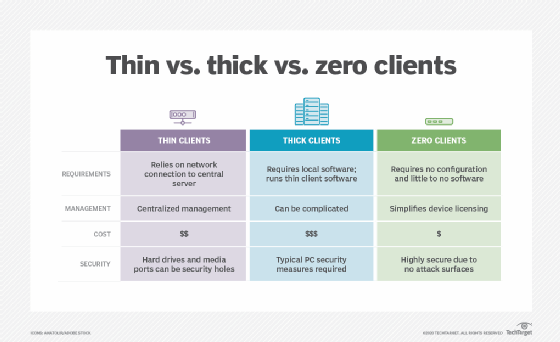
Thick clients
It's possible to use thick clients for desktop virtualization, but many organizations don't take this route because it often doesn't cut down on overall hardware and requires all local software. If you use traditional PCs to connect to virtual desktops, you don't get many of the benefits of VDI, such as reduced power consumption, centralized management and increased security.
Since a thick client is basically a full-fledged PC running thin client software, it is usually more costly than a thin client device. Plus, thick clients have hard drives and media ports, making them less secure than thin clients. Finally, thin clients tend to require less maintenance than thick ones, although thin client hardware problems can sometimes lead to having to replace the entire device.
Thin clients
With thin client hardware, virtual desktops are hosted in the data center and the thin client simply serves as a terminal to the back-end server. Thin clients are generally easy to install, make application access simpler, improve security and reduce hardware needs by allowing administrators to repurpose old PCs.
Thin clients are meant to be small and simple, so the more advanced features you add, the more expensive they get. As you choose thin client devices, consider whether you need capabilities such as 3-D, video conferencing and multi-monitor support. You should also take into account the remote display protocol and how much display processing the back end can supply.
Aside from being cheap and uncomplicated, thin clients should also offer centralized management. For instance, you can automatically apply user profile policies to groups of thin clients with similar configurations. That tends to be easier than individual manual management. Plus, you want your VDI hardware to be simple enough for nonveteran IT staff or those at remote branch offices to be able to deploy.
Vendors that offer thin and zero clients include HP, Dell, IGEL, LG, NComputing and others.
Zero clients
Zero clients are even slimmer and more cost-effective than thin clients. These are client devices that require no configuration and have nothing stored on them.
So what are the benefits of this kind of VDI hardware? First off, zero clients can be less expensive than thick and thin clients. Plus, they use less power and can simplify client device licensing.
Still, there's a catch or two: Vendors often market zero clients as requiring no management or maintenance, which isn't always true. Some products do require software or memory and other resources. In addition, zero clients tend to be proprietary and support only one remote display protocol, so organizations could run into vendor lock-in. Many organizations need virtual desktops that are more flexible and offer some access to native desktop components.
Series: Let's get this straight
Comparing remote display protocols
Application virtualization smackdown
Clearing up Microsoft VDI licensing: SA vs. VDA vs. CDL
How cloud-hosted desktops differ: Comparing VDI, DaaS
Thick, thin and zero client use cases
When it comes to choosing thick clients vs. thin clients or zero clients, IT pros should consider the cost and management requirements for their VDI deployments.
Zero clients are well suited for uses that require a lot of security, since there is little or no software that can provide access points. Thin clients are great for use cases where employees require a strong user experience but are open to using a device other than a familiar PC, and where IT has the know-how to manage thin client devices. Smaller organizations often adopt thin clients because they may have smaller budgets or just want simpler devices that don't require a lot of software.
Thin clients are also often used to serve specific user groups within an organization, such as a design department that requires only one application for their job. Other top uses for thin clients include healthcare and education environments, where medical professionals or students need to access applications from shared devices or desktops.
Thick clients, on the other hand, are often better for use cases where employees need the benefit of additional peripherals or extensive software options. Thick clients can also work well in organizations where virtual desktops as just an alternative option to users' regular desktops on an as-needed basis – such as in disaster scenarios or when an employee needs a loaner computer.
But wait -- there are even more VDI hardware options to consider than just thick clients vs. thin clients or zero clients. In today's mobile era, users can use tablets or smartphones to run virtual desktops, or even gain remote access to desktops by plugging a USB device into a computer. Options such as IGEL's UD Pocket device can be good for use cases where workers need remote access on the go.
With faster network speeds and improved screen resolution, tablets are now up to the task of presenting a virtual desktop. Highly mobile workers and executives are good candidates for connecting to VDI via an Apple iPad, for example. Still, remember that tablets don't offer a mouse, and many Windows applications aren't conducive to a touch interface.
If you're thinking about deploying VDI -- and tablets are too high-tech for you at this point -- you might consider recycling old PCs to use as thin clients. That saves money, plus it's green. Just make sure your PC candidates aren't too old, or else they won't provide solid graphics performance and may be prone to failure.








