5 open source cloud monitoring tools to consider
IT teams need visibility into their cloud environments. If your team wants more than its cloud providers offer, see if an open source monitoring tool is a better fit.
If your IT team needs a low-cost, lock-in-free cloud monitoring tool, open source might be the way to go.
Cloud computing continues to skyrocket in popularity. However, because infrastructure and other cloud services are accessed on demand and over the internet, they call for a different approach to monitoring than traditional, on-premises models. As a result, IT teams must seek out new tools, of which there are many.
In this piece, I focus on open source cloud monitoring tools, including their pros and cons. I also break down five popular open source options that support the cloud.
Pros and cons of open source cloud monitoring
There are lots of proprietary cloud monitoring tools. Some are built into specific cloud platforms. For example, AWS has Amazon CloudWatch, while Microsoft has Azure Monitor. Others, such as SolarWinds, Splunk and Datadog, are third-party offerings that work with virtually any cloud environment.
But a proprietary, closed source monitoring tool is not always the best fit. Those tools typically cost money, though some are available in free tiers with limited functionality or scalability. Tools that are built into public clouds also pose a lock-in risk because they usually only work with certain clouds, which makes it that much harder to migrate to another cloud or extend into a multi-cloud architecture without learning to use new monitoring software.
This article is part of
What is cloud management? Definition, benefits and guide
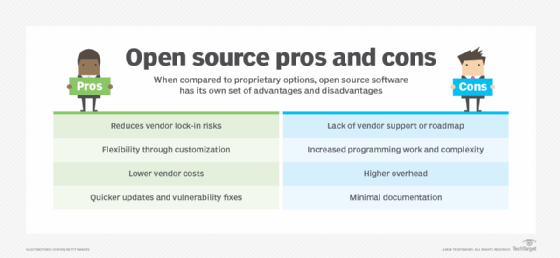
For these reasons, open source cloud monitoring tools are an attractive alternative. Their main advantages include the following:
- Cost. Open source monitoring tools are usually free to install and use.
- Agnosticism. Open source tools generally work with any type of environment or configuration.
- Data ownership. When you deploy open source monitoring software on infrastructure that you control, you retain full ownership over the data it collects, assuming you own the infrastructure that hosts the data. This is not always the case with commercial tools, which typically collect and store data on the vendor's infrastructure.
- Integrations. Most open source cloud monitoring tools are easy to integrate with other tools or services. This can be valuable if you want to pair a tool with another one that handles tasks such as data storage and visualizations.
The main downside to open source monitoring platforms is that they can be more difficult to deploy and manage. As a result, the indirect staff costs required to run them might be higher. It might also be difficult to obtain professional support for the tools, though many are backed by commercial companies that offer support services for a fee. Lastly, their maturity can vary greatly, and some are not as feature-rich as others.
Five mature open source cloud monitoring tools
A handful of open source cloud monitoring tools are mature and ready for production use. Consider the following five options -- discussed in no particular order -- when building a cloud monitoring strategy based on open source software.
Zabbix
First released in 2001, Zabbix is a tried-and-true monitoring tool with highly flexible configurations. It can collect cloud monitoring data using agents, which may be useful when monitoring cloud-based VMs. It also integrates with services like Amazon CloudWatch to collect metrics directly from cloud environments.
Zabbix can be somewhat difficult to set up, especially for monitoring cloud environments. It originated long before anyone was talking about the cloud, so it wasn't designed to be simple to deploy as a cloud monitoring tool. Zabbix's ability to scale is also limited: It only supports up to 1,000 nodes.
If you need a highly customizable monitoring tool for small- to medium-sized cloud environments, Zabbix is a great fit. But it may be harder to work with than the other tools listed here, and it can't scale to support large environments.
Nagios
Nagios has many similarities to Zabbix. It's been around for more than 20 years, making it a well-established monitoring tool. And it offers the same level of flexibility in terms of configurations and data collection.
A major difference between the two is that Nagios is available in two versions. Nagios Core is free, while Nagios XI is a paid platform that offers enhanced usability and extra features. Nagios' dual-version model may be attractive if you think you might need more features than the free platform provides but aren't sure when first choosing a tool. In that case, start with Nagios Core and upgrade to Nagios XI if necessary later.
Icinga
If you need more features than Nagios Core offers but don't want to upgrade to Nagios XI, consider Icinga. Created in 2009 as a fork off of Nagios, Icinga offers many of the same features as Nagios Core but adds other capabilities to simplify monitoring and increase usability with features such as a more intuitive interface.
However, Icinga relies on APIs and plug-ins to integrate with a limited number of cloud services and monitoring tools. It can be cumbersome for monitoring certain types of cloud services and lacks the extensive documentation of popular tools like Nagios.
Grafana
Grafana, which dates back to 2014, is a monitoring tool designed for the cloud age. Technically speaking, Grafana is for the most part a visualization tool. It needs to integrate with other tools to collect data, which it then displays in ways that simplify interpretation.
While this might seem to be a limitation, it is, in many respects, a strength because Grafana provides a great deal of flexibility in selecting a data collector. You can use another open source tool, such as Prometheus, to collect data, or you can import it directly from a cloud service.
Grafana's biggest limitation is that it requires substantial setup effort.
Still, it stands apart from most other open source cloud monitoring tools because it was built first and foremost for the cloud. And it arguably comes the closest to delivering a seamless experience that is comparable to that of commercial alternatives.
Zenoss
Although Zenoss is slightly older than Grafana, it has also evolved into a cloud-focused monitoring tool. Not only does it monitor a variety of cloud services, but it also has predictive AIOps features designed to help teams understand what will happen in the future to prevent service disruptions and scale as needed.
Zenoss Community Edition, the free, open source version of the platform, was discontinued in 2022 and replaced with Zenoss Developer Center, which focuses mostly on building integrations and add-ons for the core paid product, Zenoss Cloud.
Chris Tozzi is a freelance writer, research adviser, and professor of IT and society who has previously worked as a journalist and Linux systems administrator.






