What is cloud management? Definition, benefits and guide
Cloud management refers to the exercise of control over public, private or hybrid cloud infrastructure resources and services. It involves both manual and automated oversight of the entire cloud lifecycle, from provisioning cloud resources and services, through workload deployment and monitoring, to resource and performance optimization, and finally to retirement or reallocation of workloads and resources. A well-designed cloud management strategy can help IT professionals control all these dynamic elements of maintaining a cloud computing environment.
Cloud management can also help organizations achieve three goals:
- Self-service refers to the flexibility achieved when cloud users access cloud resources, create new ones, monitor usage and cost, and adjust resource allocations -- without the intervention of IT professionals or cloud service providers.
- Workflow automation lets operations teams manage cloud instances without human intervention. This is a key element in any automation infrastructure used for workload deployment and monitoring.
- Cloud analysis helps track cloud workloads and user experiences. This is essential for the management and optimization of cloud costs and performance.
Without a competent IT staff in place, it's difficult for any cloud management strategy to succeed. These individuals must be well versed in cloud technologies. Further, they must possess knowledge of the proper tools and best practices to meet the cloud management goals of the business.
This guide provides a comprehensive overview of what's needed. Click on the links for a deeper dive into the key terms, tools and techniques.
Why is cloud management important?
Clouds are an increasingly critical computing infrastructure component for many businesses. It costs money to use a cloud, and reliance on remote third-party infrastructure places enormous emphasis on the need for management. Cloud users must know that workload deployments are available and functioning properly at all times across a wide range of circumstances. When trouble strikes a workload or any part of the cloud's availability, the customer must recognize and address the disruptions. They must also have a complete understanding of cloud costs and pricing variability to set appropriate budgets -- and release costly resources that are no longer needed. All of this demands careful and conscientious management.
There are many ways to approach cloud management, and they are ideally implemented in concert. Cost management tools can help IT teams navigate complex vendor pricing models. Applications run more efficiently when they use performance optimization tools and architectures designed with proven methodologies. Many of these tools and strategies dovetail with environmentally sustainable strategies to lower energy consumption. Cloud management decisions must ultimately hinge on individual corporate priorities and objectives, as there is no single approach.
How does cloud management work?
Effective cloud management relies on two vital elements: tools and practices.
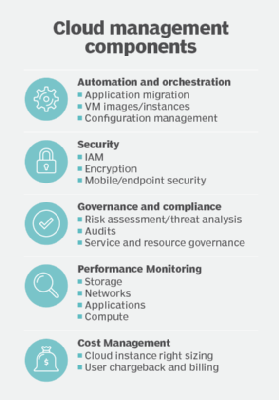
Cloud management is conducted with software tools designed to discover, provision, track utilization, measure performance and produce reports on the cloud resources and services used by an organization.
The tools are often supplied by the cloud provider itself in the form of a service. Such "native" tools are convenient and well supported by the provider, and they can offer significant insights into the infrastructure. The provider handles tool installation and maintenance, and users are billed on a monthly basis, just as with most other cloud costs.
Tools can also be purchased from a third-party provider and deployed in a local data center or in the cloud itself inside a cloud virtual machine (VM). In other cases, organizations might choose third-party tools from SaaS providers. Third-party cloud management tools are often best suited for managing multi-cloud environments -- sometimes termed unified cloud management -- because a provider's native management tools might not support the resources and services of other cloud providers.
As for cloud management practices, it's important for cloud users to establish clear guidelines or consistent workflows in the following areas:
- Defining approvals for cloud utilization, such as budget references.
- Clarifying how resources and services are composed and used for workloads.
- Imposing requirements for security and compliance, such as data access and data protection.
- Selecting salient metrics and KPIs for performance and other factors.
- Creating meaningful reports that enable technology and business leaders to glean insights into cloud use for the organization's unique case.
Cloud practices can be translated into cloud management tool setups and configurations so the tools operate in accordance with business needs and goals. For example, a cloud engineer can configure a cloud management tool to display a web-based custom management dashboard that provides real-time views of cloud applications, performance data, traffic levels or transactional activity, as well as alerts about other important events.
What are the benefits of cloud management?
When implemented correctly and configured appropriately, cloud management can bring an array of tangible benefits to the business. The following are some typical cloud management benefits:
- Improved cost management. Cloud resources and services cost money and can be deployed by almost any user with access to a cloud account. Management tracks and reports the resources and services being used, enabling businesses to gauge usage against cost. This can help prevent cloud waste and sprawl by identifying underused or obsolete cloud resources, which can be released for cost savings.
- Consistent control. Cloud management basically reflects the organization's best practices and priorities, which can be tracked and enforced in a consistent way. With this, the entire organization is held to consistent standards of cloud use.
- Improved compliance and data protection. Cloud management almost universally implements strong authorization and authentication in the deployment of cloud resources and services. It can serve as a foundation for improved security, auditable data access, automated data backups and well-planned support for compliance requirements.
- Better business insights. Cloud management reporting can help identify cloud use by team, group, project or business division. This can help business leaders compare the highest areas of cloud use against their revenue or budget for better insight into how the cloud is actually being used -- and what it is doing for the business.
What are the goals and characteristics of cloud management?
A major goal of cloud management is to contain cloud sprawl, which is exactly what it sounds like: cloud resources that multiply unchecked throughout the organization.
Cloud sprawl increases costs and can create security and management problems, requiring IT to put governance policies and role-based access controls in place.
To address the problem, the cloud migration strategy must incorporate proper documentation and ensure only necessary data and workloads are moved off premises. It should include multi-cloud management, self-service user portals and other forms of provisioning and orchestration.
Cloud management platforms provide a common view across cloud resources to help monitor both internal and external cloud services. Regular audits can keep resources in check.
It's important to set metrics to help identify trends and provide guidance on what to measure and track over time. There are plenty of potential data points, but every enterprise should choose the metrics that matter most to the business. Consider the following:
- Data about the utilization of a compute instance's volume and performance -- processor, memory, disk, etc. -- provides insight into an application's overall health and availability.
- Storage consumption metrics track storage tied to compute instances and persistent storage allocated to containers.
- Load-balancing services distribute incoming network traffic across workload instances for better performance and resilience.
- Database instances help pool and analyze data.
- Cache instances use memory to hold frequently accessed data, thus improving workload performance by avoiding the need for slower media, such as disk storage.
- Functions, also called serverless computing services, are used to provision workloads and avoid the need to supply compute instances. The cloud provider operates the service, which loads, executes and unloads the function when it meets trigger parameters.
- APIs are carefully tracked, and performance time per call can be measured, with pricing often set on a per-call basis.
What are the challenges of cloud management?
Cloud management can be a complex undertaking that poses challenges in important areas, including security, cost management, governance and compliance, automation, provisioning and monitoring.
Here's a rundown of the state of cloud management in these areas and the challenges that persist.
Security
The major public cloud vendors -- Google, AWS and Microsoft -- continue to invest in their services and improve cloud security, such as their ability to fend off distributed denial-of-service attacks. Some experts say today's cloud attacks are far less devastating than on-premises ones because they are generally limited to a single misconfigured service, whereas a local attack can devastate an entire infrastructure.
Nevertheless, IT staff must remain vigilant to guard against security threats. Google, AWS and Microsoft, among others, do not take full responsibility for keeping cloud data safe. Cloud users must understand their shared responsibility to protect their data. With shared responsibility, providers are responsible for the security of the cloud, such as proper system and network configurations, while users are responsible for security in the cloud, which can include using proper authentication, authorization and provisioning.
For example, if the provider offers identity and access management security for its cloud resources and services, it's up to the cloud user to actually select and use those services in its cloud deployment. A lapse on either side of the shared responsibility model can leave workloads and data vulnerable to attack.
Cloud security best practices include configuration management, automated security updates and improved logging and access management. Cloud configurations today are more standard, and standard configurations are easier to secure.
Security dashboards and trend analysis tools let enterprises look into their environment to help it stay secure. Cloud versions are far more flexible than tools that live on premises. For instance, an enterprise can quickly activate a service provider's online dashboard to get visibility into an online attack.
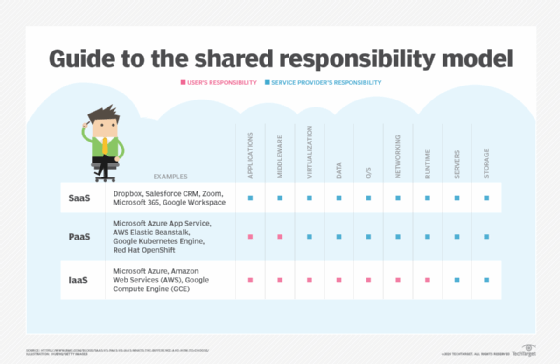
Cloud security challenges
Cloud security breaches and incidents still occur, even as security technology improves and service providers gird their networks, increasingly with a boost from AI. Malicious actors -- who also now have AI at their disposal -- can attack network hosts and web apps as fast as they can be fortified. Cloud administrators should test their environments and review the latest security audits and reports. Take care when adopting new technologies, such as AI and machine learning, which use diverse data sources and therefore broaden the range of potential attacks.
Cost management
Cloud computing costs can spiral if they are not managed from the start. Numerous cost optimization strategies for cloud configurations can help keep budgets in line.
There are two major cost management issues to consider: the aforementioned sprawl and rightsizing.
Cloud sprawl is basically idle waste. Cloud resources and services are provisioned for a workload and data, and over time, the workload and data fall into disuse, are replaced by other business applications and data or simply reach the end of their expected lifecycle. Ideally, the resources and services would be freed to stop the monthly fees. But if business users fail to relinquish unneeded resources and services, they are easily forgotten and can cost the business significant money. Cloud management tools can report on consumed services and traffic levels to help businesses identify and release unneeded cloud resources.
The second issue is rightsizing. Providers offer almost limitless resources in a wide range of sizes and capacities, each with different price points. Choosing the right set of resources and services for an application will help the business architect a deployment infrastructure that offers the optimum mix of performance, reliability and cost.
To mitigate cloud sprawl, start with choosing the right provider. Consider the different ways to run an application: hosted on VMs on a service, containerized or hosted in a serverless computing environment. Each comes with varying cost and management complexities. The trick is to find the right balance between cost and business needs. Apply the following considerations:
- Determine how much redundancy your application needs. One way to achieve cloud redundancy is to pick a hosting option that distributes workloads across multiple data centers in a region. This is a low-cost strategy but has the least amount of redundancy. Another way is for users to mirror workloads across more than one region, which offers more redundancy but at a higher cost.
- Determine the appropriate size and scale for your installation. Tools can help identify a more cost-effective VM instance for the workload you want to run. Reserved instances cost less than on-demand VMs, though they must be booked in advance. Preemptible instances are cheapest but risk interruption by the cloud service provider, so they aren't a fit for consistent workloads that require uptime. Autoscaling, typically part of a cloud vendor's service options, can increase or decrease resources as demand shifts.
- Minimize data movement. Cloud providers charge for data egress. If you move data frequently, choose the appropriate service setup for that. Also, recognize that moving data can increase security risks.
- Consider third-party tools. Third-party cost-management tools might offer better capabilities for management, monitoring and security than a cloud platform's services. They also tend to work in multi-cloud environments.
- Look to advanced technologies for assistance. Cloud management can be tricky, even if you do everything right. Some users and experts believe AI and machine learning can significantly reduce cloud costs. Vendors offer intelligent tools that can scan cloud workloads, quickly detect anomalies and alert administrators about an issue that might affect the cloud bill.
Cost management challenges
Detailed information about cloud costs might not be easily accessible. A customer could search across regions, accounts and numerous attached cloud services to calculate the total cost for just one individual service, such as backup snapshots. Emerging cloud practices, such as FinOps, can help business teams identify and manage diverse and seemingly unrelated costs.
AI tools supplement the actions of humans but don't replace them. Software can identify information that staff might miss, but people must collaborate and make judgment calls based on their experience.
Governance and compliance
Data governance and compliance are hardly new concerns. Longstanding regulations, such as the Health Insurance Portability and Accountability Act, affect how data is stored and used. Regulations have become more numerous and localized, presenting new governance and compliance problems for businesses -- and cloud providers -- operating in different jurisdictions around the world.
In recent years, cloud vendors have grappled with a spate of new regulations that govern how they can use personal data. Specifically, the EU's GDPR and the California Consumer Privacy Act are in effect. Cloud providers offered different responses to these regulations, but in general their services comply with any regulations that involve data transparency.
A bigger challenge is how cloud providers help customers ensure compliance when they're using the platforms. Amazon, Google, Microsoft and others offer resource portals to guide customers through the compliance process. Many multi-jurisdictional businesses employ compliance officers that must possess expertise in numerous regulations and their impacts across different jurisdictions. That knowledge is then translated into processes, policies and cloud deployments that meet the regulatory requirements.
Cloud governance and compliance challenges
IT pros have their hands full keeping up with governance and compliance. Data protection teams are overwhelmed by the sheer number of legal requests that increase their workload, particularly regarding the GDPR. There is also a need to fight the false notion that compliance equals security. Adherence to compliance standards does nothing to stop phishing attacks and other cloud breaches. Many organizations choose to establish a cloud governance framework to bring themselves in alignment with regulations.
Cloud automation
Cloud automation reduces the repetitive manual work needed to deploy and manage cloud workloads. Automation typically works in tandem with orchestration, which is the mechanism by which automation is implemented. Ideally, automation and orchestration can reduce myriad complex and time-consuming steps into a single script or click. The idea is to boost operational efficiencies, accelerate application deployment and reduce human error -- mostly in security and configuration -- that can potentially jeopardize application security, stability and reliability. To achieve this, IT pros need orchestration and automation tools.
The software targets different areas of cloud automation, from on-premises tools for private clouds to hosted services from the big cloud service providers, such as Microsoft Azure Automation, Google Kubernetes Engine and the automation feature in AWS Systems Manager.
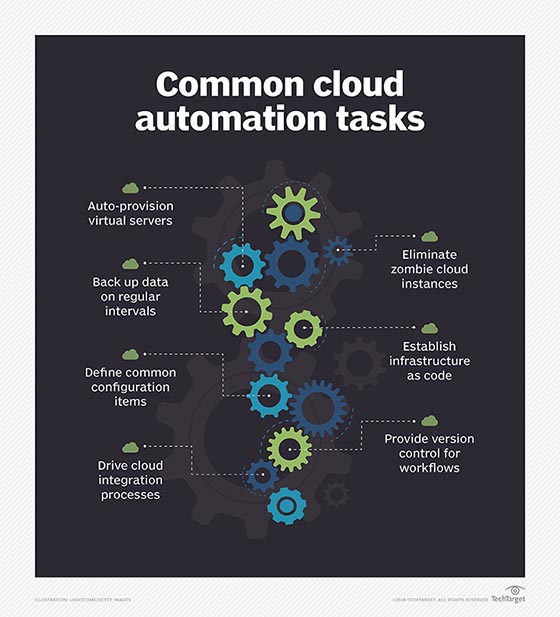
Cloud automation challenges
Automation typically saves time and money, but a big challenge for enterprises is that users might worry automation will put them out of a job. In most cases, automation supplements their job and frees up the cloud architect or other cloud professional to do other work. But automation can also require significant work and expertise to set up and test, as well as regular reviews to reevaluate and update automated processes as needs change.
Cloud provisioning
Cloud provisioning refers to how a customer procures and orchestrates its use of a cloud provider's resources and services, from compute and VM instance storage to additional capabilities, such as network and database services, data analytics and machine learning.
Proper resource allocation starts with rightsizing instances and VMs for appropriate scalability, which ideally occurs during the development phase. Optimized cloud capacity parameters not only ensure workloads run efficiently but can also prevent wasting money.
There are three types of cloud provisioning models, each differing by the resources offered and how they are delivered and paid for:
- Advanced provisioning. The customer signs a formal contract of service with the cloud provider, which delivers the agreed-upon resources and services. The customer is charged a flat fee or billed monthly.
- Dynamic provisioning. Cloud resources are deployed to match a customer's fluctuating demands, typically scaled up to handle spikes in use and down when demand decreases -- a capability referred to as cloud elasticity. Billing is on a pay-per-use basis.
- Self-service provisioning. The customer buys resources from the cloud provider through a web interface or brokerage portal. Resources are quickly made available, sometimes within hours or minutes.
Using a self-service brokerage won't eliminate administrative tasks, but it will shift some of the workload away from the IT service desk. IT still has to maintain the portal and oversee the cloud environment.
Cloud provisioning challenges
The classic challenge here is to optimize allocation of resources and services, balancing them against various factors, such as performance, cost and security -- while knowing the priorities might change. Many cloud services benefit from and sometimes depend on other services, and users must understand these dependencies to not be caught off guard by unexpected cloud use and costs. Other challenges with provisioning involve the need to anticipate and avoid problems with security and policy enforcement.
Cloud monitoring
Cloud monitoring measures the conditions of a workload and the quantifiable metrics and KPIs that relate to overall cloud operations. Results are monitored in highly specific data, but the data often lacks context.
Cloud observability is like cloud monitoring in that it helps assess cloud health, but it's less about metrics than what can be gleaned about a workload based on its visible properties. There are two aspects of cloud observability: methodology and operating state. Methodology focuses on specifics, such as metrics, tracing and log analysis. Operating state relies on tracking and addresses state identification and event relationships, the latter of which is part of DevOps, which seeks to improve collaboration between application development and IT operations.
For example, monitoring might reveal that the traffic level or response time of a cloud workload falls within acceptable parameters, but observability can help define that workload's health and user experience.
Cloud monitoring challenges
One of the biggest challenges for IT teams is to keep up with modern distributed application designs and the dramatic growth in cloud-native applications. Cloud monitoring is a complex task. The tools an organization uses might no longer be the ones they need to monitor the new applications.
For example, monitoring a traditional monolithic application running in a single VM with a single storage volume can be very different from monitoring a similar microservices application deployed through numerous containers, each with separate storage and communicating through complex network connections. The amount of monitoring data produced -- and the resulting assessments of the workload's health and performance -- can place radically different demands on monitoring tools and practices.
How to improve cloud performance
The goal of cloud management is to achieve peak application performance in each cloud environment. While no one architecture can guarantee peak performance for every application, there are ways to boost cloud performance across the board:
- Using the right metrics. Understand the metrics and KPIs that are important to the application, such as transactions per second, and deploy the proper instrumentation to track and report the data. This is both the justification for change and the point of reference against which change is objectively measured.
- Matching applications with architectures. Applications can have different needs: more compute capacity for one, more storage for another and so on. Although automation and orchestration favor quick provisioning of standardized cloud environments -- invoking predesigned sets of cloud resources and services -- one-size cloud environments are rarely optimal and can require some adjustment and cloud testing to optimize application performance.
- Rightsizing instances. Start by selecting the right resources to run a workload. Optimization might call for larger or more numerous compute instances to meet the demands.
- Autoscaling. Public cloud computing is dynamic by nature, and you want to be able to add and subtract instances on demand. Autoscaling services provide ways to apply rules to track when a workload exceeds or recedes from a certain threshold and trigger resources to readjust. Make the effort to test this cloud scalability tool to be sure it works as expected, and consider changing the criteria to optimize workload performance.
- Caching. Accessing storage can slow an application's responsiveness. With cached data, the application can execute tasks much faster than if it had to access data residing in regular disk storage.
- Microservices. In a microservices architecture, the application's major features and functions are built in modular services. An application that is broken into a series of programs that are individually deployed, operated and scaled will be more responsive than one that's monolithic. Adopting a microservices architecture can be a challenging pursuit in itself, and legacy monolithic applications might need to be redesigned from scratch.
- Event-driven architectures. Also called serverless computing, event-driven architectures can run on cloud services, such as AWS Lambda, Azure Functions and Google Cloud Functions. Developers place code for certain software behaviors and functions in the cloud platform, which only operate when they're triggered by an actual event. When the function is complete, it no longer consumes cloud resources.
Another way IT teams can manage application performance in the cloud is through cloud load balancing, which distributes network traffic so that each instance operates at peak efficiency. In prior days, load balancers operated locally as a data center appliance. Today, they are typically applications that live on a server and are offered as network services.
How to create and implement a cloud management strategy
There is no universal approach to cloud management. Needs, tools, budgets and policies can vary dramatically across organizations. However, common points in creating any cloud management strategy include the following:
- Understand management goals. Any plan should start with the end in mind, so be clear on the reasons that are driving a cloud management initiative in the first place. The "why" of cloud management will have a profound impact on how the practice develops.
- Select desirable metrics. In knowing the overall goals of a cloud management initiative, a business can consider the underlying metrics and KPIs it will need to measure. For example, a focus on performance will likely prompt metrics such as transactions per second, while cost mitigation might emphasize comprehensive cost reporting.
- Evaluate changes to policy and process. Cloud management is not the same as managing a local data center. It requires having a good understanding of cloud economics before changing business policies and workflows. It's important to formulate and codify the changes so they can be implemented into a cloud management tool -- especially when automation and orchestration is a key goal.
- Select the most appropriate tools. Cloud management tools can cater to specific business goals and pose different tradeoffs. Take the time to select tools based on needs, as well as desired metrics and intended workflows, and then test and validate potential candidates before committing.
- Realign management tasks. IT teams must also test cloud application performance, monitor cloud computing metrics, make critical infrastructure decisions, address patch and security vulnerabilities, and update the business rules that drive cloud management. Organizations also must rethink their change management policies for the cloud because resource consumption can be much more rapid and spread out compared to an on-premises IT environment.
- Organize the right staff. The success of any cloud management strategy depends not just on proper use of tools and automation but also on having a competent IT staff in place. IT, business leadership, compliance officers and application stakeholders must collaborate effectively to embrace a cloud culture and understand the business goals.
- Seek additional training. Cloud management training should extend beyond IT and into other departments, from supply chain to accounting. Staff can benefit from cloud training, such as the cloud certifications available through the CompTIA Cloud Essentials and AWS Certified Cloud Practitioner programs. If traditional certification programs cost too much, consider online program providers, including LinkedIn Learning, A Cloud Guru and others. Some businesses might consider the value of adopting FinOps best practices for cloud cost management, and ample training is available for FinOps practitioners.
- Consider outside help. Companies that lack skilled IT staff can seek help from third parties, such as cloud consulting firms. Third-party apps support budget threshold alerts that can notify finance and line-of-business stakeholders so they can monitor their cloud spending. Cloud brokerages often have a service catalog and financial management tools. The time to scrutinize cloud spending is early on when apps go into production.
- Start small. Cloud management can be a big job, but it's rarely an all-or-nothing proposition. Adopt cloud management in phases, starting with smaller or lower-priority workloads. This approach provides valuable time for cloud management staff to gain expertise with the tools and process, optimize tool capabilities and reporting, make and review changes, and plan to manage larger and more critical workloads.
- Periodically evaluate success. Implementing cloud management is just the beginning. Organizations must periodically compare results against the established goals. Changes might be needed when goals aren't being met (maybe a tool doesn't monitor and report on required metrics) or when goals change (maybe the business adopts a multi-cloud strategy, and new tools and practices are needed).
4 trends that are changing cloud management in the enterprise
Broad trends sweeping the IT industry are changing how cloud management is conducted while posing new challenges. Here are four important developments:
- AI. Cloud platforms are increasingly gaining machine learning and AI-driven predictive analytics that make them more self-managing, reliable and secure. New generative AI capabilities are delivering significant improvements in the usability of cloud management tools. And since AI is usually delivered from the cloud, organizations must now incorporate it in their cloud management.
- Edge computing. An edge architecture decentralizes processing and data collection to systems that are closer to the point of use, such as IoT sensors and 5G mobile devices. It then transmits the data to the cloud for aggregation, storage and further processing and analysis. Edge computing is both an emerging competitor of cloud computing -- which is highly centralized in comparison -- and a new consideration for cloud management, as IT departments must figure out how to integrate edge systems into their cloud architectures.
- Multi-cloud. Organizations have continued to add different clouds from multiple providers to meet their infrastructure, application delivery and development needs. Many have adopted a deliberate multi-cloud strategy they must now incorporate in their cloud planning. This also adds new challenges to cloud management processes, including multi-cloud observability: the ability to monitor and analyze the performance of applications running in any type of cloud environment.
- Migration of cloud features to on-premises infrastructure. Many organizations are bolstering their data centers with cloud as-a-service models, hybrid clouds, private clouds and other ways of injecting the cloud's flexibility and efficiency into their physical infrastructure. Many have also begun repatriating applications back on premises from the cloud. The cloud repatriation trend adds a new layer of complication to cloud management plans, as organizations now have to formulate a cloud exit strategy to decide which workloads to move. They also need to figure out whether the destination should be traditional commodity hardware or a cloud-like virtual platform that supports a variety of infrastructure.
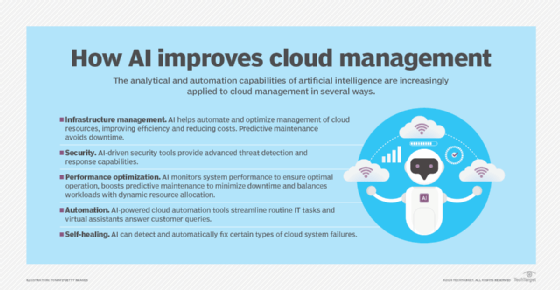
How to choose a cloud management platform
As cloud computing expands across the enterprise, a general cloud management platform can help deploy, manage and monitor the cloud resources. IT must have clear ideas on what it wants to monitor before evaluating cloud management platforms -- whether it's individual tools that solve a single problem, such as network performance or traffic analysis, or comprehensive suites that look at everything.
Some of the early product selection steps are drawn from the overall cloud management strategy. They include aligning with the goals of senior management, establishing policies and procedures, and defining must-have requirements, such as access controls, compliance features and cybersecurity protections.
Once you know what you need, look for the following key features in each tool:
- Compatibility with the organization's network infrastructure, deployment models and providers.
- Multi-cloud monitoring and management capabilities.
- User-friendly dashboards and other UI features.
- Built-in integration with major cloud platforms.
- Scalability for future growth.
- Affordable total cost of ownership.
Cloud management platforms, tools and vendors
The most comprehensive cloud management products offer features that cover these five categories:
- Automation and orchestration for applications and individual VMs.
- Security, including identity management and data protection and encryption.
- Policy governance and compliance, including audits and service-level agreements.
- Performance monitoring.
- Cost management.
Many multi-cloud management vendors offer a range of cloud infrastructure automation tools, each with strengths and weaknesses. Some of the more prominent ones are VMware, CloudBolt, Morpheus Data, Scalr and Flexera. Also in this mix are traditional IT service management vendors, such as IBM, BMC Software, Broadcom, OpenText and ServiceNow, all of which typically serve big companies that have ITSM governance processes. Some tools, like CloudZero, focus on cloud cost management. Others, like Morpheus, specialize on self-service hybrid cloud management and automation. Still other tools, such as TotalCloud, emphasize the role of workflows and automation in cloud management, while platforms like CoreStack focus on multi-cloud governance.
IT administrators who use a single public cloud might want to stick with tools offered by the service provider because such tools are designed to enhance its particular management platform. For cloud monitoring, the Google Cloud operations suite (formerly Stackdriver) monitors Google Cloud as well as applications and VMs that run on AWS Elastic Compute Cloud. Microsoft Azure Monitor collects and analyzes data and resources from the Azure cloud, while AWS users have Amazon CloudWatch. Other options include Oracle Cloud Infrastructure's Application Performance Monitoring service and Cisco CloudCenter, as well as tools such as Datadog for cloud analytics and monitoring, and New Relic to track web apps. There are also many open source cloud monitoring options for enterprises comfortable working with open source tools.
Private cloud management tools
For private cloud management, enterprises typically use in-house tools. Applications that run in a private cloud don't get the advantage of unlimited elasticity gained from public cloud services built on infrastructure of enormous scale. IT must be certain it has adequate, available resources to run the app and must carefully manage environments to ensure that no one app consumes too many computing resources.
In-house tools can include platform-specific management software, such as IBM Turbonomic and Flexera's Snow Commander. There are also private cloud management tools with sophisticated software frameworks that manage complex hybrid cloud deployments, such as AppDynamics, Microsoft System Center Virtual Machine Manager, VMware vCloud Suite, HPE Private Cloud and Citrix Cloud. Private cloud frameworks frequently provide varied tools and services for management, such as OpenStack with its Horizon web dashboard and Heat orchestration tool.
Ultimately, cloud management is a complex and multifaceted endeavor, and businesses can use a combination of tools to support different business goals -- especially if they employ a number of public clouds or a hybrid, public-private cloud environment.
David Essex is an industry editor who covers enterprise applications, emerging technology and market trends, and creates in-depth content for several TechTarget websites.
Stephen J. Bigelow and Kathleen Casey also contributed to this article.





