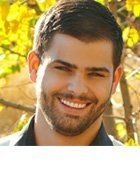What is a cloud-native application?
A cloud-native application is a program that is designed for a cloud computing architecture. These applications are run and hosted in the cloud and are designed to capitalize on the inherent characteristics of a cloud computing software delivery model. A native app is software that is developed for use on a specific platform or device, and cloud-native apps are tailored to deliver a consistent development and automated management experience across private, public and hybrid clouds.
Cloud-native applications use a microservices architecture. This architecture efficiently allocates resources to each service that the application uses, making the application flexible and adaptable to a cloud architecture.
Proponents of DevOps practices use cloud-native applications for their ability to promote business agility. They are designed, built and delivered differently from traditional cloud-based monolithic applications. Cloud-native applications feature shorter application lifecycles and are highly resilient, manageable and observable.
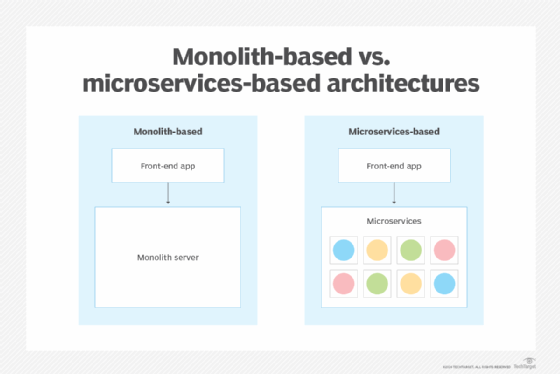
What is the Cloud Native Computing Foundation?
The Cloud Native Computing Foundation (CNCF) is a vendor-neutral organization that was established in 2015. CNCF promotes the adoption and development of cloud-native technologies and supports open source projects that aid in designing, deploying and managing scalable applications in cloud environments.
CNCF fosters collaboration among developers, users and vendors, and it promotes an emphasis on microservices, containers and orchestration technologies, such as Kubernetes. The main goal of CNCF is to cultivate a thriving ecosystem around cloud-native applications and practices by providing various resources, including training and certification programs.
Basics of cloud-native application architecture
Cloud-native apps take advantage of cloud computing frameworks and their loosely coupled cloud services. Because not all services are on the same server, cloud-native application developers must create a network between machines using software-based architectures. The services reside on different servers, and they run in different locations. This architecture enables applications to scale out horizontally.
At the same time, because the infrastructure that supports a cloud-native app does not run locally, these applications must be designed with redundancy. This enables the application to withstand an equipment failure and remap Internet Protocol addresses automatically.
Some cloud-native architectures also use serverless computing, where developers can build and run applications without managing the underlying infrastructure. In a serverless model, routine tasks are handled by the cloud providers, thereby enabling the developers to focus on pushing the code to production more rapidly than traditional applications and approaches.
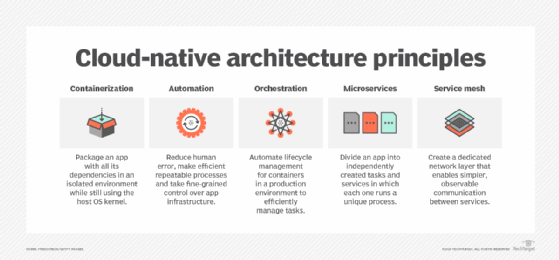
Features of a cloud-native application
The microservices that are part of the cloud-native app architecture are packaged in containers that connect and communicate via application programming interfaces (APIs). Orchestration tools are used to manage all of these components.
Here are some of the key capabilities of these applications:
- Microservices-based. Microservices break down an application into a series of independent services, or modules. Each service references its own data and supports a specific business goal. These modules communicate with one another via APIs.
- Container-based. Containers are a type of software that logically isolates the application, enabling it to run independent of physical resources. Containers keep microservices from interfering with one another. They keep applications from consuming all the host's shared resources. They also enable multiple instances of the same service.
- API-based. APIs connect microservices and containers, while providing simplified maintenance and security. They enable microservices to communicate, acting as the glue between the loosely coupled services.
- Dynamically orchestrated. Container orchestration tools are used to manage container lifecycles, which can become complex. Container orchestration tools handle resource management, load balancing, scheduling of restarts after an internal failure, and provisioning and deploying containers onto server cluster nodes.
- Support for continuous integration/continuous delivery pipelines. CI/CD practices automate testing and deployment of cloud-native applications and streamline the packaging and deployment process across different environments. Because cloud-native apps support CI/CD pipelines, testing and deployment features are automated, which results in faster release of new features and updates and shorter application lifecycles.
- Support for different languages and frameworks. When building cloud-native applications, developers have the flexibility to choose from a variety of programming languages and frameworks. For example, developers can build an app's user interface (UI) with Node.js and choose to develop the APIs in Java using MicroProfile.
Cloud-native vs. cloud-based apps
The terms cloud-native and cloud-based applications are often confused. While they both run on public, private or hybrid cloud infrastructures, they differ in design as follows:
- Cloud-native applications are designed specifically for the cloud.
- Cloud-based applications are designed to use the cloud and cloud platforms.
- Cloud-native application development is optimized for the inherent characteristics of the cloud and is adaptable to the cloud's dynamic environment.
- Cloud-based applications can use dynamic cloud infrastructure but do not take full advantage of the inherent characteristics of the cloud.
- Cloud-native technologies and applications are designed from the ground up to take advantage of cloud characteristics, such as microservices and containerized applications.
- Cloud-based applications are generally preexisting applications that have been moved to the cloud without undergoing any major architectural modifications.
- Due to their microservices architecture and containerization of services, cloud-native applications can scale seamlessly and automatically in response to demand.
- Cloud-based workloads and applications often require a higher level of manual intervention, since they rely more on traditional monolithic architectures.
- Cloud-native applications are typically more flexible and portable, which enables them to be easily transported between different cloud providers or environments.
- Cloud-based applications can face portability challenges due to their original design and dependencies on specific infrastructure.
- Cloud-native apps are usually more affordable because businesses only pay for the services they utilize.
- Cloud-based apps can be potentially more expensive as they don't always fully utilize cloud resources.
Benefits of cloud-native applications
Cloud-native applications are designed to take advantage of the speed and efficiency of the cloud. Some of the benefits from using them are the following:
- Cost-effective. With cloud-native applications, computing and storage resources can scale out as needed. This eliminates the overprovisioning of hardware and the need for load balancing. Virtual machines or servers can be added easily for testing, and cloud-native applications can be up and running fast. Containers can also be used to maximize the number of microservices run on a host, saving time, resources and money.
- Independently scalable. Each microservice is logically isolated and can scale independently based on demand. If one microservice is changed to scale, the others are not affected. Should some components of an application need to update faster than others, a cloud-native architecture accommodates this.
- Portability. Cloud-native applications are vendor-neutral and use containers to port microservices between different vendors' infrastructure, helping avoid vendor lock-in.
- Reliable. If a failure occurs in one microservice, there's no effect on adjacent services because these cloud-based applications use containers.
- Easy to manage. Cloud-native applications use automation to deploy app features and updates. Developers can track all microservices and components as they're being updated. Because applications are divided into smaller services, one engineering team can focus on a specific microservice and doesn't have to worry about how it interacts with other microservices.
- Visibility. Because a microservices architecture isolates services, it makes it easier for engineering teams to study applications and learn how they function together.
- Improved collaboration. A cloud-native approach boosts output and creativity and enables the development and operations teams to work and collaborate more successfully by using common tools and procedures.
- Security and compliance. Cloud-native apps can optimize an organization's security posture by including security standards into the development process. Security testing and automated compliance checks guarantee that apps adhere to legal standards.
- Reduced downtime. Container orchestration services, such as Kubernetes, that are utilized in cloud-native applications enable organizations to deploy software updates with minimal to no downtime.
Challenges of cloud-native application development
Cloud-native applications solve some of cloud computing's inherent problems. Nevertheless, migrating to the cloud to improve operational efficiencies has a range of challenges.
Key challenges that come with cloud-native app development include the following:
- Lack of technical expertise. Organizations often struggle to discover skilled professionals who are well versed in cloud-native applications and their associated practices. Developing cloud-native applications requires a wide talent pool with expertise in microservices, containerization and orchestration technologies.
- Complex infrastructure. Cloud-native apps come with an intricate infrastructure and a wide range of components -- containers, microservices, orchestration tools and service management -- that must work seamlessly together. Therefore, cloud-native app development requires extra planning, as well as monitoring and management, to ensure optimal performance and reliability.
- Security concerns. With the distributed nature of cloud-native applications, security becomes a critical concern. Therefore, organizations must prioritize the integration of comprehensive security measures and stay updated on potential security threats in the cloud environment.
- Vendor lock-in. If organizations rely excessively on specific cloud services or providers, it can result in vendor lock-in. Vendor lock-in can make it challenging to migrate cloud-native apps to other providers if needed. However, adopting open standards and multi-cloud methodologies is an effective way to mitigate the risks of vendor lock-in.
- Regulatory compliance. It can be challenging to ensure compliance with industry regulations and standards in a cloud-native environment. Organizations must manage various compliance requirements, while still maintaining the agility that cloud-native applications offer.
- Cost management. Although cloud-native development can lead to cost savings, organizations need to be extra careful about monitoring and managing their cloud computing resources because misallocation of resources or failure to address unused ones can result in unforeseen expenses.
Best practices for cloud-native application development
Best practices for designing cloud-native applications are based on the DevOps principle of operational excellence. Cloud-native architecture has no unique rules, and businesses approach development differently based on the business problem they are solving and the software they are using.
All cloud-native application designs should consider how the app is built, how performance is measured and how teams foster continuous improvement through the app lifecycle. Here are the stages of design:
- Automate. Automation enables the consistent provisioning of cloud application environments across multiple cloud vendors. With automation, infrastructure as code (IaC) is used to track changes in a source code repository.
- Monitor. Teams should monitor the development environment, as well as how the application is being used. The environment and the application should make it easy to monitor everything from the supporting infrastructure to the application.
- Document. Many teams have a hand in building cloud-native apps with limited visibility into what other teams are doing. Documentation is important to track changes and see how each team is contributing to the application.
- Execute IaC. Organizations should use IaC to define and manage infrastructure resources through versioned, tested and automated code. This approach promotes immutable infrastructure, enabling changes through the creation of new instances rather than modifying existing ones.
- Make incremental changes. Any changes made to the application or the underlying architecture should be incremental and reversible. This enables teams to learn from changes and not make permanent mistakes. With IaC, developers can track changes in a source repository.
- Design for failure. Processes should be designed for when things inevitably go wrong in a cloud environment. This means setting up test frameworks to simulate failures and learn from them.
- Employ security best practices. Security measures should be incorporated at every stage of the cloud-native app development process. This should include secure coding practices, as well as regular vulnerability assessments.
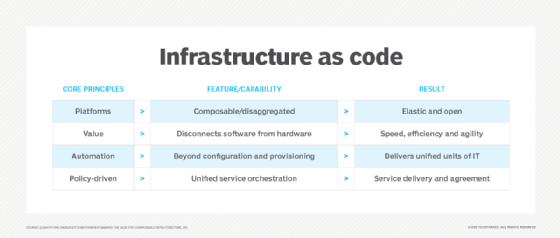
Tools for cloud-native app development
Several software tools are used for each cloud-native application development process. Together, they create a development stack.
Here is the software generally found in a cloud-native development stack:
- Docker. The Docker platform is open source. It creates, deploys and manages virtualized application containers using a common operating system (OS). It isolates resources, enabling multiple containers to use the same OS without contention.
- GitLab CI/CD. This CI/CD software lets users automate software testing and deployment. GitLab can be used for security analysis, static analysis and unit tests.
- Istio. Istio is an open source service mesh that manages microservices in cloud-native applications. It offers a layer for observability, security and traffic management, enabling developers and operations teams to handle interactions between microservices.
- Kubernetes. The Kubernetes platform is used to manage and orchestrate Linux containers, determining how and where the containers run.
- Terraform. Designed for executing IaC, Terraform defines resources as code and applies version control so users can see when and where resources were altered.
- Node.js. This JavaScript runtime is useful for creating real-time applications, such as chat, news feeds and other microservices. For example, Node.js can create virtual servers and define the routes that connect microservices to external APIs.
The future of cloud-native applications
Cloud-native applications have seen increased use in recent years and are predicted to be the future of software development. According to a research report from Precedence Research, the global market for cloud-native platforms was valued at approximately $4.6 billion in 2023 and is expected to reach around $52.84 billion by 2033.
The future of cloud-native applications is poised for significant transformation, marked by increased integration of artificial intelligence and machine learning, alongside emerging technologies, such as green cloud and quantum computing.
Additionally, cloud-native apps will continue to feature enhanced security measures integrated into CI/CD pipelines, with a stronger focus on flexibility and scalability in multi-cloud environments.
Explore the technologies linked to cloud-native applications and the ambiguity in its definition. Gain insights into what cloud-native truly means and its connection to DevOps, automation and flexibility in modern development.