Public vs. private vs. hybrid cloud: Key differences explained
Public, private and hybrid clouds share similarities, but their differences in cost, control, flexibility, scalability and services determine which model best meets business goals.
Conventional wisdom holds that private clouds are better for workloads that have high compliance or security needs. Public clouds, meanwhile, are thought to be ideal for almost anything else. And hybrid clouds are supposed to provide a happy medium by letting businesses use public cloud services on private infrastructure.
But that simplistic logic is not always the best way to choose a cloud deployment strategy or architecture. Today, a variety of complex, sometimes competing considerations often factor into deciding among private vs. public vs. hybrid clouds.
In many cases, there's no clear-cut choice when considering whether a public, private or hybrid cloud makes the most sense. A company's desire to keep data private by using on-premises infrastructure for storage might make a private cloud appear desirable. But the company might want to take advantage of the multiple locations offered by a public cloud so it can more easily meet regional data sovereignty requirements. Or a public cloud service provider (CSP) might offer an attractive generative AI platform that a company could use to process on-premises data via a hybrid cloud model. But the data egress fees incurred by the continuous movement of data between public and private cloud environments could make this approach less attractive.
Enterprises must weigh the advantages and disadvantages of various cloud approaches. Several factors and nuances figure in the decision whether a public cloud, private cloud, hybrid cloud or combination of multiple models is best for a given workload.
What is public cloud?
Public cloud providers make storage, VMs and other services available over the internet to anyone who uses an IaaS model. Although workloads are isolated at the software level, they run on shared infrastructure. The primary advantages of public cloud include the following:
- Ease of use. It's simple and fast to start using public cloud services because there's no physical infrastructure to set up and manage.
- Unlimited scalability. A public cloud provides access to virtually unlimited infrastructure capacity. No matter how many applications are run or how much data is stored, a public cloud can handle it.
- Predictable operating expenses. Most public cloud services are billed on a pay-as-you-go basis, which means businesses can use a fixed operating expense model. They don't have to make capital investments to purchase hosting infrastructure.
- Access to preconfigured services. A public cloud often provides access to turnkey applications and services, such as generative AI options, which businesses can use without deploying or configuring their own software.
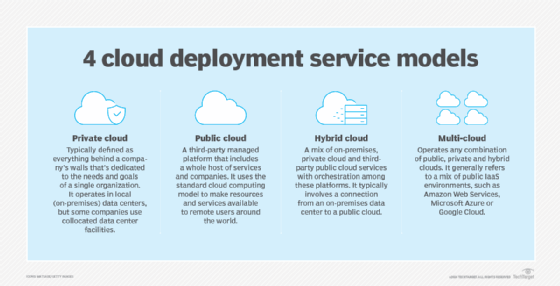
What is private cloud?
A private cloud, by comparison, offers cloud-based services only to select users, typically those within a certain company. Traditionally, private clouds run on infrastructure owned by that company, although services such as Amazon Virtual Private Cloud now let customers build private clouds using public cloud data centers and services. The line separating different cloud architectures are sometimes blurred. Still, there are significant advantages in using a private cloud rather than a public cloud:
- Control. Private cloud users have total visibility into their cloud setup and control over how it's configured because they typically own their hosting infrastructure and the software used to run private cloud services.
- Security. A private cloud is more secure in some respects because it doesn't require businesses to share infrastructure with other users. A private cloud also can be isolated from the internet to reduce the risk of network-borne attacks. Some public cloud services can likewise be hidden behind cloud firewalls, but ultimately, it's impossible to entirely disconnect a public cloud from the internet.
- Cost. The total cost of ownership for a private cloud can be lower, especially if businesses keep it in operation for many years, yielding a higher ROI in their private cloud hosting infrastructure.
What is hybrid cloud?
Hybrid cloud is a cloud computing architecture that combines public and private cloud resources. There are several ways to build a hybrid cloud model:
- Running public cloud services on privately owned infrastructure via a platform such as AWS Outposts, Azure Stack or Azure Arc.
- Running a platform like Kubernetes on top of a public cloud infrastructure to gain more control and flexibility than businesses would typically have when using public cloud infrastructure or services directly.
- Running some workloads in a private cloud or on-premises while others run in a public cloud, with integration or centralized management tooling to administer them.
Of these hybrid cloud models, running public cloud services on privately owned infrastructure is the most common approach and usually what practitioners have in mind when they talk about hybrid cloud today. But given the multiple ways public and private resources can be combined to create a hybrid cloud, as well as varying historical approaches to building hybrid cloud offerings, there's some ambiguity and debate about what hybrid cloud means or how to build a hybrid cloud. But hybrid cloud shouldn't be conflated with multi-cloud, which is an architecture that combines multiple public clouds without private clouds in the mix.
No matter which approach businesses take, the main goal of hybrid cloud is to achieve the following benefits simultaneously:
- Control. A hybrid cloud aims to give companies more control over cloud environments than they'd have in a traditional public cloud.
- Simplicity. By using public cloud resources where they're most useful, hybrid cloud can provide a simpler setup and administration experience than private cloud or on-premises workloads.
- Security. A hybrid cloud can abate some cloud security challenges by providing more control over where workloads are hosted, how they're secured and which data is available for security monitoring.
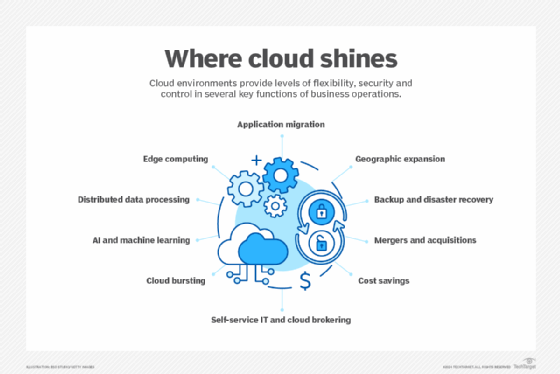
Differences among private vs. public vs. hybrid cloud
Public, private and hybrid clouds are all capable of providing access to the same types of cloud services. Hosted VM instances, object storage services and serverless functions as a service, for example, can be run on any type of cloud. But there are several differences among the cloud models, depending on the following circumstances:
- Who owns the host infrastructure? In a public cloud model, the CSP owns and manages the underlying infrastructure. Businesses run their own infrastructure in most private and hybrid clouds.
- Which infrastructure can you use? A private cloud can be run on virtually any infrastructure, while a public cloud is run on the CSP's infrastructure. Many hybrid cloud platforms can also run on most types of infrastructure, but in cases such as AWS Outposts, only certain hardware is supported.
- Which services come built in? A public cloud generally provides access to a broader range of services and features than those available from a private cloud. A hybrid cloud often offers access to many of the same features, although not all the services available through a public cloud are necessarily available through a hybrid cloud framework that's based on the public cloud.
- Who configures the cloud services? In a public cloud, the CSP sets up cloud services, such as those that make VM instances or object storage available on demand. That's not always the case for hybrid clouds. On a private cloud, users must configure their own cloud services, although they can use platforms like OpenStack and Kubernetes to help with the configuration process.
- Who has access to applications and data? In a public cloud, the CSP can access resources the user deploys in the cloud, which can create compliance issues. In a hybrid cloud, the CSP can only access workloads the user deploys in the public portion of the hybrid environment.
- How quickly can the cloud scale? A private cloud is typically more challenging to scale because businesses must deploy additional hardware to accommodate more workloads. In a public cloud or hybrid architecture, more resources are available on demand.
Public, private and hybrid cloud similarities
In some respects, public, private and hybrid clouds can work in similar ways. Similarities include the following:
- Pooled resources. All cloud models combine individual servers into pools of resources that workloads can access on demand, typically via an IaaS model.
- Support for diverse workloads. Many kinds of applications -- from traditional monoliths to cloud-native microservices apps -- can be operated on any type of cloud architecture.
- Management and operations. At a high level, the procedures for administering and managing public, private and hybrid cloud environments are similar. Teams might use different tools, but the same core concepts and practices apply, such as application deployment and monitoring.
- Complexity. Public, private and hybrid clouds are complex environments with an array of services and infrastructure components. In some ways, hybrid cloud is the most complex because it combines aspects of both public and private cloud operating models.
Key factors when choosing a public, private or hybrid cloud
In light of their similarities and differences, it's important to consider key factors when determining whether workloads are best suited for a public, private or hybrid cloud.
Expense model
Public cloud services are typically priced on a pay-as-you-go model, requiring no major upfront investment or capital expense. But a business must carefully monitor cloud spending to avoid racking up big monthly charges. In contrast, private and hybrid clouds typically require private hosting infrastructure, requiring a large upfront investment. The higher upfront capital expenses associated with private and hybrid clouds are balanced by lower ongoing operating expenses.
Range of cloud services
Most of the core services consumed by public cloud users, such as data storage, VMs and serverless functions, are available in private and hybrid clouds. But modern public clouds also provide certain niche services that don't yet have established prebuilt equivalents on private cloud platforms. Without services from a public cloud provider, for example, it would be much more difficult to attempt machine learning or IoT initiatives. It might be possible for a business to implement these cloud services, but doing so would require more setup requirements and ongoing maintenance than in a public cloud where the services are preconfigured and available on demand.
Compliance and security
In the early days of cloud adoption, many businesses believed that only a private cloud could meet strict compliance and security requirements because it provides more control over services and the cloud infrastructure that hosts them. That's no longer true in most cases. Public clouds now offer sophisticated methods to isolate workloads within specific geographic regions and manage sensitive data. Most public clouds also provide specialized variants of their platforms, like AWS GovCloud and Azure Government, that cater to specific compliance use cases.

In addition, most modern regulatory compliance frameworks, including the EU's GDPR and the California Consumer Privacy Act, were written with the cloud in mind. It's entirely possible to remain compliant with these rules while running workloads in the cloud. When evaluating a private vs. public cloud, private cloud still offers more fine-grained control over how cloud workloads are configured and hosted, making it easier to meet tight compliance or information security needs. A private cloud, for example, could be configured so that data never leaves a local data center, thereby avoiding compliance requirements that apply only when data moves off-site. A hybrid cloud also typically offers more control over security and compliance, depending on how it's built.
Performance
Because public clouds rely on the internet to deliver services, their weakest performance link is the limitation on internet bandwidth and connectivity. Workloads that require extensive data transfers might be slower when they run in a public cloud. High performance and reliability can be expected in private and hybrid clouds when computing resources are hosted and consumed in the same local site. But that's not the case with a hybrid cloud when public cloud services must integrate with privately hosted infrastructure. They can rely on the company's local network, which is generally faster than internet connections. Regardless of the type of cloud deployed, the company must prepare its network to operate in a cloud environment.
Manageability
While building and managing workloads are a major task in public, private or hybrid clouds, a public cloud requires less management because the CSP not only delivers the computing resources but also manages the hardware, such as with IaaS. In a private or hybrid cloud environment that relies on infrastructure in the company's own data center, hardware maintenance is the company's responsibility.
Control and vendor lock-in
Public, private and hybrid clouds all pose lock-in risks in different ways. In a public cloud, it can be difficult to migrate from one cloud platform to another, such as AWS to Azure, because the tooling and configurations for workloads are different. In a private cloud that's built using a platform like OpenStack or Kubernetes, it's possible to migrate to a different infrastructure -- but only if the same hosting platform is used after the migration. A private cloud environment can be moved into a public cloud environment relatively easily by lifting and shifting an OpenStack or Kubernetes platform into a public cloud infrastructure. In a hybrid cloud setup, lock-in can occur with a specific vendor framework, such as AWS Outposts. However, businesses have the flexibility to build a hybrid environment using open source software, such as OpenStack or Kubernetes.
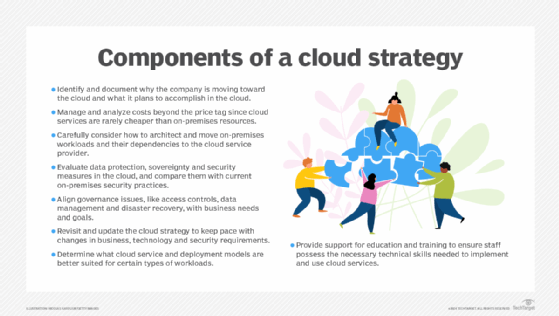
Public, private, hybrid or a combination?
One public cloud or private cloud option isn't universally better than another; each is different. Private cloud generally offers greater control and lower ongoing costs than a public cloud, although it requires higher capital expenses and might not provide the variety of services offered by a public cloud.
Hybrid cloud is an increasingly popular alternative, especially since platforms such as Azure Stack, Google Anthos and AWS Outposts have matured and made it somewhat easier for a company to deploy public cloud services on its own infrastructure. This approach might be particularly compelling for organizations that want the best of both the public and private worlds. But hybrid cloud exposes businesses to public cloud's disadvantages, such as vendor lock-in, as well as private cloud's self-maintenance costs.
Multiple cloud architectures can be used together. It's possible to run some workloads in a public cloud or multiple public clouds, while hosting other workloads in a private or hybrid cloud. This approach will increase cloud management responsibilities, yet it provides greater flexibility than a public, private or hybrid cloud alone.
Editor's note: This article was updated to reflect the latest developments in public, private and hybrid cloud environments and how they compare.
Chris Tozzi is an adjunct research adviser at IDC as well as an adviser for Fixate IO and a professor of IT and society at a polytechnic university in upstate New York.








