What is cloud testing? An introduction to testing in the cloud
Cloud testing is the process of using the cloud computing resources of a third-party service provider to test software applications. This can refer to the testing of cloud resources, such as architecture or cloud-native software as a service (SaaS) offerings, or using cloud tools as a part of quality assurance (QA) strategy.
Cloud testing can be valuable to organizations in a number of ways. For organizations testing cloud resources, this can ensure optimal performance, availability and security of data, and minimize downtime of the associated infrastructure or platform.
Organizations test cloud-based SaaS products to ensure applications are functioning properly. For companies testing other types of applications, use of cloud computing tools, as opposed to on-premises QA tools, can help organizations cut down on testing costs and improve collaboration efforts between QA teams.
Types of cloud testing
While cloud testing in broad terms refers to app testing through cloud computing resources, there are three main types of cloud testing that vary by purpose:
This article is part of
What is cloud management? Definition, benefits and guide
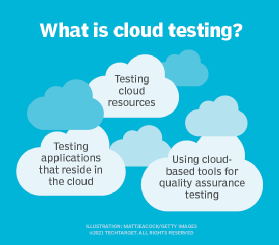
- Testing of cloud resources. The cloud's architecture and other resources are assessed for performance and proper functioning. This involves testing a provider's platform as a service (PaaS) or infrastructure as a service (IaaS). Common tests may assess scalability, disaster recovery (DR), and data privacy and security.
- Testing of cloud-native software. QA testing of SaaS products that reside in the cloud.
- Testing of software with cloud-based tools. Using cloud-based tools and resources for QA testing.
Benefits of cloud testing
Here are some of the primary benefits associated with cloud-based testing:
- Cost-effectiveness. Cloud testing is more cost-efficient than traditional testing, as customers only pay for what they use. Resources can be scaled instantly as needed, unlike the upfront costs associated with purchasing hardware to scale physical infrastructure.
- Availability and collaboration. Resources can be accessed from any device with a network connection. QA testing efforts are not limited by physical location. This, along with built-in collaboration tools, can make it easier for testing teams to collaborate in real time.
- Scalability. Cloud testing provides on-demand scalability as compute resources can be scaled up or down, according to testing demands. This is especially beneficial for performance testing, where varying levels of demand can be simulated without the limitations of physical testing infrastructure.
- Faster testing. Cloud testing is faster than traditional testing, as it circumvents the need for many IT management tasks. This can lead to faster time to market.
- Customization. With cloud testing, a variety of testing environments can often be simulated by testers. Whether it's simulating different network speeds, scaling resources dynamically, or testing across different platforms, cloud testing makes it easier to create and modify testing environments.
- Simplified disaster recovery. With cloud testing, DR efforts for data backup and recovery are less intensive than traditional methods.
- Reduced maintenance efforts. With cloud testing, the burden of maintaining physical testing environments is on the provider. This enables teams to focus their time and efforts on actual testing rather than on setup and maintenance of the infrastructure.
- Seamless integrations with continuous integration/continuous delivery (CI/CD) tools. Cloud testing platforms integrate with CI/CD pipelines and tools to automate tests with every code change or deployment, ensuring continuous feedback and faster software development cycles.
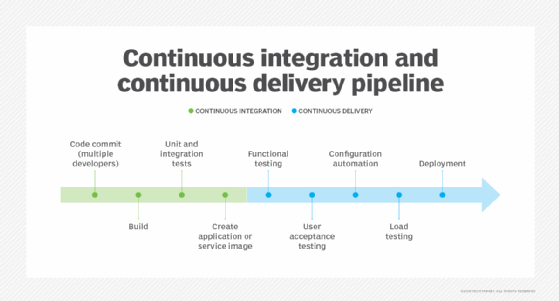
Challenges with cloud testing
Cloud testing has its drawbacks. A lack of standards around integrating public cloud resources with on-premises resources, concerns over security in the cloud, hard-to-understand service-level agreements, and limited configuration options and bandwidth can all contribute to delays and added costs.
Here are some of the broad challenges associated with the use of cloud testing:
- Security and privacy of data. As with broader use of the cloud, security and privacy concerns linger with cloud testing. In addition, as the cloud environment is outsourced, the customer loses autonomy over security and privacy issues.
- Multi-cloud models. Multi-cloud architecture models that use different types of clouds -- public, private or hybrid -- sometimes across multiple cloud providers, pose complications with synchronization, security and other domains.
- Developing the environment. Specific server, storage and network configurations can lead to testing issues.
- Replicating the user environment. Though the application, ideally, would be tested in a similar environment to that of end users, it is not always possible to avoid discrepancies.
- Testing across the full IT system. Cloud testing must test the application, servers, storage and network, as well as validate these test interactions across all layers and components.
- Test environment control limitations. Aspects that should be tested may be beyond what the test environment can control.
- Potential bandwidth issues. Bandwidth availability can fluctuate due to the provider's resources being shared with other users.
- Integration challenges. Integrating cloud-based applications with existing on-premises systems or other cloud services can sometimes present various challenges. For example, on-premises legacy systems might use older technologies or protocols that are not easily compatible with modern cloud services. Also, different cloud platforms such as AWS, Azure and Google Cloud often have proprietary technologies, APIs and services that don't always align seamlessly.
Cloud testing environment
A cloud testing environment is any type of virtual space where applications are tested using cloud computing services and resources. The environment is specifically designed to utilize the flexibility, scalability and cost-optimization capabilities of the cloud so that teams can conduct different types of testing without requiring any kind of physical hardware.
Cloud testing can be performed using various tools and techniques, including automated testing, manual testing and hybrid testing.
Typically, the following types of cloud computing environments are used in cloud testing:
- Public cloud testing. Hosted by third-party cloud providers such as AWS, Microsoft Azure, or Google Cloud, this environment provides access to shared resources and scalability, making it ideal for a wide range of testing needs.
- Private cloud testing. This environment is hosted privately, either on premises or through a dedicated cloud provider. While private cloud testing provides greater control and security, it's often less scalable and cost-effective compared to the public cloud testing environments. Hybrid cloud testing. Hybrid testing combines both public and private cloud environments, making it ideal for testing applications that need private infrastructure for sensitive data and public cloud resources for scalability.
- Multi-cloud testing. This testing environment uses multiple cloud providers for different parts of the application typically to avoid vendor lock-in, enhance redundancy or meet specific regulatory requirements.
Examples of cloud testing
Cloud test environments can be used to perform a broad range of functional and nonfunctional testing for customers. Here are some examples of software tests often conducted in cloud environments:
- Functional testing. Functional testing includes smoke testing, sanity testing, white box testing, black box testing, integration testing, user acceptance testing and unit testing.
- Nonfunctional testing. This testing specializes in web application-based tests and evaluates cloud-based applications' nonfunctional attributes. Unlike functional testing that focuses on specific behaviors, nonfunctional testing examines aspects such as performance, usability, reliability and security.
- System testing. System testing is used to test application features to ensure they are functioning properly.
- Interoperability testing. This type of testing checks that application performance is maintained across changes made to its infrastructure.
- Stress testing. Stress testing determines the ability of applications to function under peak workloads while staying effective and stable.
- Load testing. Load testing measures the application's response to simulated user traffic loads.
- Latency testing. Tests the latency time between actions and responses within an application.
- Performance testing. Performance testing is used to test the performance of an application under specific workloads and is used to determine thresholds, bottlenecks and other limitations in application performance.
- Availability testing. This testing ensures an application stays available with minimal outages when the cloud provider makes changes to the infrastructure.
- Multi-tenancy testing. Multi-tenancy testing examines if performance is maintained with additional users or tenants accessing the application concurrently.
- Security testing. Security testing is used to test for security vulnerabilities in the data and code in the application.
- DR testing. DR testing ensures cloud downtime and other contingency scenarios will not lead to irreparable damages, such as data loss.
- Browser performance testing. This type tests application performance across different web browsers.
- Compatibility testing. Compatibility testing is used to test application performance across different operating systems (OSes).
Cloud testing vs. on-premises testing for applications
There are several key differences between on-premises testing and testing applications in the cloud:
- Compared to a traditional on-premises testing environment, cloud testing offers users pay-per-use pricing, flexibility and reduced time to market. While on-premises testing might offer more control over the environment, it usually comes with higher costs related to hardware, maintenance of infrastructure and potential underutilization of resources.
- Cloud testing can be undertaken from any location or real devices with a network connection, as opposed to testing on premises, which must take place on site.
- The test processes and technologies used to perform functional testing against cloud-based applications are not significantly different than traditional in-house applications, but awareness of the nonfunctional risks around the cloud is critical to success. For example, if testing involves production data, then appropriate security and data integrity processes and procedures need to be in place and validated before functional testing can begin.
- Cloud testing is generally more agile and quicker to set up. During test execution, organizations can rapidly deploy testing environments and scale resources as needed.
- Setting up an on-premises testing environment can be time-consuming and requires significant planning and investment.
How to test in the cloud
Before testing in the cloud, it is important to determine which cloud testing tools and services are the correct fit for the organization. One testing approach to cloud testing includes the use of specific tools for individual tests, such as performance testing, load testing, stress testing and security.
Another option is for organizations to use complete, end-to-end testing as a service (TaaS) products. While outsourcing to TaaS vendors may help organizations reduce costs, testing times and IT management workloads, it might not be the best fit for organizations that require in-depth expertise of a unique infrastructure or very specific types of tests.
The following are some best practices and steps to keep in mind when testing in the cloud:
- Define test objectives. Begin by defining the goals of the testing process, such as functional, performance, security testing, or a combination of these.
- Select the cloud testing tools. Select cloud testing tools that align with the company's objectives, such as those for load, functional, or automated testing.
- Set up a test environment. Use cloud resources to set up a testing environment that simulates real-world user traffic. This can involve configuring virtual machines, databases and other components in the cloud to replicate the production environment.
- Execute tests. Run tests in the cloud environment, including load testing to evaluate the application's performance under stress and functional tests to ensure all features work as intended.
- Monitor and analyze results. Once testing is complete, monitor the results using analytics to gather insights on performance, error rates and user experience. This step is helpful in identifying bottlenecks and areas for improvement.
- Iterate and optimize. Based on the test results, make adjustments to the application or testing scenarios. Continuous integration platforms can automate testing with each code change, enabling rapid feedback and iterative improvements.
Weigh your options
Cloud testing can refer to testing for a few different purposes -- either assessing how functions of an IaaS or PaaS offering work, how an in-cloud SaaS application works, or using cloud tools to augment a QA strategy.
While cloud testing can benefit organizations through improved costs, flexibility, testing speeds and collaborative potential, there are still challenges inherently associated with the use of the cloud.
When considering different testing methods, businesses should make it a priority to find the right software testing methods to fit their organizational needs. Businesses that determine a cloud testing method is the best fit should weigh options for cloud testing tools and techniques, depending on which type of cloud testing they are pursuing, as well as technical details of their applications and cloud infrastructure.
Learn how traditional detection and response models must evolve to secure cloud environments. Explore 8 key cloud detection and response use cases that are crucial for enhancing an organization's security and threat management. Also, explore more in-depth information on building the right cloud testing strategy for your organization.






